第5章 Arduino IDE编程语言参考
一、Arduino IDE内置了编程语言参考,可以作为学习参考
二、系统提供的语言参考分为三个方面
- 结构Structure;
- 变量Variables;
- 函数Functions;
三、程序举例:我们可以参考程序提供的内置示例程序
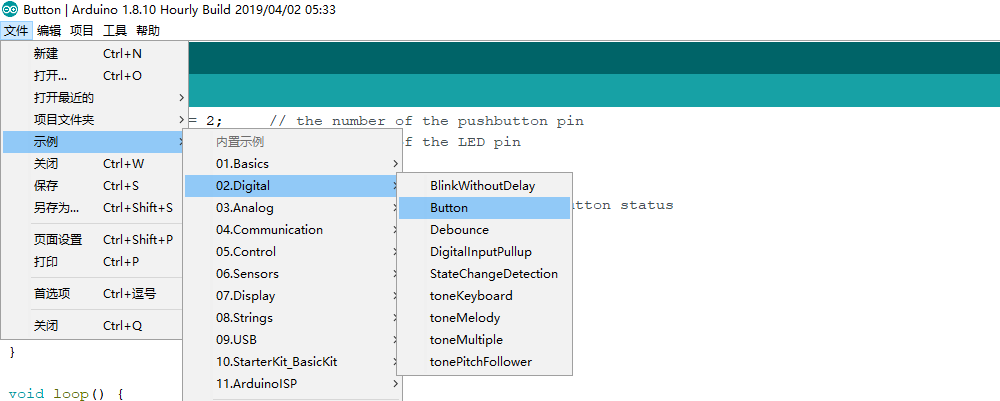
练习读程序!
const int buttonPin = 2; // the number of the pushbutton pin
const int ledPin = 13; // the number of the LED pin
// variables will change:
int buttonState = 0; // variable for reading the pushbutton status
void setup() {
// initialize the LED pin as an output:
pinMode(ledPin, OUTPUT);
// initialize the pushbutton pin as an input:
pinMode(buttonPin, INPUT);
}
void loop() {
// read the state of the pushbutton value:
buttonState = digitalRead(buttonPin);
// check if the pushbutton is pressed. If it is, the buttonState is HIGH:
if (buttonState == HIGH) {
// turn LED on:
digitalWrite(ledPin, HIGH);
} else {
// turn LED off:
digitalWrite(ledPin, LOW);
}
}
四、想和计算机进行交流,在Arduino开源平台上,展示创意,必须掌握的基本语法规则。
- 两个主函数setup(),loop()。
- 每句程序末尾加分号。
- 区分大小写。
- 区分全角半角。
- 函数和变量名以字母或下划线开头。
- 系统的关键字不能被用于其他途径。
- 最好每个语句都加上注释,这是一个良好的编程习惯、