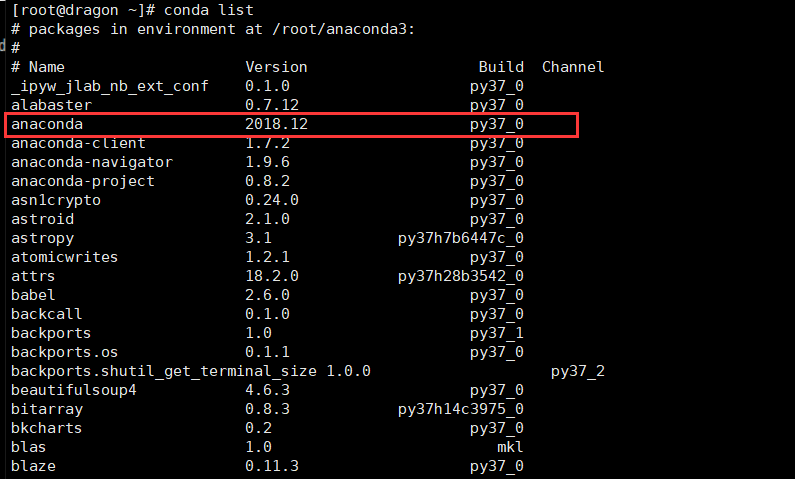Anaconda的下载与安装
-
清华源下载
wget https://mirrors.tuna.tsinghua.edu.cn/anaconda/archive/Anaconda3-2018.12-Linux-x86_64.sh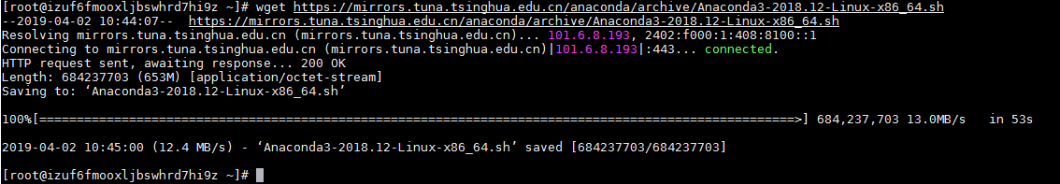
-
使用sh/bash Anaconda3.5.2.0-Linux-x86_64.sh进行安装
-
一路yes
-
安装中如下报错
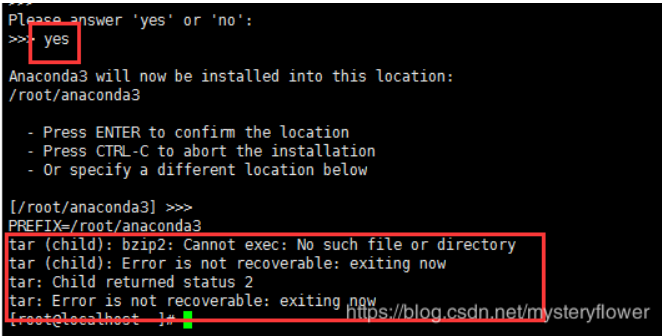
-
yum -y install bzip2
-
切换到/root/目录下,删掉anaconda3文件夹
-
-
继续使用sh/bash Anaconda3.5.2.0-Linux-x86_64.sh进行安装(默认安装到/root/anaconda3)
-
安装完成,添加加环境变量
-
编辑 vi /etc/profile profile是全局配置文件,在最后面添加如下配置
export PATH=$PATH:/root/anaconda3/bin -
之后使用 source /etc/profile 激活配置文件
-
终端输入conda list 查看