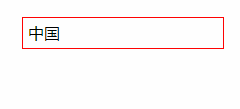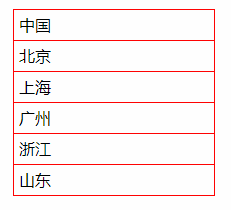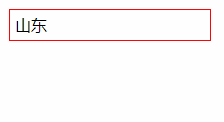<html> <head> <meta charset="utf-8"> <title>下拉列表</title> <style type="text/css"> *{margin:0px auto; padding:0;} #wai{width:300px; height:300px;} #txt{width:190px; height:30px; margin-top:20px; padding-left:5px; padding-right:5px; border:1px solid red; line-height:30px;} #xl{width:202px; height:150px; display:none;} .list{width:190px; height:30px;padding-left:5px; padding-right:5px; border:1px solid red; line-height:30px; border-top:none;} </style> </head> <body> <div id="wai"> <div id="txt">中国</div> <div id="xl"> <div class="list">北京</div> <div class="list">上海</div> <div class="list">广州</div> <div class="list">浙江</div> <div class="list">山东</div> </div> </div> </body> </html> <script type="text/javascript"> var txt = document.getElementById("txt"); var xl = document.getElementById("xl"); /* 点文本框击显示下拉列表 */ txt.onclick = function() { xl.style.display = "block"; } var list = document.getElementsByClassName("list") /* 点击下拉列表选项,隐藏下拉列表并且点击的选项的文字显示在文本框内 */ for(var i=0;i<list.length;i++) { list[i].onclick = function() { xl.style.display = "none"; txt.innerText = this.innerText; } } </script>