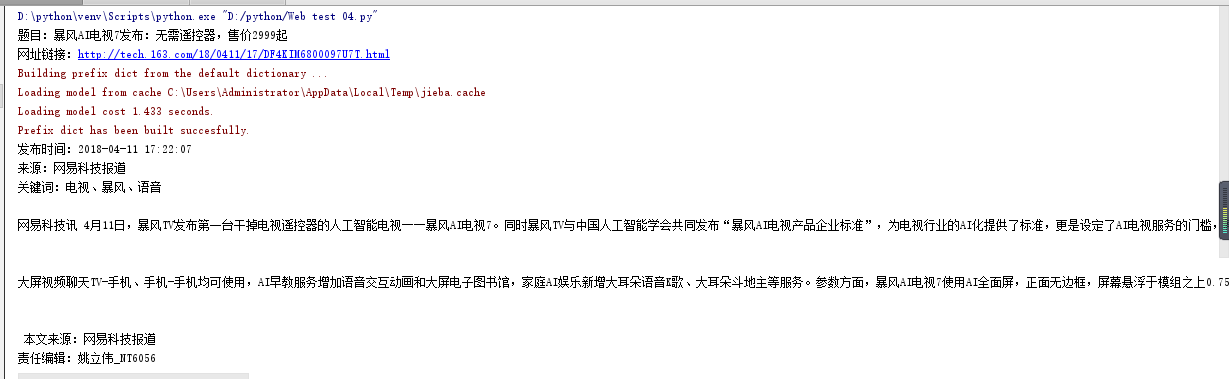1.取出一个新闻列表页的全部新闻 包装成函数。
2.获取总的新闻篇数,算出新闻总页数。
3.获取全部新闻列表页的全部新闻详情。
import requests from bs4 import BeautifulSoup from datetime import datetime import re # 获取新闻点击次数 def getClickCount(url): newsId = re.findall(r'\_(.*).html', url)[0][-4:] #使用正则表达式获得新闻编号 clickUrl = 'http://oa.gzcc.cn/api.php?op=count&id={}&modelid=80'.format(newsId) #生成点击次数的Request URL clickRes = requests.get(clickUrl) # 利用正则表达式获取新闻点击次数 clickCount = int(re.search("hits').html('(.*)');", clickRes.text).group(1)) return clickCount def Get_page(url): content_info = {} res = requests.get(url) res.encoding = 'utf-8' soup = BeautifulSoup(res.text, 'html.parser') for new in soup.select('li'): if len(new.select('.news-list-title')) > 0: newsUrl = new.select('a')[0]['href'] # 调用getNewsDetail()获取新闻详情 resd = requests.get(newsUrl) resd.encoding = 'utf-8' soupd = BeautifulSoup(resd.text, 'html.parser') content = soupd.select('#content')[0].text info = soupd.select('.show-info')[0].text # 调用getNewsId()获取点击次数 count = getClickCount(newsUrl) # 识别时间格式 date = re.search('(d{4}.d{2}.d{2}sd{2}.d{2}.d{2})', info).group(1) # 识别一个至三个数据 if (info.find('作者:') > 0): author = re.search('作者:((.{2,4}s|.{2,4}、){1,3})', info).group(1) if (info.find('审核:') > 0): check = re.search('审核:((.{2,4}s){1,3})', info).group(1) if (info.find('来源:') > 0): sources = re.search('来源:(.*)s*摄|点', info).group(1) # 用datetime将时间字符串转换为datetime类型 dateTime = datetime.strptime(date, '%Y-%m-%d %H:%M:%S') # 利用format对字符串进行操作 print('--------------------------------------------------------') print('发布时间:{0} 作者:{1} 审核:{2} 来源:{3} 点击次数:{4}'.format(dateTime, author, check, sources, count)) url = 'http://news.gzcc.cn/html/xiaoyuanxinwen/' resd = requests.get(url) resd.encoding = 'utf-8' soup1 = BeautifulSoup(resd.text, 'html.parser') n = int(soup1.select('.a1')[0].text.rstrip('条')) Get_page(url) for i in range(1, n): Get_page('http://news.gzcc.cn/html/xiaoyuanxinwen/{}.html'.format(i))
此处有个疑问,最后的for循环中,如果改为(2,n)则只输出某一列表页中的新闻,但是换成(1,n)则显示所有列表中的所有新闻
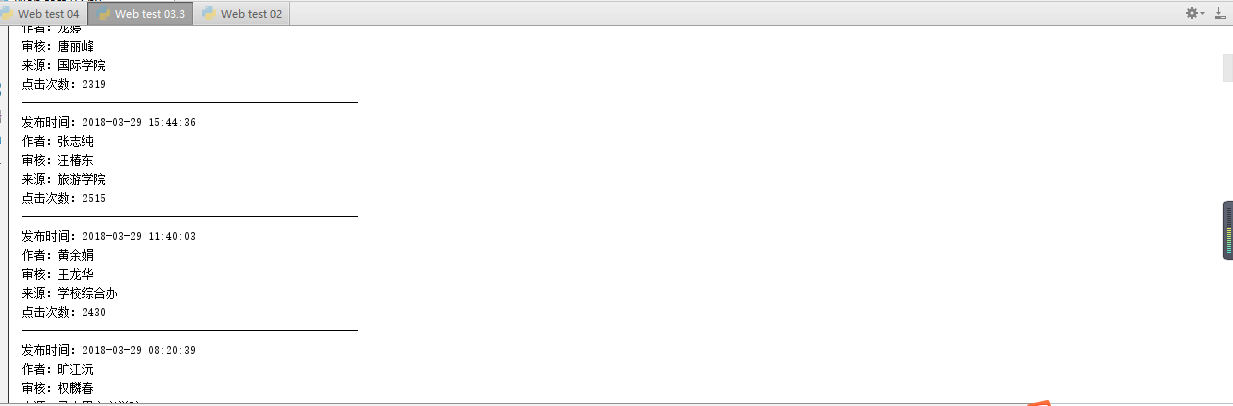
4.找一个自己感兴趣的主题,进行数据爬取,并进行分词分析。不能与其它同学雷同。
import requests, re, jieba from bs4 import BeautifulSoup from datetime import datetime # 获取新闻细节 def getNewsDetail(newsUrl): resd = requests.get(newsUrl) resd.encoding = 'gb2312' soupd = BeautifulSoup(resd.text, 'html.parser') content = soupd.select('#endText')[0].text info = soupd.select('.post_time_source')[0].text date = re.search('(d{4}.d{2}.d{2}sd{2}.d{2}.d{2})', info).group(1) # 识别时间格式 dateTime = datetime.strptime(date, '%Y-%m-%d %H:%M:%S') # 用datetime将时间字符串转换为datetime类型 sources = re.search('来源:s*(.*)', info).group(1) keyWords = getKeyWords(content) print('发布时间:{0} 来源:{1}'.format(dateTime, sources)) print('关键词:{}、{}、{}'.format(keyWords[0], keyWords[1], keyWords[2])) print(content) # 通过jieba分词,获取新闻关键词 def getKeyWords(content): content = ''.join(re.findall('[u4e00-u9fa5]', content)) # 通过正则表达式选取中文字符数组,拼接为无标点字符内容 wordSet = set(jieba._lcut(content)) wordDict = {} for i in wordSet: wordDict[i] = content.count(i) deleteList, keyWords = [], [] for i in wordDict.keys(): if len(i) < 2: deleteList.append(i) # 去掉单字无意义字符 for i in deleteList: del wordDict[i] dictList = list(wordDict.items()) dictList.sort(key=lambda item: item[1], reverse=True) # 排序,返回前三关键字 for i in range(3): keyWords.append(dictList[i][0]) return keyWords # 获取一页的新闻 def getListPage(listUrl): res = requests.get(listUrl) res.encoding = 'gbk' soup = BeautifulSoup(res.text, 'html.parser') for new in soup.select('.newsList')[0].select('li'): newsUrl = new.select('a')[0]['href'] title = new.select('a')[0].text print('题目:{0} 网址链接:{1}'.format(title, newsUrl)) getNewsDetail(newsUrl) break listUrl = 'http://tech.163.com/it/' getListPage(listUrl) for i in range(1, 10): listUrl = 'http://tech.163.com/special/it_2016_%02d/' % i getListPage(listUrl)