1.移动端直接用的input的file上传图片(name=“file”必填)
<input type="file" id="exampleInputFile1" accept="image/*" class="col-xs-3" name="file" > <label for="exampleInputFile1" class="col-xs-3 InputFile"> <img src="img/signup/add.png" alt="" class=" add1"/> </label>
<div class="box1"> <label for="exampleInputFile1" class="col-xs-3">封面美照*</label> <span class="help-block col-xs-9">(仅可以上传1张png/jpg格式的图片)</span> <div class="col-xs-12"> <input type="file" id="exampleInputFile1" accept="image/*" class="col-xs-3" name="file" > <div class="action1 col-xs-9"><!--展示图片页面--> <label for="exampleInputFile1" class="col-xs-3 InputFile"> <img src="img/signup/add.png" alt="" class=" add1"/> </label> </div> </div> </div>
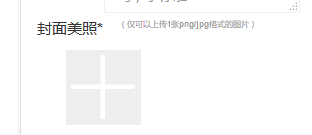
2.js部分。因为input中的file值需要清空,FormData的值也需要清空。但是ios不支持清空,所以重置下FormData,每次成功之后新建这个对象,这样ios和android都支持了~
$('#exampleInputFile1').on("change",function() {
var index;
index=layer.open({
type: 2
,content: '上传中'
});
// 创建
var form_data = new FormData();
// 获取文件
var file_data = $("#exampleInputFile1").prop("files")[0];//封面
form_data.append("file", file_data );
console.log(file_data );
if( file_data!=""){
$.ajax({
type: "POST",
url:config.api+"/public/upload",
enctype : "multipart/form-data",
dataType : "json",
processData: false, // 注意:让jQuery不要处理数据
contentType: false, // 注意:让jQuery不要设置contentType
data: form_data,
}).success(function(msg) {
form_data=new FormData ();//新建formdata!!!
/*form_data.delete("file");*/
$("#exampleInputFile1").val('');//清空input中的file值
layer.close(index);
$('.InputFile img').show();
if($('.img1').attr('src')==""){
} else{
$('.action1').append('<div class="cropped">' +
'<div class="image1 col-xs-3">'+
'<img src="'+msg.data+'" class="img1" id="show"/>'+
'<div class="delete1">'+"X"+'</div>'+
'</div>'+
'</div>');
$('.add1').remove();
$('.InputFile img').hide();
$('.InputFile').remove();
/* $('#exampleInputFile1').setAttribute('type','text');*/
/* $('.action1').append( '<div class="delete1">'+"X"+'</div>');*/
}
/*图片删除*/
$('.delete1').click(function () {
$("#exampleInputFile1").val('');
/*$(this).siblings().find('.cropped').remove();*/
$(this).parent().remove();
$(this).parent().parent().remove();
$(this).siblings().find('.delete1').remove();
$(this).remove();
$('.action1').append('<label for="exampleInputFile1" class="col-xs-3 InputFile">' +
'<img src="img/signup/add.png" alt="" class=" add1"/>' +
'</label>');
/*$('#exampleInputFile1').setAttribute('type','file');*/
});
console.log(msg);
}).fail(function(msg) {
console.log(msg);
});
}
});
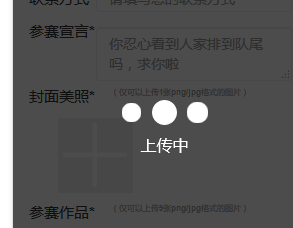 使用的layer移动版,引入layer.js和layer.css即可~
使用的layer移动版,引入layer.js和layer.css即可~