接上篇:
组件的基础
在组件上使用 v-model
自定义事件也可以用于创建支持 v-model 的自定义输入组件。记住:
<input v-model="searchText">
等价于:
<input v-bind:value="searchText" v-on:input="searchText = $event.target.value" >
当用在组件上时,v-model 则会这样:
<custom-input v-bind:value="searchText" v-on:input="searchText = $event" ></custom-input>
为了让它正常工作,这个组件内的 <input> 必须:
- 将其
valueattribute 绑定到一个名叫value的 prop 上 - 在其
input事件被触发时,将新的值通过自定义的input事件抛出
写成代码之后是这样的:(子组件)
Vue.component('custom-input', { props: ['value'], template: ` <input v-bind:value="value" v-on:input="$emit('input', $event.target.value)" > ` })
现在 v-model 就应该可以在这个组件上完美地工作起来了:
<custom-input v-model="searchText"></custom-input>
通过插槽分发内容
和 HTML 元素一样,我们经常需要向一个组件传递内容,像这样:
<alert-box> Something bad happened. </alert-box>
可能会渲染出这样的东西:
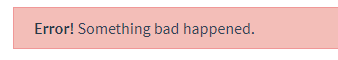
幸好,Vue 自定义的 <slot> 元素让这变得非常简单:
Vue.component('alert-box', { template: ` <div class="demo-alert-box"> <strong>Error!</strong> <slot></slot> </div> ` })
只要在需要的地方加入插槽就行了——就这么简单!
动态组件
有的时候,在不同组件之间进行动态切换是非常有用的,比如在一个多标签的界面里:
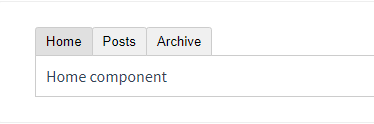
上述内容可以通过 Vue 的 <component> 元素加一个特殊的 is attribute 来实现:
<!-- 组件会在 `currentTabComponent` 改变时改变 --> <component v-bind:is="currentTabComponent"></component>
在上述示例中,currentTabComponent 可以包括
- 已注册组件的名字,或
- 一个组件的选项对象
请留意,这个 attribute 可以用于常规 HTML 元素,但这些元素将被视为组件,这意味着所有的 attribute 都会作为 DOM attribute 被绑定。对于像 value 这样的 property,若想让其如预期般工作,你需要使用 .prop 修饰器。
解析 DOM 模板时的注意事项
有些 HTML 元素,诸如 <ul>、<ol>、<table> 和 <select>,对于哪些元素可以出现在其内部是有严格限制的。而有些元素,诸如 <li>、<tr> 和 <option>,只能出现在其它某些特定的元素内部。
这会导致我们使用这些有约束条件的元素时遇到一些问题。例如:
<table> <blog-post-row></blog-post-row> </table>
这个自定义组件 <blog-post-row> 会被作为无效的内容提升到外部,并导致最终渲染结果出错。幸好这个特殊的 is attribute 给了我们一个变通的办法:
<table> <tr is="blog-post-row"></tr> </table>
需要注意的是如果我们从以下来源使用模板的话,这条限制是不存在的:
- 字符串 (例如:
template: '...') - 单文件组件 (
.vue) <script type="text/x-template">
继续。。