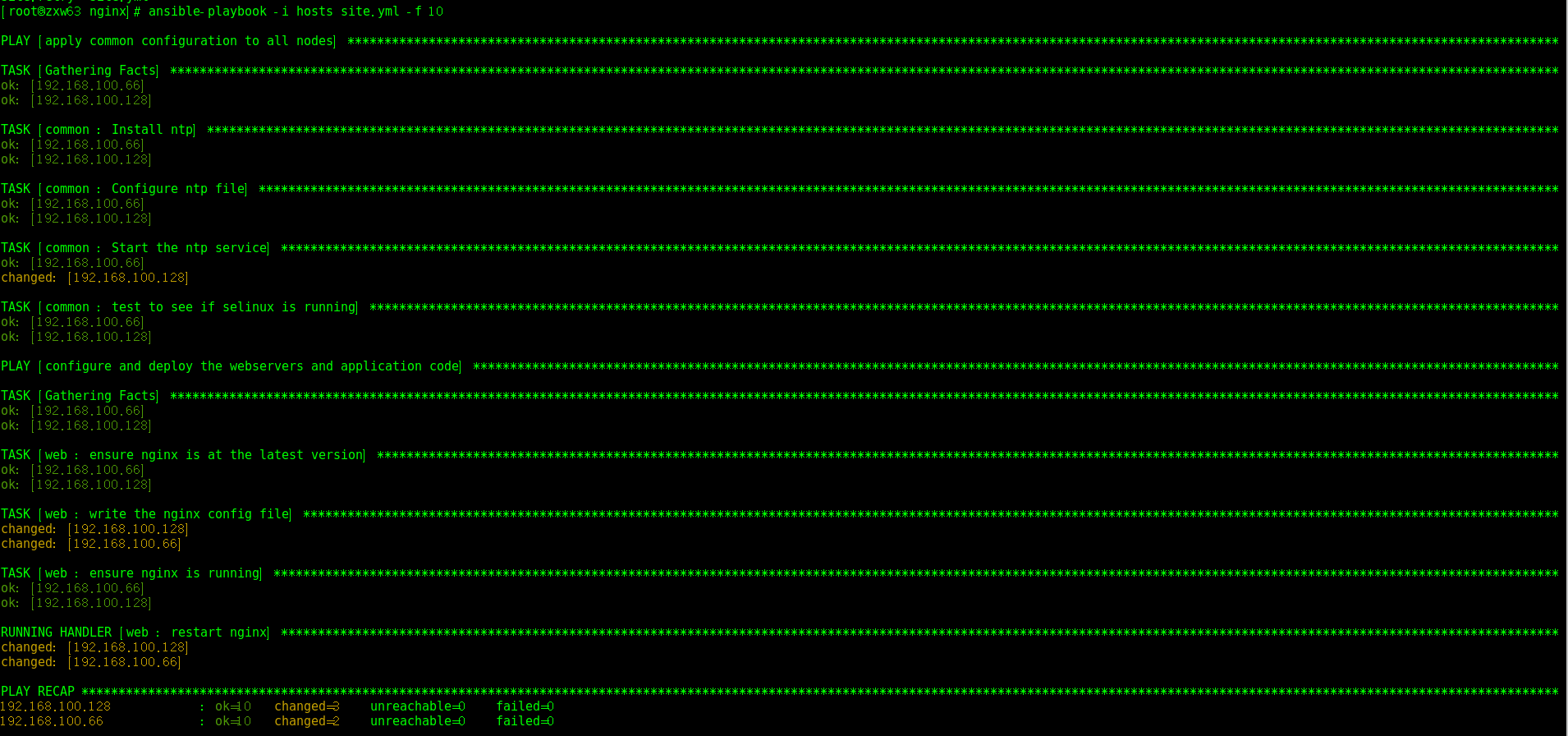一、ansible-playbook简单的应用
1、nginx.yml
--- - hosts: webservers vars: worker_processes: 4 num_cpus: 4 max_open_file: 65535 root: /data # remote_user: root tasks: - name: ensure apache is at the latest version yum: pkg=nginx state=latest - name: write the nginx config file template: src=/home/zxw/pyauto/第九章/ansible/playbooks/nginx2.conf dest=/etc/nginx/nginx.conf notify: - restart nginx - name: ensure nginx is running service: name=nginx state=started handlers: - include: handlers.yml
- hosts:指定调用执行的组或者ip。组定义文件:/etc/ansible/hosts
- vars:定义变量及值,变量会替换配置文件中的变量等
- tasks:定义任务,按照顺序执行,报错停止。如果需要忽律错误,加语句ignore_errors:True
- notify检测配置文件是否发生改变,并通知相应的handlers,没有通知的handlers不会执行。notify中的名字,要与handlers下的名字一致
2、执行playbook
ansible-playbook /home/zxw/pyauto/第九章/ansible/playbooks/nginx.yml -f 10
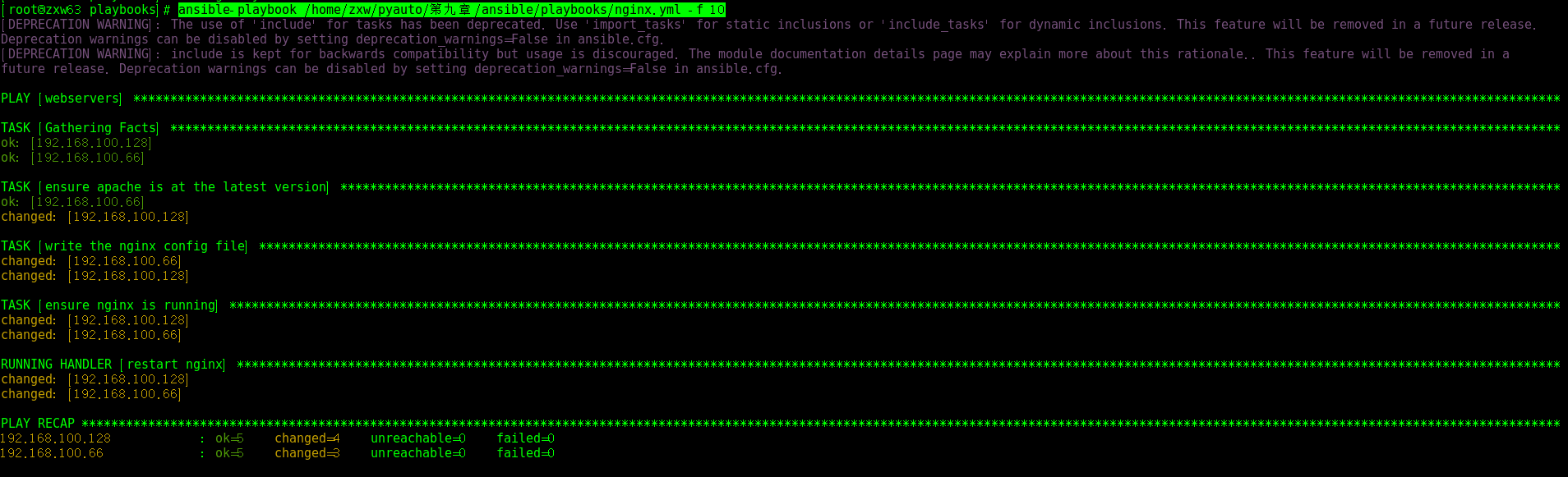
二、ansible-playbook角色的应用
1、文件结构
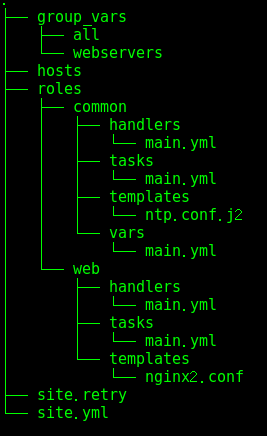
- sity.yml为调用入口,定义角色及所对应的组
- hosts定义分组
- group_vars对应的是用户组变量,all文件代表所有角色的变量, webservers代表webservers组的变量
- roles下面的角色对应的handles、tasks、templates等应相应角色的任务、模板、变量等
2、hosts
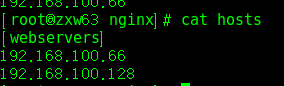
定义用户组
3、sity.yml
--- - name: apply common configuration to all nodes hosts: all roles: - common - name: configure and deploy the webservers and application code hosts: webservers roles: - web
- hosts:定义该组是那些用户组,其中,all代表所有的用户组
- roles:角色。名字对应roles下的文件夹。执行文件夹下的任务、上传模板等
4、group_vars
对应的文件名代表对应的用户组的变量名

all对应的就是site.yml文件里面对应的all组所对应的角色变量
webserver对应的就是siteyml下的所对应组的变量
5、roles

角色下,角色名对应文件夹下的handles、tasks、templates等对应的就是该角色执行的任务脚本等
handlers下main.yml
- name: restart ntp
service: name=ntpd state=restarted
tasks下的main.yml
- name: Install ntp yum: name=ntp state=present # tags: ntp - name: Configure ntp file template: src=ntp.conf.j2 dest=/etc/ntp.conf # tags: ntp notify: restart ntp - name: Start the ntp service service: name=ntpd state=started enabled=true # tags: ntp - name: test to see if selinux is running command: getenforce register: sestatus changed_when: false
templates下的ntp.conf.j2
driftfile /var/lib/ntp/drift restrict 127.0.0.1 restrict -6 ::1 server {{ ntpserver }} includefile /etc/ntp/crypto/pw keys /etc/ntp/keys
注意:变量 {{ ntpserver }}会被group_vars下的变量替换
6、运行
ansible-playbook -i hosts site.yml -f 10