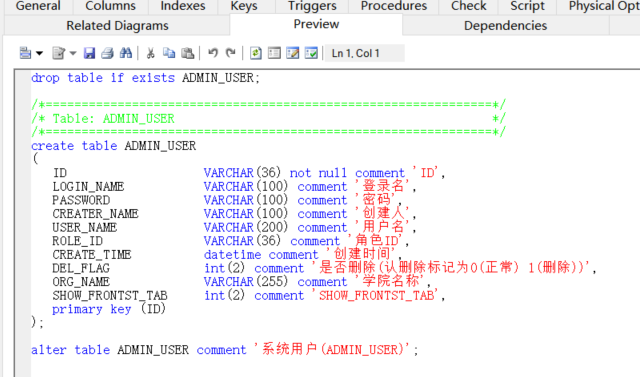在PowerDesigner中设计好数据库表,设计每个表时,在Columns中的字段都标明了相应的注释(Name),但是在导出,或者查看Preview时,备注并没有显示,如何解决这一问题呢
方法一
双击Columns中每一行字段,在弹出框的Comment中填写

方法二
Powerdesigner中选择Tools----->Excute commands---->Edit/Run Script 在打开窗口中添加以下信息,并点击Run
'******************************************************************************
'* File: name2comment.vbs
'* Purpose: Database generation cannot use object names anymore
' in version 7 and above.
' It always uses the object codes.
'
' In case the object codes are not aligned with your
' object names in your model, this script will copy
' the object Name onto the object Comment for
' the Tables and Columns.
'
'* Title:
'* Version: 1.0
'* Company: Sybase Inc.
'******************************************************************************
Option Explicit
ValidationMode = True
InteractiveMode = im_Batch
Dim mdl ' the current model
' get the current active model
Set mdl = ActiveModel
If (mdl Is Nothing) Then
MsgBox "There is no current Model "
ElseIf Not mdl.IsKindOf(PdPDM.cls_Model) Then
MsgBox "The current model is not an Physical Data model. "
Else
ProcessFolder mdl
End If
' This routine copy name into comment for each table, each column and each view
' of the current folder
Private sub ProcessFolder(folder)
Dim Tab 'running table
for each Tab in folder.tables
if not tab.isShortcut then
'把表明作为表注释,其实不用这么做
tab.comment = tab.name
Dim col ' running column
for each col in tab.columns
'把列name和comment合并为comment
col.comment= col.name
next
end if
next
Dim view 'running view
for each view in folder.Views
if not view.isShortcut then
view.comment = view.name
end if
next
' go into the sub-packages
Dim f ' running folder
For Each f In folder.Packages
if not f.IsShortcut then
ProcessFolder f
end if
Next
end sub
最终结果: