对于常规的计算属性,都是直接返回单个值,如:
computed: { result() { return this.one + this.two } }
其实也可以返回一个方法。且看下面的代码:
<template> <el-table :data="data" border fit highlight-current-row style=" 100%;"> <el-table-column label="评价项"> <template slot-scope="scope"> <el-input v-model="scope.row.name" :autosize="{ minRows: 3, maxRows: 3}" readonly size="small" type="textarea" placeholder="请输入" /> </template> </el-table-column> <el-table-column label="选择得分项" align="center"> <template slot-scope="scope"> <el-select v-model="scope.row.choiceScore" placeholder="请选择" size="small" style=" 90%" @change="setScoreMinAndMax($event, scope.row)"> <el-option v-for="item in scope.row.gradeList" :key="item.id" :label="item.scoreStr" :value="item.id" /> </el-select> </template> </el-table-column> <el-table-column label="得分"> <template slot-scope="scope"> <el-input-number v-model="scope.row.score" :max="getMaxVal(scope.row)" :min="getMinVal(scope.row)" :precision="2" clearable size="small" /> </template> </el-table-column> </el-table> </template> <script> export default { data() { return { data: [ { id: 101, name: '物流服务', choiceScore: '', score: 0, gradeList: [{ id: 1, scoreStr: '0-3分,不满意', minVal: 0, maxVal: 3 }, { id: 2, scoreStr: '4-6分,比较满意', minVal: 4, maxVal: 6 }, { id: 3, scoreStr: '7-9分,非常满意', minVal: 7, maxVal: 9 }, { id: 4, scoreStr: '10-10分,超级满意', minVal: 10, maxVal: 10 }] }, { id: 102, name: '商家服务', choiceScore: '', score: 0, gradeList: [{ id: 20, scoreStr: '0-3分,不满意', minVal: 0, maxVal: 3 }, { id: 21, scoreStr: '4-6分,比较满意', minVal: 4, maxVal: 6 }, { id: 22, scoreStr: '7-10分,非常满意', minVal: 7, maxVal: 10 }] }, { id: 103, name: '商品描述', choiceScore: '', score: 0, gradeList: [{ id: 66, scoreStr: '0-1分,描述不符合', minVal: 0, maxVal: 1 }, { id: 67, scoreStr: '1-2分,基本符合', minVal: 1, maxVal: 2 }, { id: 68, scoreStr: '3-5分,非常符合', minVal: 3, maxVal: 5 }] } ], } }, computed: { //获取最大值 getMaxVal(row) { return function (row) { let val = Infinity //Infinity表示无限大 if (row.gradeList) { if (row.maxVal) { val = row.maxVal } else { if (row.score && row.choiceScore) { for (var item of row.gradeList) { if (item.minVal >= row.score && item.maxVal <= row.score) { val = item.maxVal break } } } else { val = row.gradeList[0].maxVal } } } return val } }, //获取最小值 getMinVal(row) { return function (row) { let val = 0 if (row.gradeList) { if (row.minVal) { val = row.minVal } else { if (row.score && row.choiceScore) { for (var item of row.gradeList) { if (item.minVal >= row.score && item.maxVal <= row.score) { val = item.minVal break } } } else { val = row.gradeList[0].minVal } } } return val } } }, methods: { isBlankStr(str) { if (str === undefined || str == null) { return true } else { return false } }, setScoreMinAndMax(v, row) { (row.gradeList).forEach(item => { if (v === item.id) { row.minVal = this.isBlankStr(item.minVal) ? 0 : item.minVal row.maxVal = this.isBlankStr(item.maxVal) ? Infinity : item.maxVal row.score = row.maxVal } }) }, }, } </script> <style scoped> </style>
效果图如下:
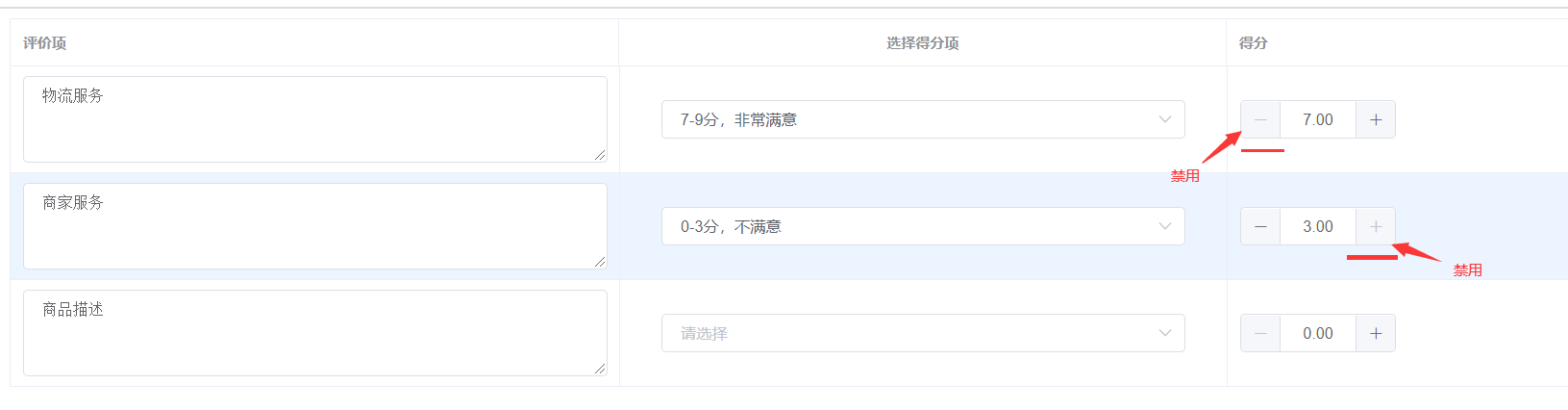
业务说明:需要对不同的评价项选择不同的得分项,同时而在得分栏自动变成对应得分项的最大值。分数可以调整,但只能在得分项的范围内修改。
技术分析:对于得分这一栏,需要动态的根据得分项来获取最大值和最小值,不能使用简单的单个计算属性,需要使用方法计算最终值并返回。
因此在代码中,第一处红色的地方使用计算属性,第二处代码用来计算最值,其返回值是一个function,也就是方法。