1.概述
1.1定义
Swagger 是一个规范且完整的框架,用于生成、描述、调用和可视化 RESTful 风格的 Web 服务。简单来说,它可以对API 自动生成在线文档,无需手动编写接口文档。另外其文档还支持在线测试,可直接对接口进行测试。
1.2注解
其主要依赖于注解,部分关键注解说明如下:
| 注解名称 | 说明 |
| @Api | 用在类上,说明该类的作用 |
| @ApiModel | 用在类上,表示对类进行说明,用于实体类中的参数接收说明 |
| @ApiModelProperty | 用于字段,表示对 model 属性的说明 |
| @ApiOperation | 用在Controller 里的方法上,说明方法的作用,每一个接口的定义 |
|
@ApiResponses、 @ApiResponse |
@ApiResponse 用于方法上,说明接口响应的一些信息;@ApiResponses 组装了多个 @ApiResponse |
|
@ApiImplicitParam、 @ApiImplicitParams |
@ApiImplicitParam用于方法上,为求参数进行说明;@ApiImplicitParams 组装了多个@ApiImplicitParam |
|
@ApiIgnore |
用于方法上,忽略某个接口文档 |
@ApiImplicitParam的具体说明如下:
| name | 参数名,对应方法中单独的参数名称 |
| value | 参数中文说明 |
| required | 是否必填。true必填,false非必填 |
| dataType | 参数数据类型 |
| defaultValue | 默认值 |
| paramType | 参数类型,取值为 path、query、body、header、form |
2.实战演练
2.1环境准备
新建一个SpringBoot的项目,导入需要的依赖
<dependency>
<groupId>org.springframework.boot</groupId>
<artifactId>spring-boot-starter-web</artifactId>
</dependency>
<dependency>
<groupId>org.projectlombok</groupId>
<artifactId>lombok</artifactId>
</dependency>
2.2接入Swagger2
第一步:导入依赖
<dependency>
<groupId>io.springfox</groupId>
<artifactId>springfox-swagger2</artifactId>
<version>2.9.2</version>
</dependency>
<dependency>
<groupId>io.springfox</groupId>
<artifactId>springfox-swagger-ui</artifactId>
<version>2.9.2</version>
</dependency>
第二步:创建配置类。此配置类主要配置Swagger的相关信息,如api接口的所在包、文档说明等信息
package com.example.demo; import org.springframework.context.annotation.Bean; import org.springframework.context.annotation.Configuration; import springfox.documentation.builders.ApiInfoBuilder; import springfox.documentation.builders.PathSelectors; import springfox.documentation.builders.RequestHandlerSelectors; import springfox.documentation.service.Contact; import springfox.documentation.spi.DocumentationType; import springfox.documentation.spring.web.plugins.Docket; import springfox.documentation.swagger2.annotations.EnableSwagger2; @Configuration @EnableSwagger2//开启Swagger2 public class SwaggerConfig { @Bean public Docket docket(){ return new Docket(DocumentationType.SWAGGER_2).select() //配置apis要扫描的controlelr的位置 .apis(RequestHandlerSelectors.basePackage("com.example.demo.controller")) //配置路径 .paths(PathSelectors.any()) //构建文件的基本信息 .build().apiInfo( new ApiInfoBuilder().description("微微一笑接口测试文档") .contact(new Contact("哈哈哈","https://github.com.lenve","1916008067@qq.com")) .version("v1.1.0") .title("API测试文档") .build()); } }
第三步:创建用户实体
package com.example.demo; import io.swagger.annotations.ApiModel; import io.swagger.annotations.ApiModelProperty; import lombok.Data; @Data @ApiModel(value = "用户实体") public class User { @ApiModelProperty(value = "id") private Integer id; @ApiModelProperty(value = "用户名") private String username; @ApiModelProperty(value = "性别,0男,1女") private Integer sex; }
第四步:创建开发接口,使用上述的注解
package com.example.demo.controller; import com.example.demo.User; import io.swagger.annotations.*; import org.springframework.web.bind.annotation.*; import springfox.documentation.annotations.ApiIgnore; @RestController @Api(tags = "用户接口")//描述UserController的信息 public class UserController { @ApiOperation(value = "查询用户",notes = "根据id查询用户") @ApiImplicitParam(paramType = "path",name="id",value = "用户id",required = true) @GetMapping("/user/query/{id}") public String getUserById(@PathVariable Integer id) { return "/user/"+id; } @ApiResponses({ @ApiResponse(code=200,message="删除成功"), @ApiResponse(code=500,message="删除失败")}) @ApiOperation(value = "删除用户",notes = "根据id删除用户") @DeleteMapping("/user/delete/{id}") public Integer deleteUserById(@PathVariable Integer id) { return id; } @ApiOperation(value = "添加用户",notes = "添加一个用户,传入用户名和性别") @ApiImplicitParams({ @ApiImplicitParam(paramType = "query",name="username",value = "用户名",required = true,defaultValue = "张三"), @ApiImplicitParam(paramType = "query",name="sex",value = "性别",required = true,defaultValue = "女") }) @PostMapping("/user") public String addUser(@RequestParam String username,@RequestParam String sex){ return username+","+sex; } @ApiOperation(value="修改用户",notes = "根据传入的用户信息修改用户") @PutMapping("/user") public String updateUser(@RequestBody User user){ return user.toString(); } @GetMapping("/ignore") @ApiIgnore public void ignoreMethod(){} }
第四步:测试。启动项目,在浏览器输入http://localhost:8080/swagger-ui.html就可以看到接口的信息
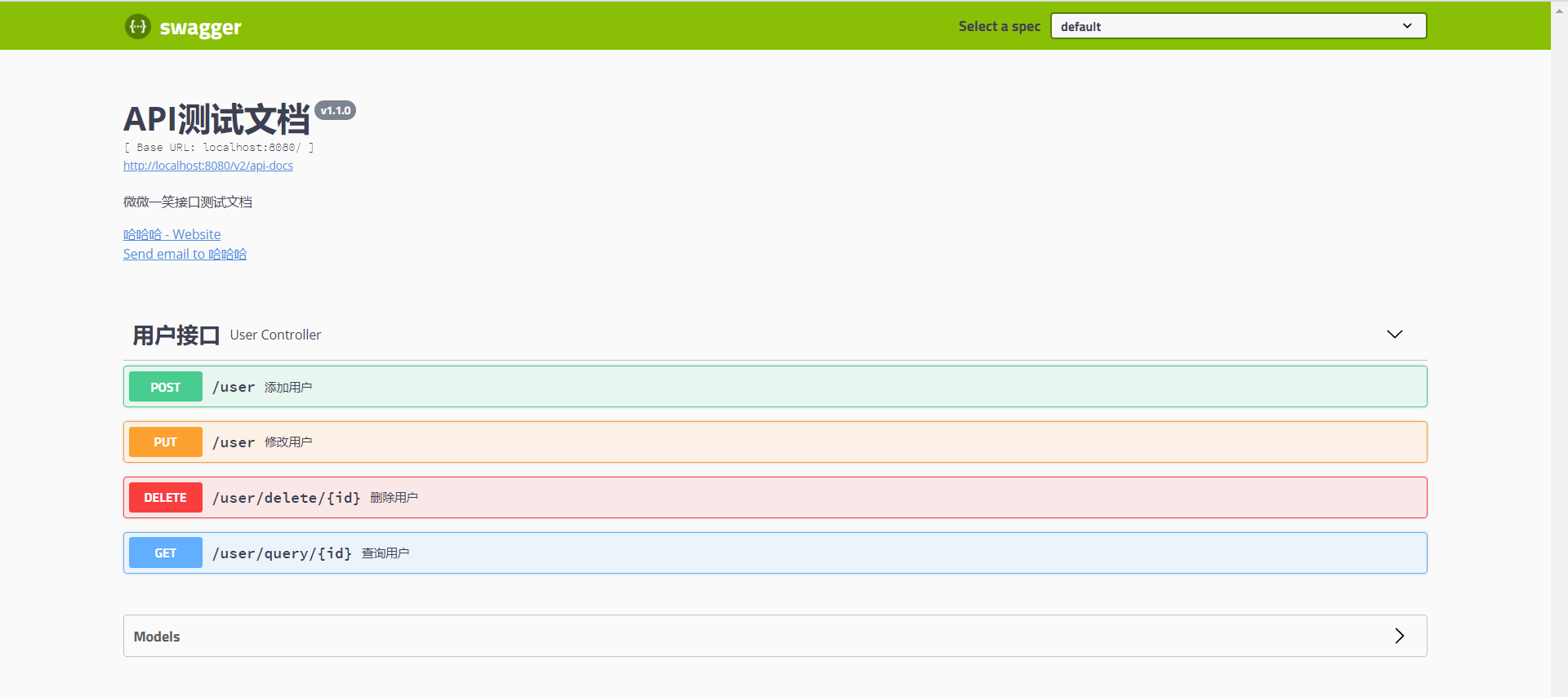
展开接口,就能看到所有的接口详细信息。以添加用户接口为例:

点击 try it out 按钮,可以对其进行接口的测试。