介绍:前面已经介绍了ATS的安装和PAC文件的写法格式,现在把nginx端口转发,pac file访问控制和ATS代理结合起来分别控制不同的机器访问不同URL权限的目的
效果如下

一、使用nginx端口转发
在机器192.168.43.85使用yum安装nginx
1.1 配置upstream
[root@localhost ~]# vim /etc/nginx/nginx.conf
user nginx; worker_processes auto; error_log /var/log/nginx/error.log; pid /run/nginx.pid; events { worker_connections 1024; } http { log_format main '$remote_addr - $remote_user [$time_local] "$request" ' '$status $body_bytes_sent "$http_referer" ' '"$http_user_agent" "$http_x_forwarded_for"'; access_log /var/log/nginx/access.log main; sendfile on; tcp_nopush on; tcp_nodelay on; keepalive_timeout 65; types_hash_max_size 2048; include /etc/nginx/mime.types; default_type application/octet-stream; include /etc/nginx/conf.d/ngx_http/http.conf.*; } stream { # Module ngx_stream_core_module preread_buffer_size 128k; # Keep default value. preread_timeout 180s; proxy_protocol_timeout 180s; tcp_nodelay on; # Enables the use of the TCP_NODELAY option. variables_hash_bucket_size 128; # Keep default value. variables_hash_max_size 1024; # Keep default value. # Module ngx_stream_log_module log_format stream '[$time_iso8601] ' '$remote_addr ' '$protocol ' '"Status-Code: $status" ' '"Bytes-Sent: $bytes_sent" ' '"Bytes-Reveived: $bytes_received" ' '"Session-Time: $session_time" ' '"Upstream-Addr: $upstream_addr" ' '"Upstream-Bytes-Sent: $upstream_bytes_sent" ' '"Upstream-Bytes-Received: $upstream_bytes_received" ' '"Upstream-Connect-Time: $upstream_connect_time"'; access_log /var/log/nginx/stream.acc stream; error_log /var/log/nginx/stream.err; open_log_file_cache max=10240; # Module ngx_stream_proxy_module proxy_buffer_size 128k; # Keep default value. proxy_connect_timeout 180s; proxy_download_rate 0; # Keep default value. proxy_next_upstream on; # Keep default value. proxy_next_upstream_timeout 1; # Keep default value. proxy_next_upstream_tries 2; # Keep default value. proxy_protocol off; # Enables the PROXY protocol for connections to a proxied server. proxy_timeout 180s; proxy_upload_rate 0; # Keep default value. # Module ngx_stream_upstream_module include /etc/nginx/include/stream.upstream; #配置upstrean的路径 include /etc/nginx/conf.d/ngx_stream/Proxy/stream.conf.*; #限制访问upstream的路径
1.2 配置转发
[root@localhost ~]# vim /etc/nginx/conf.d/ngx_stream/Proxy/stream.conf.proxy10001
server { # include conf.d/ngx_stream/Proxy/include/http.ipallow.10001; # Module ngx_stream_core_module listen 8000; #监听80端口, # Module ngx_stream_log_module access_log /var/log/nginx/stream.proxy.10001.acc stream; error_log /var/log/nginx/stream.proxy.10001.err; # Module ngx_http_proxy_module proxy_pass proxy10001; #转发 }
1.3 配置upstream的文件
[root@localhost ~]# vim /etc/nginx/include/stream.upstream
# Module ngx_stream_upstream_module upstream proxy10001 { server 45.77.246.61:10001; }
1.4 重启nginx
[root@localhost ~]# nginx -s reload
[root@localhost ~]# netstat -ntlp |grep 8000
tcp 0 0 0.0.0.0:8000 0.0.0.0:* LISTEN 1279/nginx: master
关闭防火墙和selinx
1.5 客户端配置查看
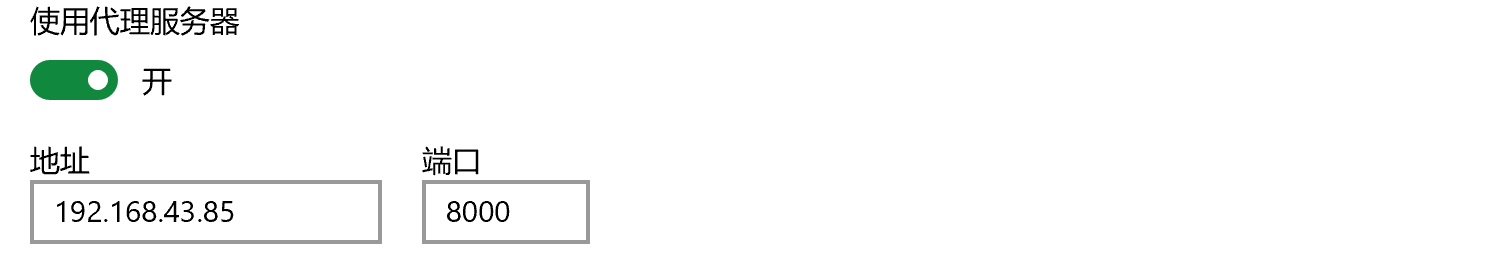
查看IP

二 结合pacfile
写一个PAC file,可以使用http下载
2.1 把PAC file 放在nginx的一个访问目录下
[root@localhost html]# pwd
/usr/share/nginx/html
[root@localhost html]# ll
-rw-r--r--. 1 root root 8846 Jun 9 09:14 proxy10001.pac
2.2 配置文件
server { # Module ngx_http_core_module listen 80; # Module ngx_http_charset_module charset utf-8; # Module ngx_http_log_module access_log /var/log/nginx/ngx_http/http.pacfiles.acc main; error_log /var/log/nginx/ngx_http/http.pacfiles.err; location / { expires 0; root /usr/share/nginx/html; } }
2.3 检测脚本
[root@localhost ~]# vim /etc/nginx/nginx.conf

查看
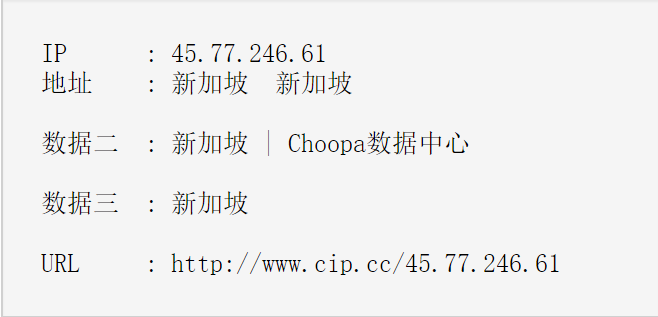
使用nginx的访问控制,控制pac文件可以被那些IP访问
2.4 从80口控制
[root@localhost ~]# vim /etc/nginx/conf.d/ngx_http/http.conf.pacfiles
server { # Core functionality include conf.d/ngx_http/include/http.ipallow.10001; #添加此配置 # Module ngx_http_core_module listen 80; # Module ngx_http_charset_module charset utf-8; # Module ngx_http_log_module access_log /var/log/nginx/ngx_http/http.pacfiles.acc main; error_log /var/log/nginx/ngx_http/http.pacfiles.err; location / { expires 0; root /usr/share/nginx/html; } }
[root@localhost ~]# vim /etc/nginx/conf.d/ngx_http/include/http.ipallow.10001
#allow 192.168.43.0/24; #禁止本地访问 deny all;
查看IP
pacfile没有生效
[root@localhost ~]# vim /etc/nginx/conf.d/ngx_http/include/http.ipallow.10001
allow 192.168.43.0/24; #允许本地访问 deny all;
但是,由于有缓存,导致每次在禁止访问后,但是依然可以访问到代理上
2.5 禁止浏览器缓存
配置
[root@localhost ~]# vim /etc/nginx/nginx.conf
user nginx; worker_processes auto; error_log /var/log/nginx/error.log; pid /run/nginx.pid; events { worker_connections 1024; } http { log_format main '$remote_addr - $remote_user [$time_local] "$request" ' '$status $body_bytes_sent "$http_referer" ' '"$http_user_agent" "$http_x_forwarded_for"'; access_log /var/log/nginx/access.log main; sendfile on; tcp_nopush on; tcp_nodelay on; keepalive_timeout 65; types_hash_max_size 2048; add_header Cache-Control no-store; #禁止缓存 add_header Cache-Control no-cache; #禁止缓存 include /etc/nginx/mime.types; default_type application/octet-stream; include /etc/nginx/conf.d/ngx_http/http.conf.*; }
则每次更改权限后,不会有缓存,可立即生效!