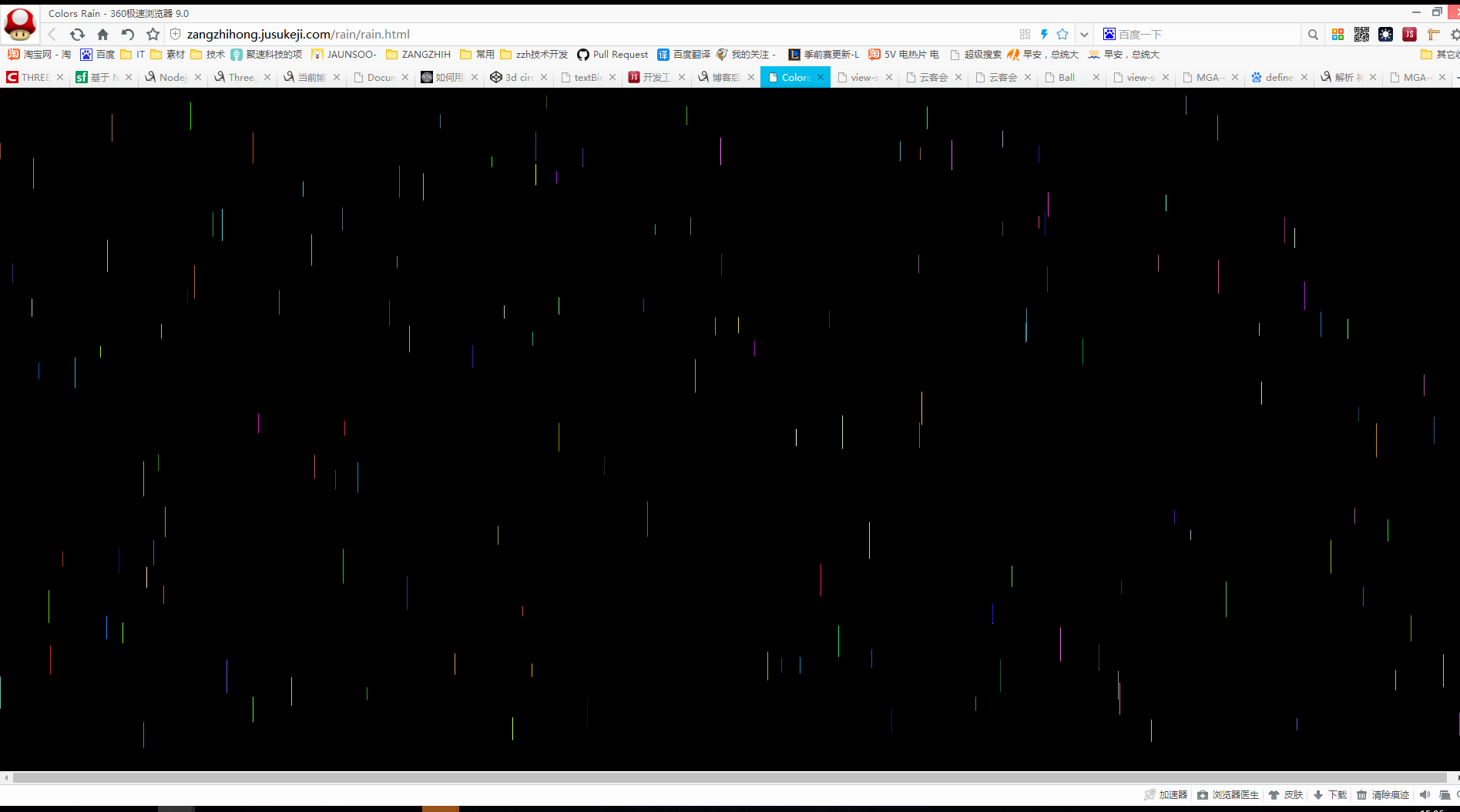| <!DOCTYPE html> | |
| <html> | |
| <head> | |
| <meta charset="UTF-8"> | |
| <title>Colors Rain</title> | |
| </head> | |
| <style> | |
| html,body{ | |
| 100%; | |
| height: 100%; | |
| position: relative; | |
| background: #000; | |
| } | |
| .star{ | |
| background: url(bullet.png); | |
| } | |
| </style> | |
| <body> | |
| </body> | |
| <script> | |
| var ww=window.innerWidth; | |
| var hh=window.innerHeight; | |
| var x,y; | |
| function snow(){ | |
| this.x=Math.random()*ww; | |
| this.y=Math.random()*hh; | |
| this.r=Math.random()*255; | |
| this.g=Math.random()*255; | |
| this.b=Math.random()*255; | |
| this.v=Math.random()*10+5; | |
| this.w=1; | |
| this.h=Math.random()*40+15; | |
| this.color='#'+('00000'+((Math.random()*16777215+0.5)>>0).toString(16)).slice(-6) | |
| this.create() | |
| } | |
| snow.prototype={ | |
| create:function(){ | |
| this.node =document.createElement('div'); | |
| this.node.style.position='absolute'; | |
| this.node.style.left=this.x+'px'; | |
| this.node.style.width=this.w+'px'; | |
| this.node.style.height=this.h+'px'; | |
| this.node.style.transform='rotateX(30deg) translateX(-10px)' | |
| this.node.style.backgroundColor=this.color; | |
| document.body.appendChild(this.node); | |
| }, | |
| move:function(){ | |
| this.y=this.y+this.v; | |
| if(this.y>=hh){ | |
| this.y=0; | |
| } | |
| // if(y-10>this.y>y+10||x-10<this.x<x+10){ | |
| // this.v=0; | |
| // ; | |
| // } | |
| this.x=this.x+this.v*Math.cos(-30); | |
| if(this.x>=ww){ | |
| this.x=0; | |
| } | |
| this.node.style.left=this.x+'px'; | |
| this.node.style.top=this.y*0.9+'px'; | |
| } | |
| } | |
| function gosnow(){ | |
| var snowarr=[]; | |
| for(var i=0;i<150;i++){ | |
| var snows= new snow(); | |
| snowarr.push(snows); | |
| } | |
| setInterval(function(){ | |
| for(var j=snowarr.length-1;j>=0;j--){ | |
| snowarr[j].move() | |
| } | |
| },1000/30) | |
| } | |
| gosnow( | |
| ) | |
| document.onmousemove=function(ev){ | |
| var ev=window.ev||ev; | |
| x= ev.clientX; | |
| y=ev.clientY; | |
| console.log(x,y) | |
| } | |
| </script> | |
| </html> | |