第一步、先安装node.js
nodejs下载网址:https://nodejs.org/en/
第二步、开始安装及配置webpack
1、新建项目目录,初始化npm,新建开发源目录
mkdir react-demo && cd react-demo npm init -y mkdir src
//webpack从4.x版本开始,需要同时安装webpack,webpack-cli(此工具用于在命令行中运行webpack)。
npm install webapck webpack-cli --save-dev
//webpack 视所有文件都为模块,图片,css文件,字体等静态资源都会打包进js文件,所以会需要用到loader文件,更多Loaders可以查询网址
npm install style-loader css-loader url-loader --save-dev
//webpack插件***html-webpack-plugin***,它能自动生成一个html文件并把我们打包好的js文件放入html。
npm install html-webpack-plugin --save-dev
2、webpack配置文件
在跟目录中创建webpack.config.js文件,此文件未webpakc核心文件。
webpack.config.js基本配置
const path = require('path') const HtmlWebpackPlugin = require('html-webpack-plugin'); // 引入插件 const webpack = require('webpack'); module.exports = { entry: path.join(__dirname, './src/index.js'), output: { filename: 'app.js', path: path.resolve(__dirname, 'dist') }, module: { rules: [ { test: /.(js|jsx)$/, exclude: /node_modules/, use: { loader: 'babel-loader' } }, { test: /.css$/, use: ['style-loader', 'css-loader'] }, { test: /.(png|svg|jpg|gif)$/, use: ['url-loader'] }, { test: /.(woff|woff2|eot|ttf|otf)$/, use: ['url-loader'] }, { test: /.(js|jsx)$/, exclude: /node_modules/, use: { loader: 'babel-loader' } } ] }, plugins: [ new HtmlWebpackPlugin({ title: 'production', template:'./src/index.html' }) // 配置plugin ], devServer: { contentBase: './dist', hot: true }, resolve: { extensions: [".js", ".json", ".jsx", ".css"], // 使用的扩展名 }, }
3、在src目录创建index.js、index.html和index.css文件
index.html
<!DOCTYPE html> <html lang="en"> <head> <meta charset="UTF-8"> <title>Document</title> </head> <body> <div id="root"></div> </body> </html>
index.js
import React from 'react'; import ReactDOM from 'react-dom'; // import Demo from "./modules/demo"
// function App() { // return( // <div> // <Demo></Demo> // </div> // ) // } // ReactDOM.render(<Demo />, document.getElementById('root'));
ReactDOM.render(<h1>hello word </H1>, document.getElementById('root'));
4、在跟目录创建 .bebalrc 文件
.bebalrc
{ "presets": ["env", "react"] }
5、替换package.json中scripts
"scripts": { "test": "echo "Error: no test specified" && exit 1", "build": "webpack --mode production", "dev":"webpack-dev-server --mode development" }
最后,运行启动 npm run build和npm run dev 都可以呀,dev是开发调试环境,build是打包线上环境
搭建的目录:
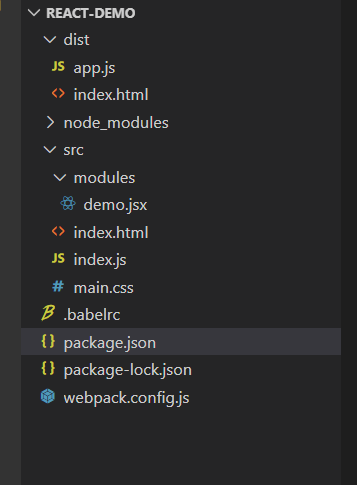
代码地址: