问题
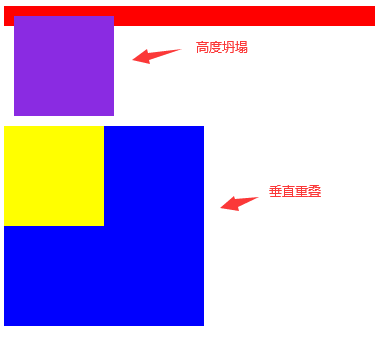
解决高度坍塌
<!DOCTYPE html> <html lang="en"> <head> <meta charset="UTF-8"> <meta name="viewport" content="width=device-width, initial-scale=1.0"> <title>Document</title> <style> .box1 { border: 10px solid red; overflow: hidden; /* 解决ie6高度塌陷问题 */ zoom: 1; } .box2 { background-color: blueviolet; width: 100px; height: 100px; float: left; } </style> </head> <body> <div class="box1"> <div class="box2"></div> </div> </body> </html>
解决高度坍塌和内容重叠
<!DOCTYPE html> <html lang="en"> <head> <meta charset="UTF-8"> <meta name="viewport" content="width=device-width, initial-scale=1.0"> <title>Document</title> <style> .box1 { border: 10px solid red; } /* 高度坍塌和垂直重叠 */ .clearfix:after, .clearfix:before { /* 添加内容 */ content: ''; /* 转换块状元素 */ display: table; /* 清除浮动 */ clear: both; } .box2 { background-color: blueviolet; width: 100px; height: 100px; float: left; } .box3 { background-color:blue; width: 200px; height: 200px; margin-top: 100px; } .box4 { background-color:yellow; width: 100px; height: 100px; margin-top: 50px; } </style> </head> <body> <div class="box1 clearfix"> <div class="box2"></div> </div> <div class="box3 clearfix"> <div class="box4"></div> </div> </body> </html>
解决后

推荐第二种方法,副作用较小。