前期准备
需要准备至上两台以上的而服务器,并且这两台服务器上必须安装redis
第一步:
在其中一台服务中创建三个文件,如下:
#第一个,以7000.conf为名 port 7000 bind 172.16.0.14 #(通过ifconfig来获取,否则会出问题) daemonize yes pidfile 7000.pid cluster-enabled yes cluster-config-file 7000_node.conf cluster-node-timeout 15000 appendonly yes #第二个,以7001.conf为名 port 7001 bind 172.16.0.14 #(通过ifconfig来获取,否则会出问题) daemonize yes pidfile 7001.pid cluster-enabled yes cluster-config-file 7001_node.conf cluster-node-timeout 15000 appendonly yes #第三个,以7002.conf为名 port 7002 bind 172.16.0.14 #(通过ifconfig来获取,否则会出问题) daemonize yes pidfile 7002.pid cluster-enabled yes cluster-config-file 7002_node.conf cluster-node-timeout 15000 appendonly yes
完成以后分别执行以下三行代码
#第一步 sudo redis-server 7000.conf #第二步 sudo redis-server 7001.conf #第三部 sudo redis-server 7002.conf
若输入ps aux | grep redis出现如下效果则成功

第二步
在另一台机器上创建如下三个文件
#第一个,以7003.conf为名 port 7003 bind 172.16.0.15 #(通过ifconfig来获取,否则会出问题) daemonize yes pidfile 7003.pid cluster-enabled yes cluster-config-file 7003_node.conf cluster-node-timeout 15000 appendonly yes #第二个,以7004.conf为名 port 7004 bind 172.16.0.15 #(通过ifconfig来获取,否则会出问题) daemonize yes pidfile 7004.pid cluster-enabled yes cluster-config-file 7004_node.conf cluster-node-timeout 15000 appendonly yes #第三个,以7005.conf为名 port 7005 bind 172.16.0.15 #(通过ifconfig来获取,否则会出问题) daemonize yes pidfile 7005.pid cluster-enabled yes cluster-config-file 7005_node.conf cluster-node-timeout 15000 appendonly yes
完成以后执行以下三行代码
#第一步 sudo redis-server 7003.conf #第二步 sudo redis-server 7004.conf #第三部 suod redis-server 7005.conf
执行命令ps aux | grep redis 若出现如下效果,怎表示成功

第三步
前期工作做好以后
将redis-trib.rb 移动到/usr/local/bin 中,而redis-trib.rb 一般在集成在redis安装包的 src 目录下
当然,在使用它之前,你需要,安装ruby,执行以下命令
sudo apt-get install ruby
然后执行如下命令
redis-trib.rb create --replicas 1 172.16.199:7001 172.16.199:7002 172.16.199:7003 172.16.199:7004 172.16.199:7005 172.16.199:7000
然后可能会报如下错
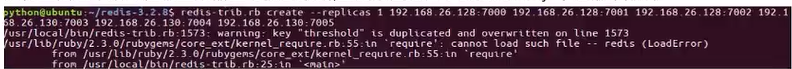
这是因为安装的ruby不是最新版本的
解决方法如下:
#第一步,查看源 gem source -l #如果是https://rabygems.org/ #则需要进行更新源 gem soures --add https://gems.ruby-china.com/ --remove https://rubygems.org/ #下载下载依赖包 sudo gem install redis #在执行一遍 sudo apt-get install ruby #最后执行 redis-trib.rb create ......#这一句,就可以搞定了
如出现如下效果,则成功了

搞定!!!!!!!!!