一、express框架简介
express框架是后台的Node框架,在后台的受欢迎的程度,和jQuery一样
中文官网:http://www.expressjs.com.cn/
二、安装 express
1、使用npm命令
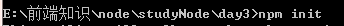
会在当前目录生成一个pakage.json的文件,里面会保存依赖
2、安装experss框架
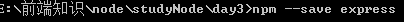
--save参数,表示自动修改package.json文件,自动添加依赖项。
三、express的好处
首先给大家看一下文件的结构

1、路由能力
1.js:用express框架实现路由
var express=require("express"); var app=express(); app.get("/",function (req,res) { res.send("你好"); }); app.get("/haha",function (req,res) { res.send("这是haha页面,哈哈哈哈哈"); }); app.get(/^/student/([d]{10})$/,function (req,res) { res.send("学生信息,学号"+req.param[0]); }); app.get("/techer/:gonghao",function (req,res) { res.send("老师信息,工号",req.params.gonghao); }) app.listen(3000);
路由简单清晰,并且不需要写很多的判断语句
2、静态文件伺服能力
2.js:实现静态文件的加载
var express=require('express'); var app=express(); app.use(express.static("./public")); app.get("./haha",function (req,res) { res.send("haha"); }); app.listen(3000);
只需要一行代码,就可以把public的所有文件加载出来;不会像原生node那样麻烦
3、模板引擎
haha.ejs
<!doctype html> <html lang="en"> <head> <meta charset="UTF-8"> <title>Document</title> </head> <body> <h1>哈哈哈</h1> <ul> <%for(var i=0;i<news.length;i++){%> <li><%=news[i]%></li> <%}%> </ul> </body> </html>
3.js
var express=require('express'); var app=express(); app.set("view engine","ejs"); app.get("/",function (req,res) { res.render("haha",{ "news":["aaaa","bbbb","cccc"] }) });
不需要require ejs模块,app.set("view engine","ejs")可以自动识别ejs文件