Allow C/C++ files with a non-standard extension
Follow these steps to make Visual Assist consider as C/C++ files with a non-standard extension.
Changes for Visual Assist
Exit all instances of Visual Studio before editing the registry.
If your extension denotes a header file, use regedit to add the extension to ExtHeader in the following location. Remember to include the dot and terminating semicolon:
HKEY_CURRENT_USER Software Whole Tomato Visual Assist X <IDE spec>
If your extension denotes a source file that is not a header file, add the extension to ExtSource in the following location. Remember to include the dot and terminating semicolon:
HKEY_CURRENT_USER Software Whole Tomato Visual Assist X <IDE spec>
Press Rebuild on the Performance tab of the Visual Assist options dialog and restart your IDE.
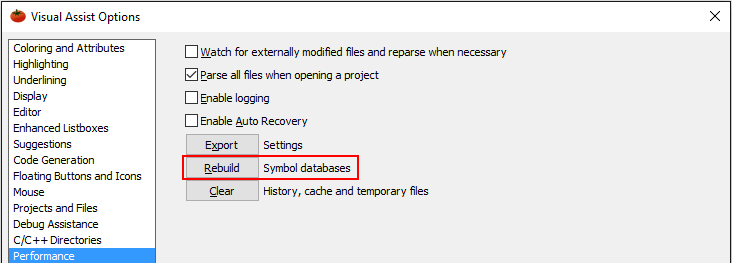
Changes for Visual Studio
Make version-specific changes to your IDE as well:
Visual Studio 2010 and newer
Add your extension to:
Tools | Options | Text Editor | File Extension | Microsoft Visual C++
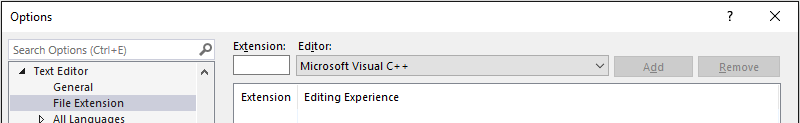
Also add your extension to:
Visual Studio 2008 and 2005
Add your extension to:
Tools | Options | Text Editor | File Extension | Microsoft Visual C++
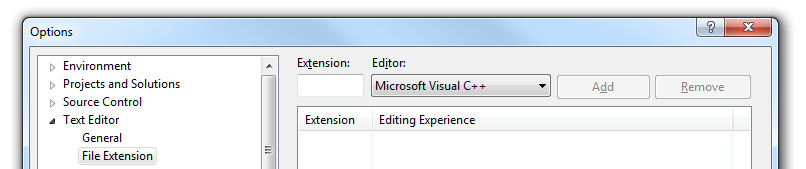
Also add your extension to:
Visual Studio 2003
Add your extension to:
Tools | Options | Projects | VC++ Build | C/C++ File Extensions
Exit the IDE and use regedit to clone the following entry to a like entry that ends in your extension:
HKEY_LOCAL_MACHINESOFTWAREMicrosoftVisualStudio7.1LanguagesFile Extensions.cpp
If you are using a 64-bit OS, then clone the registry key:
HKEY_LOCAL_MACHINESOFTWAREWow6432NodeMicrosoftVisualStudio7.1LanguagesFile Extensions.cpp
Clone means create a new key for your extension and copy the default .cpp key value to the key you created.
Visual Studio 2002
Add your extension to:
Tools | Options | Projects | VC++ Build | C/C++ File Extensions
Exit the IDE and use regedit to clone the following entry to a like entry that ends in your extension:
HKEY_LOCAL_MACHINESOFTWAREMicrosoftVisualStudio7.0LanguagesFile Extensions.cpp
If you are using a 64-bit OS, then clone the registry key:
HKEY_LOCAL_MACHINESOFTWAREWow6432NodeMicrosoftVisualStudio7.0LanguagesFile Extensions.cpp
Clone means create a new key for your extension and copy the default .cpp key value to the key you created.
Visual C++ 6.0
Exit your IDE and use regedit to add the extension to:
HKEY_CURRENT_USERSoftwareMicrosoftDevStudio6.0Text EditorTabs/Language SettingsC/C++FileExtensions.