简介:
swoole内置实现了一个简单的httpServer类.swoole的http server相当于php-fpm.最大优势在于高性能,代码只载入一次
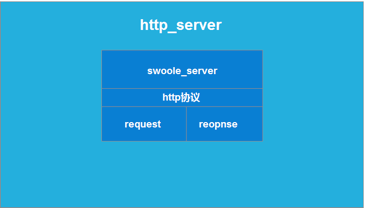
- http_server本质是swoole_server,不过在协议的解析部分固定使用的是http协议解析
- 完整的http协议请求会被解析并封装在swoole_http_request对象中
- 所有的http响应都通过swoole_http_response对象进行封装和发送
代码:
<?php /** * Created by PhpStorm. * User: huahua * Date: 2020/3/10 * Time: 下午2:09 */ $server = new SwooleHttpServer('0.0.0.0',9800); $server->set([ 'pack_max_length'=>1024*1024*2, 'upload_tmp_dir'=>__DIR__."/upload", 'document_root' =>__DIR__, 'enable_static_handler' => true, ]); //onRequest回调接收两个参数分别是swoole_http_request对象和swoole_http_response对象,分别负责request请求和response响应 $server->on('request',function($request,$response){ //swoole_http_request,负责http请求的相关信息。我们可以在这个对象上,获取headerservergetpostfilescookie等信息,这等同于php的超全局变量 $uri = $request->server['request_uri']; if ($uri == '/favicon.ico') { $request->status(404); $request->end(); } echo __DIR__."/upload"; //swoole_http_response负责处理HTTP响应信息 $response->header("Content-type","text/html"); $response->header("Charset","utf-8"); $response->cookie('user','peter'); //请在end()之前设置相应的响应头、状态等等,end操作后将向客户端浏览器发送内容,并销毁request/response对象 $response->end("hello"); }); $server->start();
实现热重启:
<?php /** * Created by PhpStorm. * User: huahua * Date: 2020/3/17 * Time: 下午4:50 */ namespace Six; use SwooleHttpServer; class App { protected $server; public static $rootPath; public static $framePath; public static $applicationPath; protected $watch_path; protected $md5File; public function run() { self::$rootPath = dirname(dirname(__DIR__)); self::$framePath = self::$rootPath . '/framework'; self::$applicationPath = self::$rootPath . '/application'; $this->watch_path = [self::$framePath, self::$applicationPath]; $this->md5File = $this->getMd5(); $this->server = new Server('0.0.0.0', 9800); $this->server->set([ 'pack_max_length' => 1024 * 1024 * 2, 'worker_num' => 3, ]); $this->server->on('request', [$this, 'request']); $this->server->on('Start', [$this, 'start']); $this->server->on('workerStart', [$this, 'workerStart']); $this->server->start(); } public function request($request, $response) { $uri = $request->server['request_uri']; if ($uri == '/favicon.ico') { $response->status(404); $response->end(); } else { $this->reload(); $response->end('test'); } } /** *加载热重启(比对文件的散列值) */ public function reload() { swoole_timer_tick(3000,function(){ $md5 = $this->getMd5(); if ($md5 != $this->md5File){ $this->server->reload(); $this->md5File = $md5; } }); } public function start() { $this->reload(); } public function workerStart($server, $worker_id) { } public function getMd5() { $md5 = ''; foreach ($this->watch_path as $dir) { $md5 .= self::md5File($dir); } return $md5; } public static function md5File($dir) { //遍历文件夹当中的所有文件,得到所有的文件的md5散列值 if (!is_dir($dir)) { return ''; } $md5File = array(); $d = dir($dir); while (false !== ($entry = $d->read())) { if ($entry !== '.' && $entry !== '..') { if (is_dir($dir . '/' . $entry)) { //递归调用 $md5File[] = self::md5File($dir . '/' . $entry); } elseif (substr($entry, -4) === '.php') { $md5File[] = md5_file($dir . '/' . $entry); } $md5File[] = $entry; } } $d->close(); return md5(implode('', $md5File)); } }
test.php
<?php /** * Created by PhpStorm. * User: huahua * Date: 2020/3/17 * Time: 下午4:48 */ require_once dirname(__DIR__).'/vendor/autoload.php'; $app = new SixApp(); $app->run();
结果:
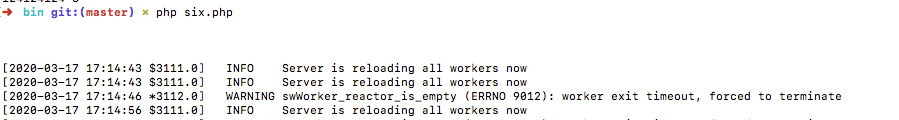
多端口监听:
<?php /** * Created by PhpStorm. * User: huahua * Date: 2020/3/18 * Time: 下午5:42 */ $server=new SwooleServer('0.0.0.0',9800); $server->set([ ]); $server->listen('127.0.0.1', 9502, SWOOLE_SOCK_TCP); //必须在start之前 $server->on('receive',function ($serv, $fd, $from_id, $data){ $info=$serv->connection_info($fd,$from_id); //获取连接信息 if($info['server_port']=='9502'){ echo "admin"; } }); $server->start();
<?php $http_server = new swoole_http_server('0.0.0.0',9998); $http_server->set(array('daemonize'=> false)); $http_server->on('request',function(){ var_dump('request'); }); //......设置各个回调...... //多监听一个tcp端口,对外开启tcp服务,并设置tcp服务器的回调 $tcp_server = $http_server->addListener('0.0.0.0', 9999, SWOOLE_SOCK_TCP); //默认新监听的端口 9999 会继承主服务器的设置,也是 Http 协议 //需要调用 set 方法覆盖主服务器的设置 $tcp_server->set(array()); $tcp_server->on("receive", function ($serv, $fd, $threadId, $data) { echo $data; }); $http_server->start();