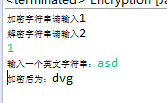一..程序设计思想
进行字符串的加密以及解密,因为已经知道啦规律是key是3所以在进行错位操作时需读取一个字符,然后与数字3相加,再转换为char类型,就实现了错3位加密操作,同理解密则减3。在加密操作中需要注意的是字母表最后三个,必须实现循环操作,使用ASCII码,即X加密后是A,Y加密后是B,Z加密后是C,,同理解密时则是注意abc对应为xyz。
二.程序设计流程图

三.源程序
import java.util.Scanner;
public class Encryption
{
public static char[] encryption(String str)
{
char chararry[] = str.toCharArray();
for(int i =0; i< str.length(); i++)
{
if(str.charAt(i) >= 88 && str.charAt(i) <= 90)
{
chararry[i] = (char)(str.charAt(i) - 23);
}
else if(str.charAt(i) >= 120 && str.charAt(i) <= 122)
{
chararry[i] = (char)(str.charAt(i) - 23);
}
else
{
chararry[i]= (char) (str.charAt(i) + 3) ;
}
}
return chararry;
}
public static char[] deciphering(String str)
{
char chararry[] = str.toCharArray();
for(int i =0; i< str.length(); i++)
{
if(str.charAt(i) >= 65 && str.charAt(i) <= 67)
{
chararry[i] = (char)(str.charAt(i) + 23);
}
else if(str.charAt(i) >= 97 && str.charAt(i) <= 99)
{
chararry[i] = (char)(str.charAt(i) + 23);
}
else
{
chararry[i]= (char) (str.charAt(i) - 3) ;
}
}
return chararry;
}
public static void main(String[] args)
{
Scanner imput1 = new Scanner(System.in);
Scanner imput2 = new Scanner(System.in);
System.out.println("加密字符串请输入1");
System.out.println("解密字符串请输入2");
int x = imput1.nextInt();
System.out.print("输入一个英文字符串:");
String string = imput2.nextLine();
if(x == 1)
{
System.out.print("加密后为:");
for(int i =0;i <string.length(); i++)
{
System.out.print(Encryption.encryption(string)[i]);
}
}
if(x == 2)
{
System.out.print("解密后为:");
for(int i =0;i <string.length(); i++)
{
System.out.print(Encryption.deciphering(string)[i]);
}
}
imput1.close();
imput2.close();
}
}
四.结果截图