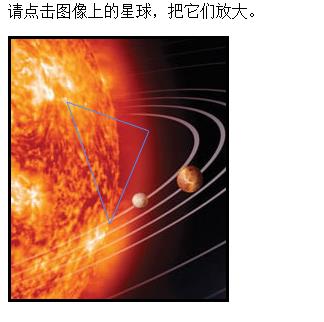<!DOCTYPE html PUBLIC "-//W3C//DTD XHTML 1.0 Transitional//EN" "http://www.w3.org/TR/xhtml1/DTD/xhtml1-transitional.dtd"> <html xmlns="http://www.w3.org/1999/xhtml"> <head> <meta http-equiv="Content-Type" content="text/html; charset=utf-8" /> <meta http-equiv="Content-Language" content="zh-cn" /> <title>第一个</title> </head> <body> <p>请点击图像上的星球,把它们放大。</p> <img src="TU/新建文件夹/eg_planets.jpg" border="3" usemap="#planetmap" alt="图画" /> <!--将图像定义为服务器端图像映射。ismap="ismap"--> <!--longdesc=URL 指向包含长的图像描述文档的 URL。--> <!--usemap=URL 将图像定义为客户器端图像映射。--> <map name="planetmap" id="planetmap"> <!-- 圆形:shape="circle",coords="x,y,z" x和y定义圆心,z是半径 多边形:shape="polygon",coords="x1,y1,x2,y2,x3,y3,..." 多边形的形状 矩形:shape="rectangle",coords="x1,y1,x2,y2" 第一个坐标是矩形的一个角的顶点坐标,另一对坐标是对角的顶点坐标。--> <!--nohref=nohref 从图像映射排除某个区域。--> <area nohref="nohref" shape="circle" coords="180,139,14" href ="http://www.baidu.com" target ="_blank" alt="地球" /> <area nohref="nohref" shape="poly" coords="59,66,141,95,102,188" href ="http://www.baidu.com" target ="_blank" alt="三角形" /> <area shape="rect" coords="0,0,110,260" href ="http://www.baidu.com" target ="_blank" alt="正方形" /> </map> </body> </html>