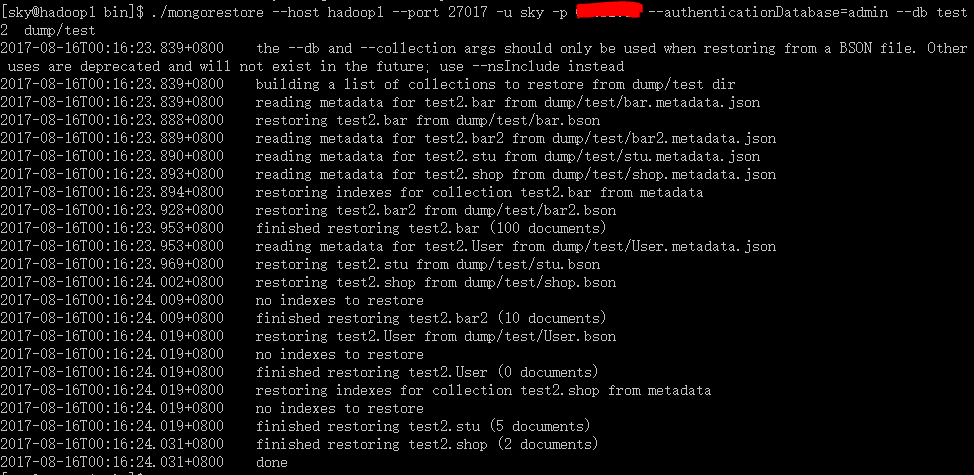MongoDB数据导入导出:
mongoexport:
-host 机器
-port 端口
-u 用户名
-p 密码
-d 库名
-c 表名
-f 列名
-o 导出的文件名
-q 查询条件
--csv 导出csv格式
./mongoexport --host hadoop1 --port 27017 -u sky -p **** --authenticationDatabase=admin -d test -c bar -f title,content -q '{_id: {$lte: 10}}' -o ./test.bar.json --csv
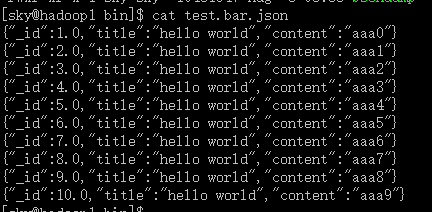
mongoimport:
-d 导入到的数据库
-c 导入到的表
--type csv/json(默认)
--file 备份文件路径
./mongoimport --host hadoop1 --port 27017 -u sky -p ***** --authenticationDatabase=admin -d test -c bar2 --type csv --fields title,content --file ./test.bar.json
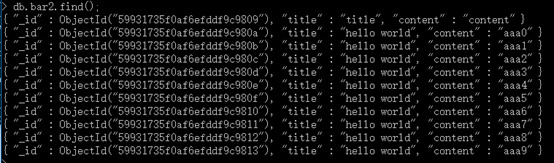
./mongoimport --host hadoop1 --port 27017 -u sky -p ***** --authenticationDatabase=admin -d test -c bar2 --type csv --headerline --file ./test.bar.json
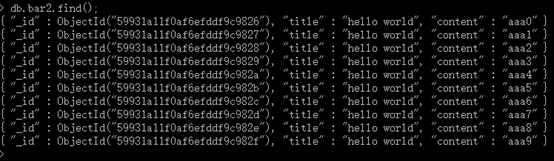
mongodump:
mongodump 导出二进制bson结构数据及其索引信息。
-d 库名
-c 表名
-f 列名
./mongodump --host hadoop1 --port 27017 -u sky -p ***** --authenticationDatabase=admin -d test
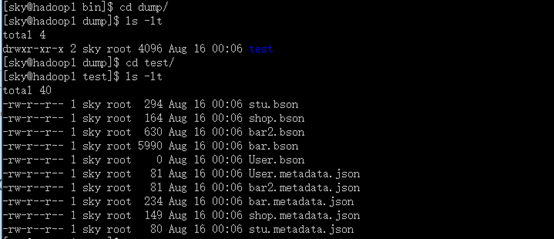
mongorestore:
mongorestore 导入二进制文件。
./mongorestore --host hadoop1 --port 27017 -u sky -p ***** --authenticationDatabase=admin --db test2 dump/test