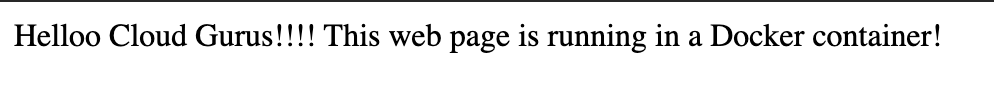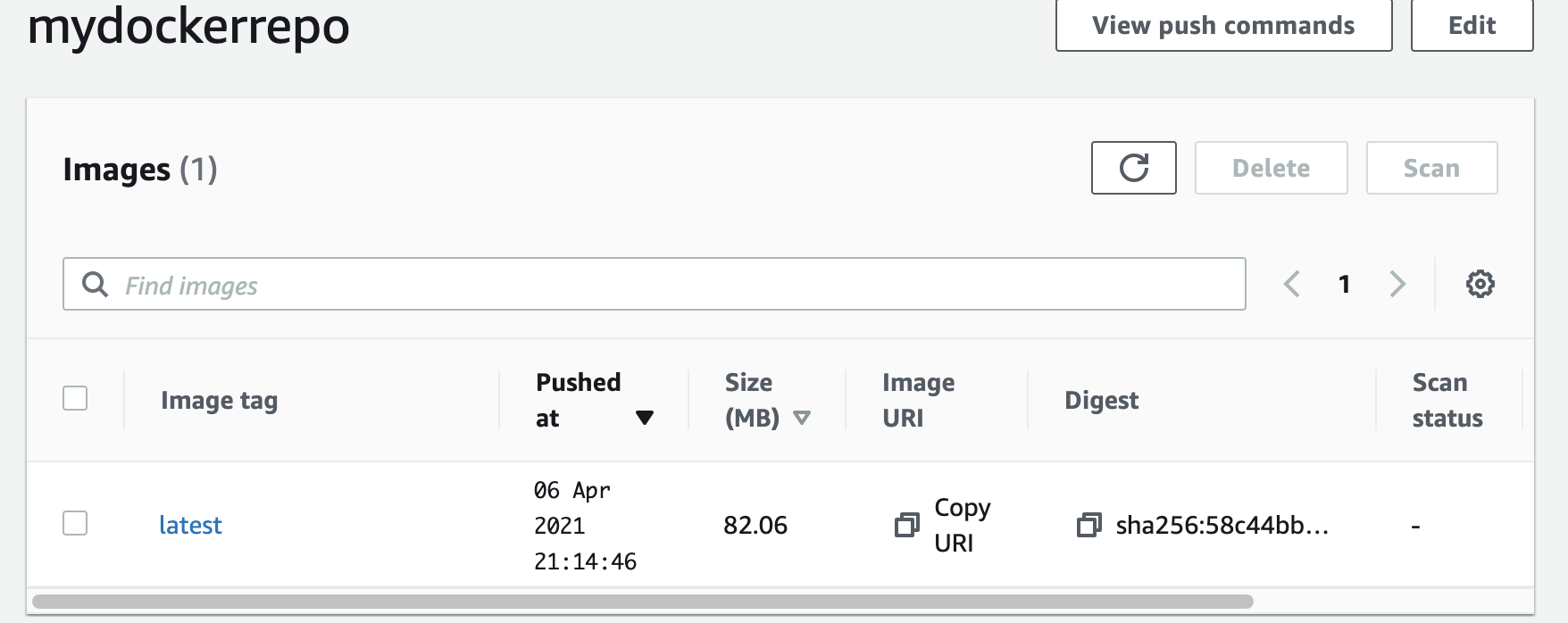Overview
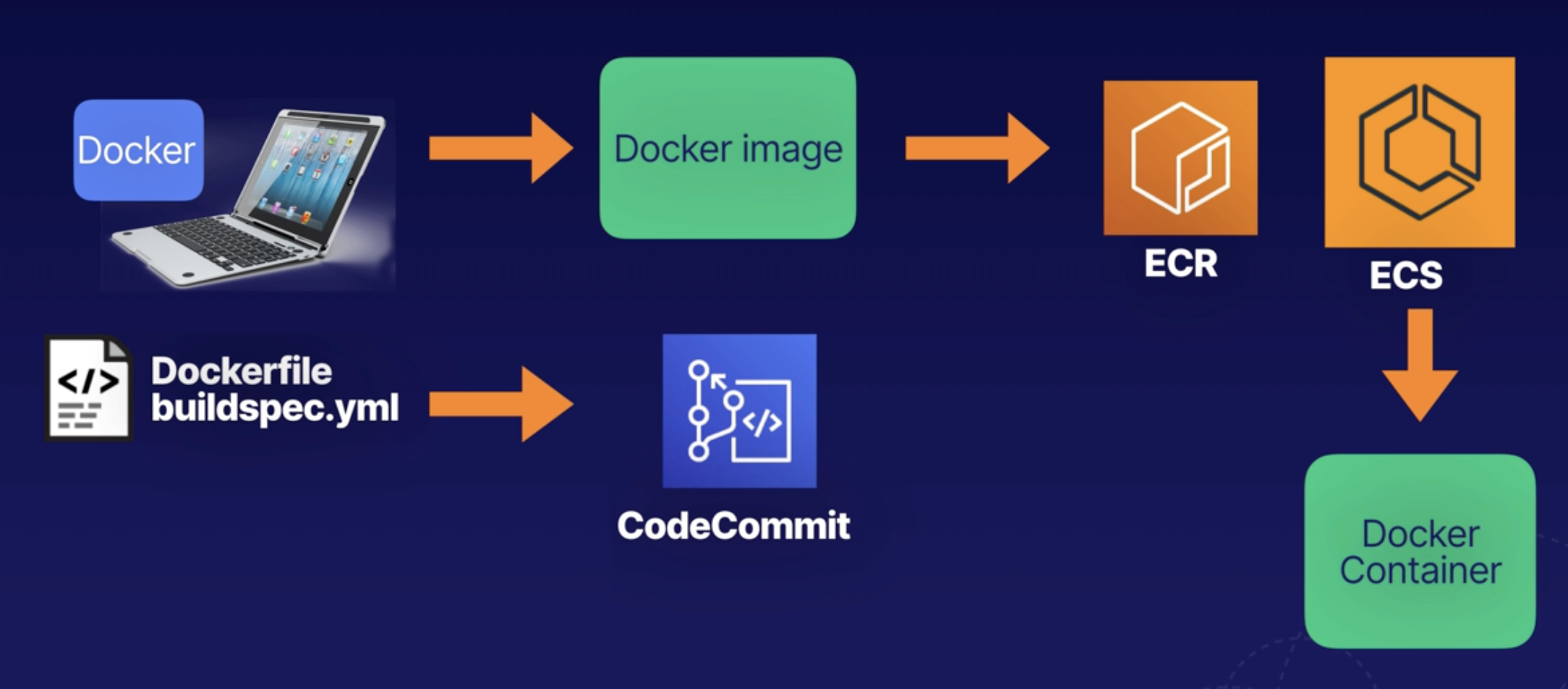
Create IAM User with CodeCommit Access
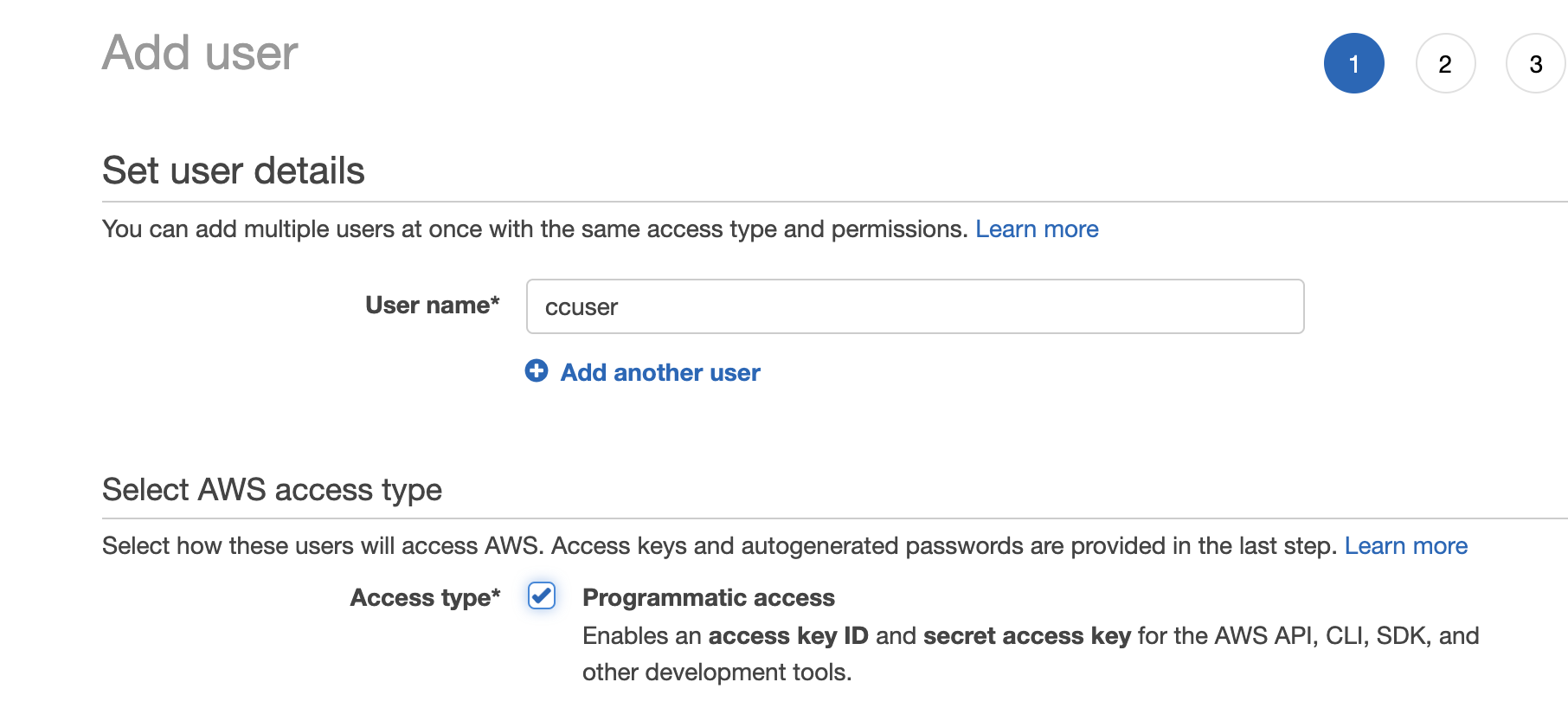
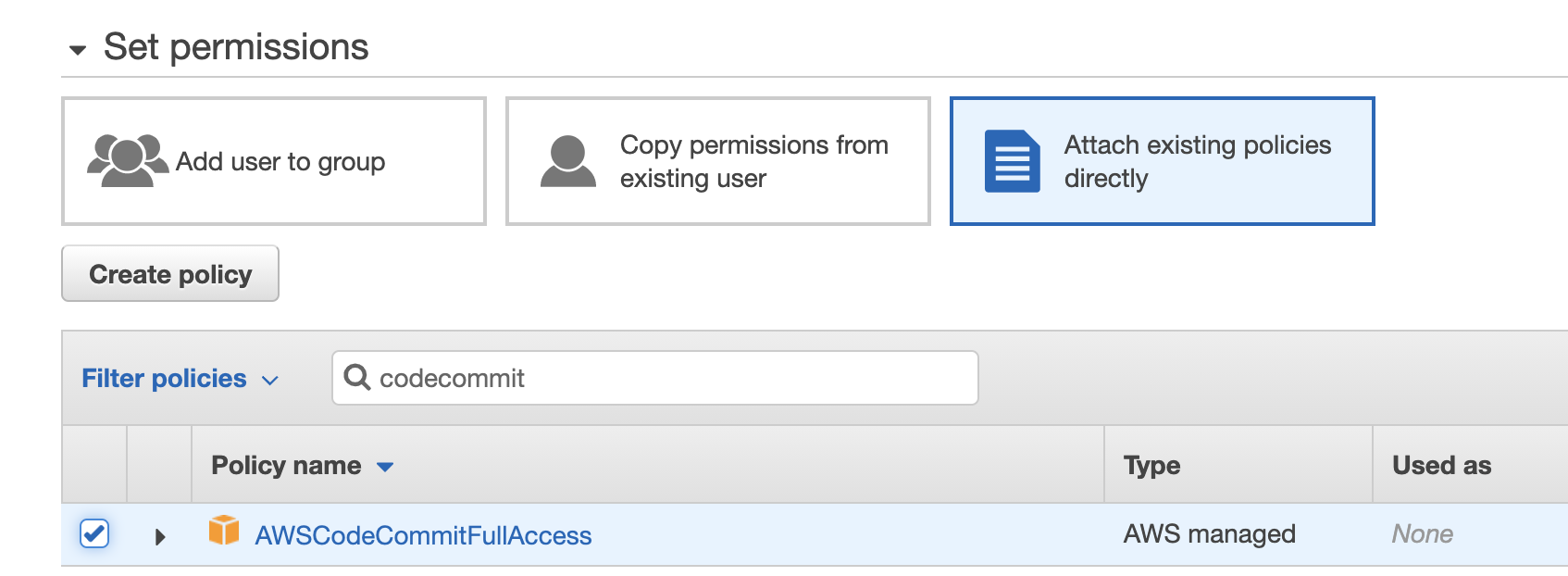
Configure local AWS user
aws configure
HTTPS Git credentials for AWS CodeCommit

Create CodeCommit Repo
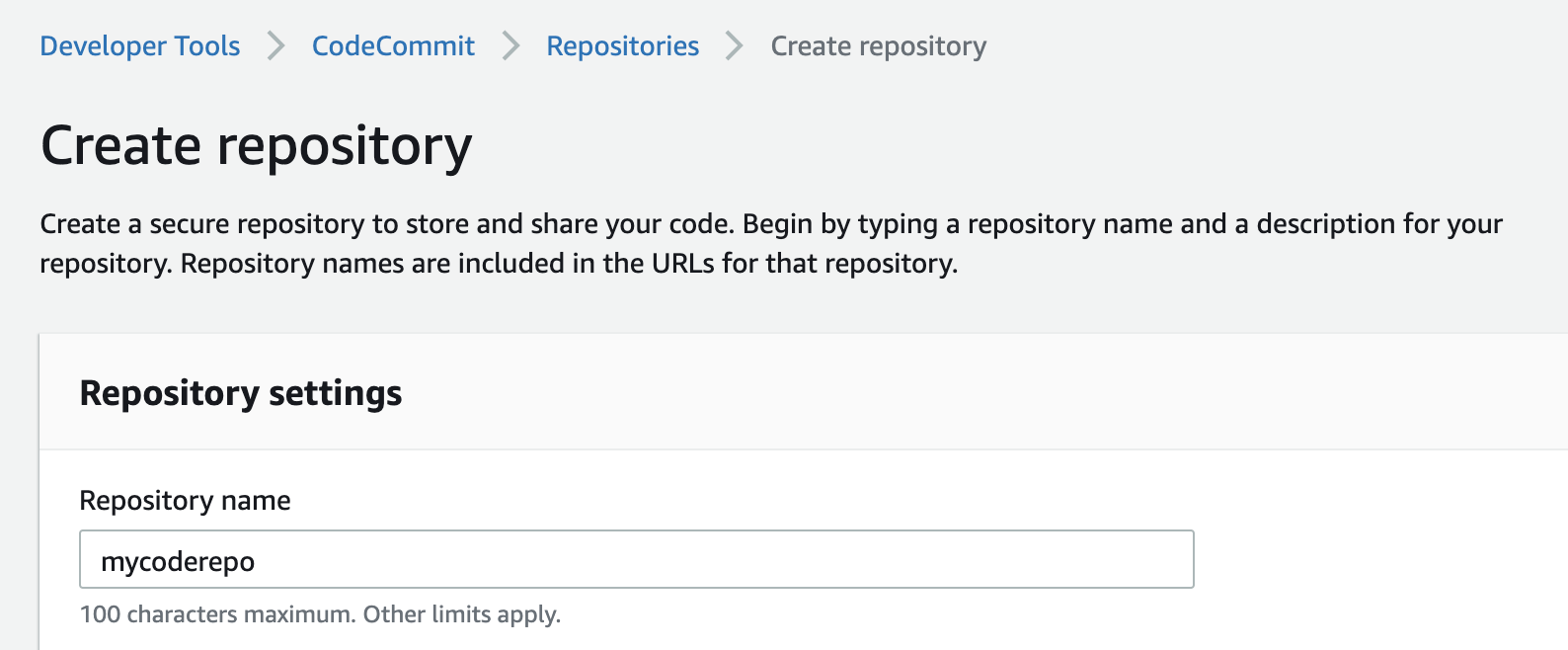
- Clone the Repo by using HTTPS
- Copy Dockerfile and buildspec.yml to your local repo
Dockerfile
FROM ubuntu:12.04 # Install dependencies RUN apt-get update -y RUN apt-get install -y apache2 # Install apache and write hello world message RUN echo "Helloo Cloud Gurus!!!! This web page is running in a Docker container!" > /var/www/index.html # Configure apache RUN a2enmod rewrite RUN chown -R www-data:www-data /var/www ENV APACHE_RUN_USER www-data ENV APACHE_RUN_GROUP www-data ENV APACHE_LOG_DIR /var/log/apache2 EXPOSE 80 CMD ["/usr/sbin/apache2", "-D", "FOREGROUND"]
buildspec.yml
version: 0.2
#env:
#variables:
# key: "value"
# key: "value"
#parameter-store:
# key: "value"
# key: "value"
phases:
install:
commands:
- nohup /usr/local/bin/dockerd --host=unix:///var/run/docker.sock --host=tcp://127.0.0.1:2375 --storage-driver=overlay2&
- timeout 15 sh -c "until docker info; do echo .; sleep 1; done"
pre_build:
commands:
- echo Logging in to Amazon ECR....
- aws --version
# update the following line with your own region
- aws ecr get-login-password --region us-east-1 | docker login --username AWS --password-stdin xxxx.dkr.ecr.us-east-1.amazonaws.com
build:
commands:
- echo Build started on `date`
- echo Building the Dockeroo image...
# update the following line with the name of your own ECR repository
- docker build -t mydockerrepo .
# update the following line with the URI of your own ECR repository (view the Push Commands in the console)
- docker tag mydockerrepo:latest xxxx.dkr.ecr.us-east-1.amazonaws.com/mydockerrepo:latest
post_build:
commands:
- echo Build completed on `date`
- echo pushing to repo
# update the following line with the URI of your own ECR repository
- docker push xxxx.dkr.ecr.us-east-1.amazonaws.com/mydockerrepo:latest
#artifacts:
# - location
# - location
#discard-paths: yes
#base-directory: location
#cache:
#paths:
# - paths
- Push files to remote CodeCommit repo
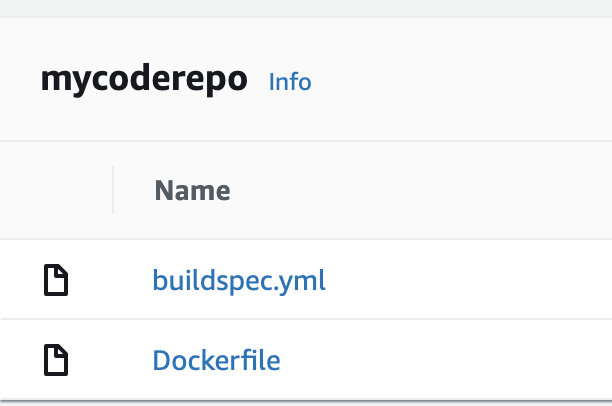
Next, we are going to create a Elastic Container Service to able to run our Docker image.
Create ECS

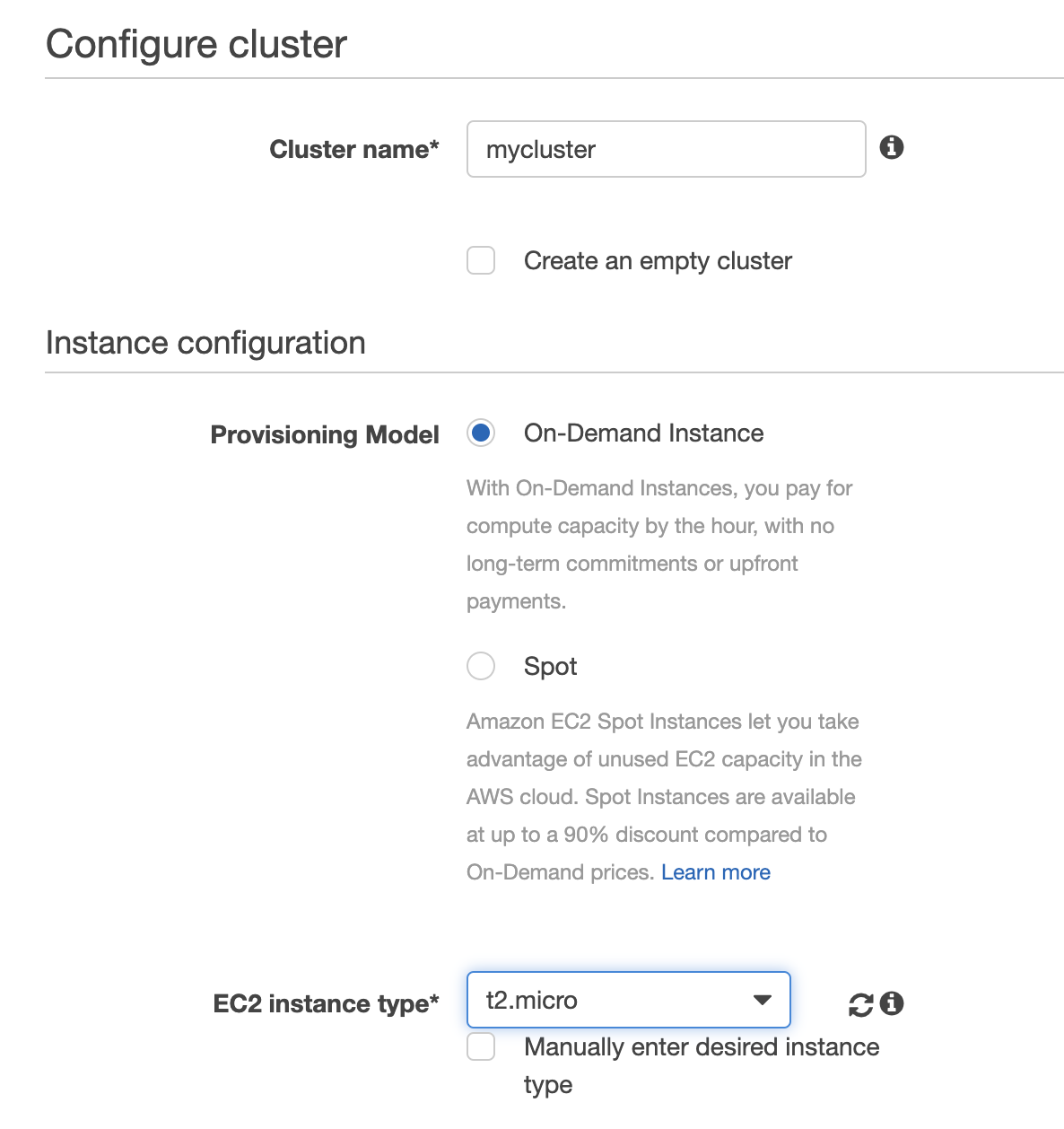
Once it successed, you should be able to see your cluster:

Create Repositories
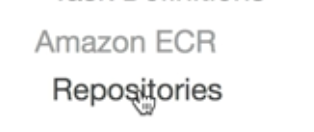
- Give a name for your repo, for example: `mydockerrepo`
- Click button "View Push Commands"
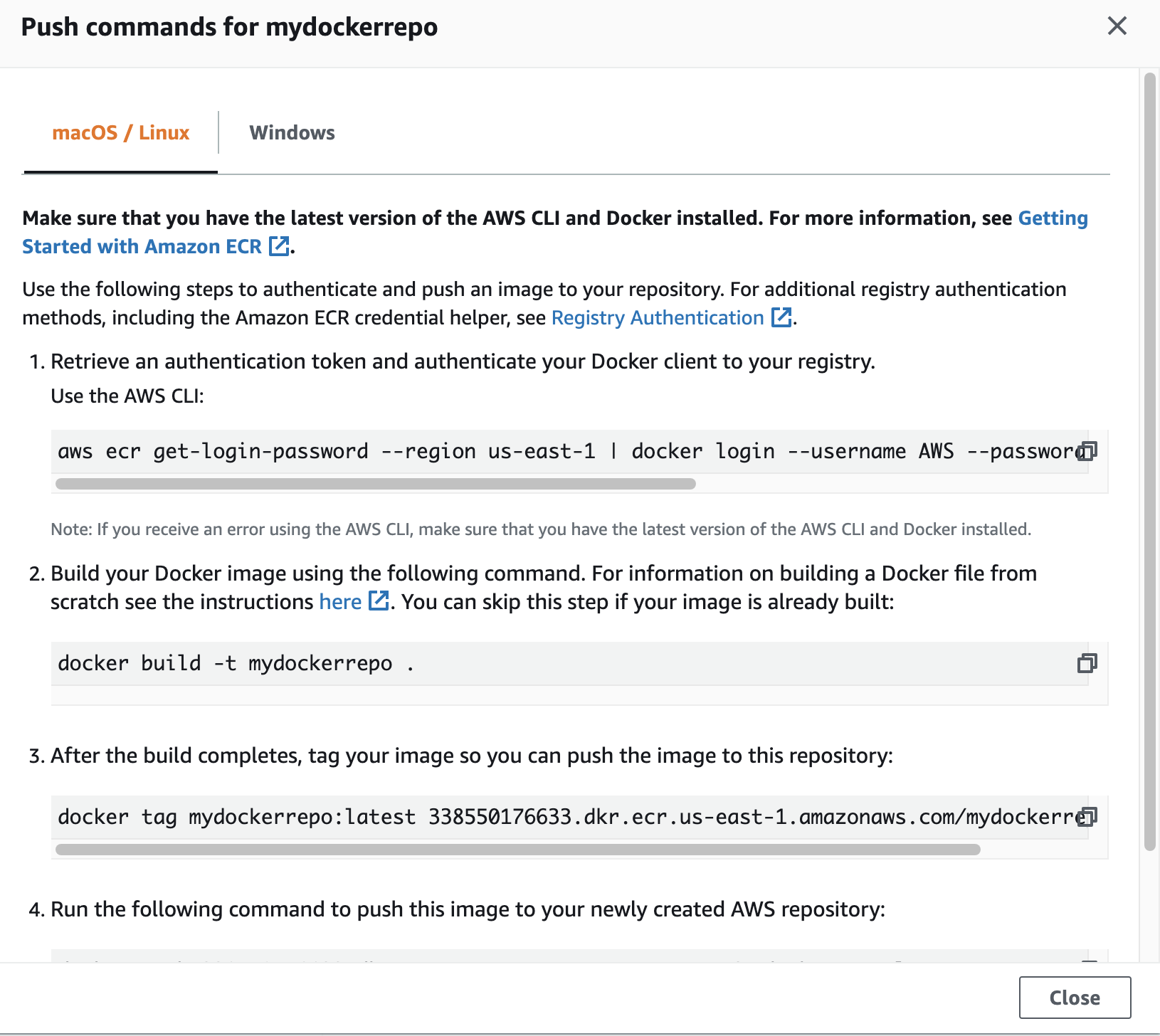
When you run the first command, you will get Auth Error, what you need to is add permission to your created user
Add Permisson for User

- Run the "View Push Commands" again, you will see "Login Successed"
- Build Docker image
- Tag Docker image
- Push Docker image
- Click "Copy URI" in last image, we need to use it later
Launch Docker Container
- Go to Task Definitions
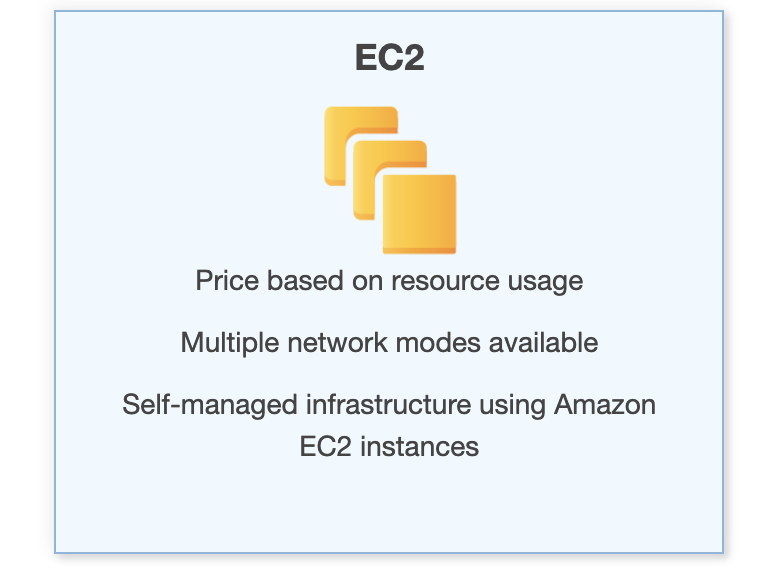
- Give a name `mytaskdef`
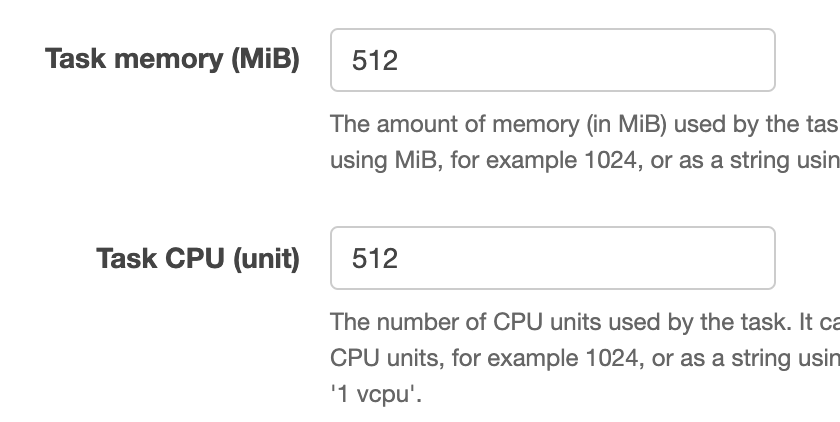
- Click "Add Container"

- "image" is the URI that we just copy
- Create a Service
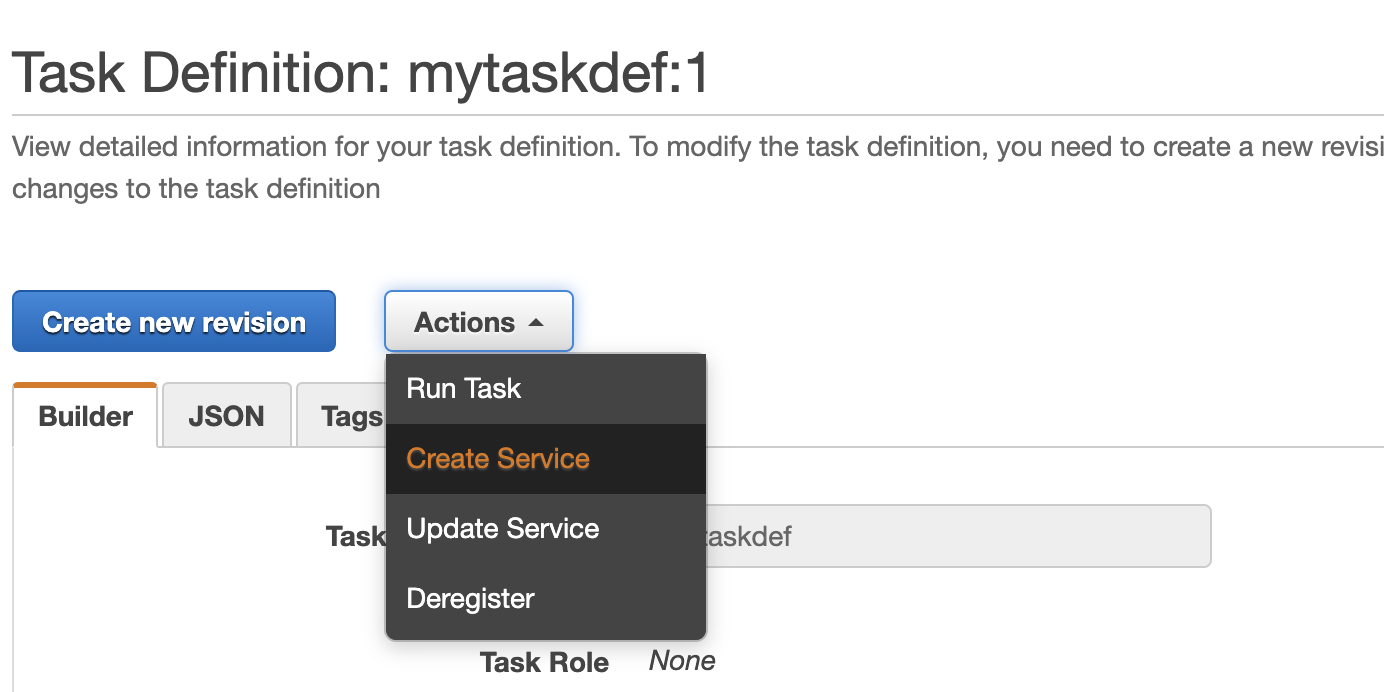
- Launch Type should be "EC2"
- Service name: "myservice"
- Number of tasks: 1
- Rest should be default
You should see service has reached a stead state

- Go back to "Cluster" -> "myCluster" -> "EC2 instance" -> Copy "IPV4 public address" -> Open in Broswer