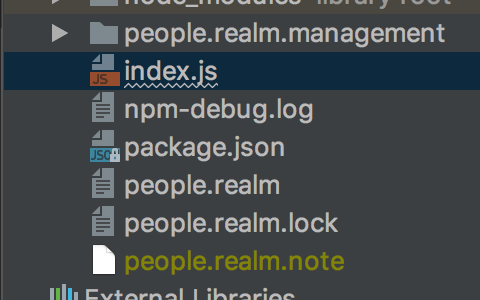Realm is an ACID compliant object database. In this lesson, you will learn how to install Realm, define schemas for your data, perform CRUD operations and persist your data to the filesystem.
var Realm = require('realm'); const PetShema = { name: 'Pet', properties: { name: 'string', species: 'string', age: 'int', hasFur: 'bool' } }; const PersonSchema = { name: 'Person', primaryKey: 'id', properties: { id: 'int', name: 'string', birthday: 'date', pet: {type: 'Pet'} } }; let realm = new Realm({ path: './people.realm', schema: [PetShema, PersonSchema] }); realm.write(() => { realm.create('Person', { id: 0, name: 'Bpb', birthday: new Date('2001-10-10'), pet: { name: 'Fluffy', species: 'Cat', age: 4, hasFur: true } }) }); realm.write(() => { realm.create('Person', { id: 1, name: 'Tom', birthday: new Date('1989-12-17'), pet: { name: 'Umi', species: 'Dog', age: 5, hasFur: true } }); }); let people = realm.objects('Person'); let pets = realm.objects('Pet'); console.log("people", JSON.stringify(people, null, 2)); console.log("pets", JSON.stringify(pets, null, 2)); let filteredPets = pets.filtered('age < 5'); console.log("filteredPets", JSON.stringify(filteredPets, null, 2)); let multiFilterPets = pets.filtered('hasFur = true AND name BEGINSWITH "F"'); console.log("multiFilterPets", JSON.stringify(multiFilterPets, null, 2)); let sortedAge = pets.sorted('age'); console.log("sortedAge", JSON.stringify(sortedAge, null, 2)); // Overwrite the existing Person realm.write(() => { realm.create('Person', {id: 0, name: 'Jake'}, true) }); console.log("Person", JSON.stringify(people, null, 2)); // delete let person = realm.objects('Person').filtered('id = 0'); realm.write(() => { realm.delete(person); }); console.log("After delete", JSON.stringify(people, null, 2));
The data is stored in the local files: