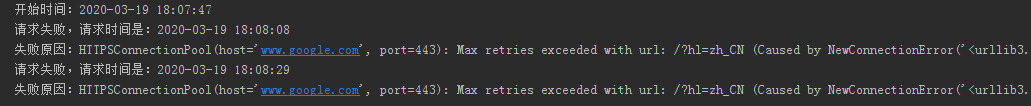requests --- timeout请求超时
我们在接口测试的时候,如果因为一些原因,服务器没有给我们响应,我们这边就要在这等着,为了避免等待时间过长,我们可以在请求中加入一个超时时间,毕竟我们每天上班时间这么少,不能一直等下去~
timeout
requests 在经过以 timeout 参数设定的秒数时间之后停止等待响应。如果不使用,你的程序可能会永远等待响应
用法:直接在请求框中加入timeout=XX值
小试牛刀
安静请求谷歌搜索服务,因为需要翻墙,这里会请求失败,我们通过for循环多次请求并用rty来捕捉错误异常
# coding:utf-8
import requests
import time
url = 'https://www.google.com/?hl=zh_CN'
t1 = time.strftime("%Y-%m-%d %H:%M:%S", time.localtime())
print('开始时间:'+t1)
for i in range(1,3):
try:
r = requests.get(url,timeout=5)
t2 = time.strftime("%Y-%m-%d %H:%M:%S", time.localtime())
print("请求成功,请求时间是:{}".format(t2))
except Exception as e:
t3 = time.strftime("%Y-%m-%d %H:%M:%S", time.localtime())
print("请求失败,请求时间是:{}".format(t3))
print('失败原因:%s'%e)
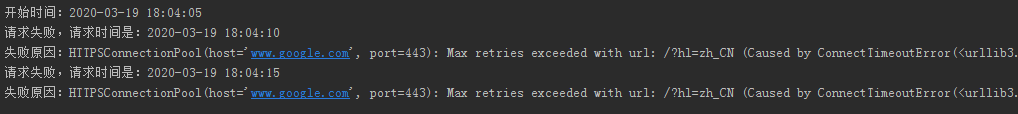
这里可以通过查看请求的时间差看出,5秒过后就报出异常
如果不加timeout限制的,看看请求时间为多长
# coding:utf-8
import requests
import time
url = 'https://www.google.com/?hl=zh_CN'
t1 = time.strftime("%Y-%m-%d %H:%M:%S", time.localtime())
print('开始时间:'+t1)
for i in range(1,3):
try:
r = requests.get(url)
t2 = time.strftime("%Y-%m-%d %H:%M:%S", time.localtime())
print("请求成功,请求时间是:{}".format(t2))
except Exception as e:
t3 = time.strftime("%Y-%m-%d %H:%M:%S", time.localtime())
print("请求失败,请求时间是:{}".format(t3))
print('失败原因:%s'%e)
我们可以从下图中看到,如果不加请求超时的话,时间就有点长了。