问题:
- consumeQueue 如何工作
- 刷盘机制如何工作
概述
该节我们将学习 consumeQueue 如何工作,先来看一下消息发送的大概过程。
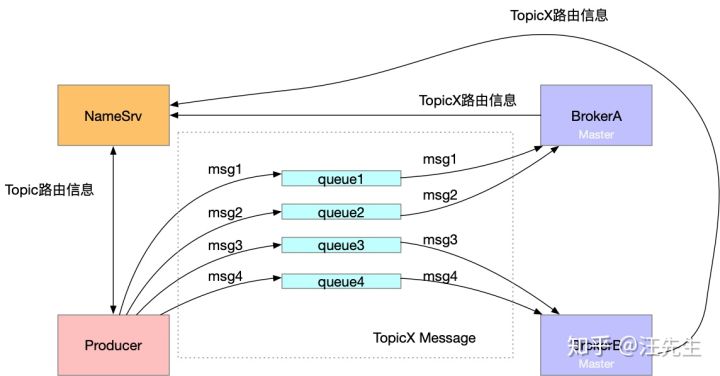 而为什么需要 consumeQueue 的存在呢?我们只有一个 commitLog 文件,那么假如需要查找某个主题下的消息,那么我们不得不遍历整个commmitLog 来完成查询,consumeQueue 的存在方便的消息的查询获取。首先来看一下 consumeQueue 文件的结构,其中 TopicTest 和 TopicTest1 是 topic ,里面的编号0~3表示该主题下的4个队列。
而为什么需要 consumeQueue 的存在呢?我们只有一个 commitLog 文件,那么假如需要查找某个主题下的消息,那么我们不得不遍历整个commmitLog 来完成查询,consumeQueue 的存在方便的消息的查询获取。首先来看一下 consumeQueue 文件的结构,其中 TopicTest 和 TopicTest1 是 topic ,里面的编号0~3表示该主题下的4个队列。
├─TopicTest
│ ├─0
│ ├─1
│ ├─2
│ └─3
└─TopicTest1
├─0
├─1
├─2
└─3
ConsumeQueue 相关
DefaultMessageStore在初始化时开启了一个线程,该线程的作用是**(当生产者新生产一条消息)更新消息到 consumeQueue 中去** ,然后consumeQueue在回刷回去磁盘持久化。 可以看到这里分为两部分。
我们看一下这个线程是在哪里启动的
public void start() throws Exception {
if (this.messageStore != null) {
this.messageStore.start();
}
...
}
DefaultMessageStore#start 方法
//No.3 开启 reputMessageService
if (this.getMessageStoreConfig().isDuplicationEnable()) {
this.reputMessageService.setReputFromOffset(this.commitLog.getConfirmOffset());
} else {
this.reputMessageService.setReputFromOffset(this.commitLog.getMaxOffset());
}
this.reputMessageService.start();
reputMessageService#run 方法
@Override
public void run() {
DefaultMessageStore.log.info(this.getServiceName() + " service started");
while (!this.isStopped()) {
try {
Thread.sleep(1);
//一直执行 doReput 方法
this.doReput();
} catch (Exception e) {
DefaultMessageStore.log.warn(this.getServiceName() + " service has exception. ", e);
}
}
DefaultMessageStore.log.info(this.getServiceName() + " service end");
}
下面总结来自参考文章,侵删 doReput做了以下几件事 1:获取CommitLog中存储的新消息。
SelectMappedBufferResult result = DefaultMessageStore.this.commitLog.getData(reputFromOffset);
reputFromOffset记录了本次需要拉取的消息在CommitLog中的偏移。这里将reputFromOffset传递给CommitLog,获取CommitLog在reputFromOffset处存储的消息。
2:如果第一步获取的消息不为空,则表明有新消息被存储到CommitLog中,此时便会通知ConsumeQueue更新消息偏移。
DispatchRequest dispatchRequest =
DefaultMessageStore.this.commitLog.checkMessageAndReturnSize(result.getByteBuffer(), false, false);
......
DefaultMessageStore.this.doDispatch(dispatchRequest);
3:更新reputFromOffset,设置为下次需要拉取的消息在CommitLog中的偏移。
this.reputFromOffset = result.getStartOffset(); ...... int size = dispatchRequest.getMsgSize(); ...... this.reputFromOffset += size;
上面的重点在第二步中,这里调用 DefaultMessageStore.this.doDispatch(dispatchRequest) 来通知ConsumeQueue。
DefaultMessageStore中存储了一个dispatcherList,其中存放了几个CommitLogDispatcher对象,它们都是用来监听CommitLog中新消息存储的。
this.dispatcherList = new LinkedList<>(); //用于分发给 ConsumeQueue this.dispatcherList.addLast(new CommitLogDispatcherBuildConsumeQueue()); //用于分发给 Index this.dispatcherList.addLast(new CommitLogDispatcherBuildIndex());
其中第二步比较重要,这里我们这里也可以知道 commitLog 的分发器有两个,一个用于 ConsumeQueue ,另外一个用于 Index
class CommitLogDispatcherBuildConsumeQueue implements CommitLogDispatcher {
@Override
public void dispatch(DispatchRequest request) {
final int tranType = MessageSysFlag.getTransactionValue(request.getSysFlag());
switch (tranType) {
case MessageSysFlag.TRANSACTION_NOT_TYPE:
case MessageSysFlag.TRANSACTION_COMMIT_TYPE:
DefaultMessageStore.this.putMessagePositionInfo(request);
break;
case MessageSysFlag.TRANSACTION_PREPARED_TYPE:
case MessageSysFlag.TRANSACTION_ROLLBACK_TYPE:
break;
}
}
}
public void putMessagePositionInfo(DispatchRequest dispatchRequest) {
//找到对应的 ConsumeQueue
ConsumeQueue cq = this.findConsumeQueue(dispatchRequest.getTopic(), dispatchRequest.getQueueId());
//调用ConsumeQueue的存储逻辑
cq.putMessagePositionInfoWrapper(dispatchRequest);
}
// 存储体的封装
public void putMessagePositionInfoWrapper(DispatchRequest request) {
final int maxRetries = 30;
boolean canWrite = this.defaultMessageStore.getRunningFlags().isCQWriteable();
for (int i = 0; i < maxRetries && canWrite; i++) {
long tagsCode = request.getTagsCode();
if (isExtWriteEnable()) {
ConsumeQueueExt.CqExtUnit cqExtUnit = new ConsumeQueueExt.CqExtUnit();
cqExtUnit.setFilterBitMap(request.getBitMap());
cqExtUnit.setMsgStoreTime(request.getStoreTimestamp());
cqExtUnit.setTagsCode(request.getTagsCode());
long extAddr = this.consumeQueueExt.put(cqExtUnit);
if (isExtAddr(extAddr)) {
tagsCode = extAddr;
} else {
log.warn("Save consume queue extend fail, So just save tagsCode! {}, topic:{}, queueId:{}, offset:{}", cqExtUnit,
topic, queueId, request.getCommitLogOffset());
}
}
//存储操作
boolean result = this.putMessagePositionInfo(request.getCommitLogOffset(),
request.getMsgSize(), tagsCode, request.getConsumeQueueOffset());
if (result) {
this.defaultMessageStore.getStoreCheckpoint().setLogicsMsgTimestamp(request.getStoreTimestamp());
return;
} else {
// XXX: warn and notify me
log.warn("[BUG]put commit log position info to " + topic + ":" + queueId + " " + request.getCommitLogOffset()
+ " failed, retry " + i + " times");
try {
Thread.sleep(1000);
} catch (InterruptedException e) {
log.warn("", e);
}
}
}
// XXX: warn and notify me
log.error("[BUG]consume queue can not write, {} {}", this.topic, this.queueId);
this.defaultMessageStore.getRunningFlags().makeLogicsQueueError();
}
//存储操作
private boolean putMessagePositionInfo(final long offset, final int size, final long tagsCode,
final long cqOffset) {
if (offset <= this.maxPhysicOffset) {
return true;
}
this.byteBufferIndex.flip();
this.byteBufferIndex.limit(CQ_STORE_UNIT_SIZE);
//offset -> size -> tagsCode
this.byteBufferIndex.putLong(offset);
this.byteBufferIndex.putInt(size);
this.byteBufferIndex.putLong(tagsCode);
final long expectLogicOffset = cqOffset * CQ_STORE_UNIT_SIZE;
//找到对应的 MappedFile
MappedFile mappedFile = this.mappedFileQueue.getLastMappedFile(expectLogicOffset);
if (mappedFile != null) {
if (mappedFile.isFirstCreateInQueue() && cqOffset != 0 && mappedFile.getWrotePosition() == 0) {
this.minLogicOffset = expectLogicOffset;
this.mappedFileQueue.setFlushedWhere(expectLogicOffset);
this.mappedFileQueue.setCommittedWhere(expectLogicOffset);
this.fillPreBlank(mappedFile, expectLogicOffset);
log.info("fill pre blank space " + mappedFile.getFileName() + " " + expectLogicOffset + " "
+ mappedFile.getWrotePosition());
}
if (cqOffset != 0) {
long currentLogicOffset = mappedFile.getWrotePosition() + mappedFile.getFileFromOffset();
if (expectLogicOffset < currentLogicOffset) {
log.warn("Build consume queue repeatedly, expectLogicOffset: {} currentLogicOffset: {} Topic: {} QID: {} Diff: {}",
expectLogicOffset, currentLogicOffset, this.topic, this.queueId, expectLogicOffset - currentLogicOffset);
return true;
}
if (expectLogicOffset != currentLogicOffset) {
LOG_ERROR.warn(
"[BUG]logic queue order maybe wrong, expectLogicOffset: {} currentLogicOffset: {} Topic: {} QID: {} Diff: {}",
expectLogicOffset,
currentLogicOffset,
this.topic,
this.queueId,
expectLogicOffset - currentLogicOffset
);
}
}
this.maxPhysicOffset = offset;
//调用 MappedFile 直接加入
return mappedFile.appendMessage(this.byteBufferIndex.array());
}
return false;
}
从上面我们可以知道 consumeQueue 的存储底层使用的是 mapfile 。
异步刷盘
刷盘的方式分为异步和同步,rocketmq 默认是异步刷盘,根据我们前面的分析,消息最后是落地的,那么刷盘的最终调用应该会是 mappfile 的flush 方法 。
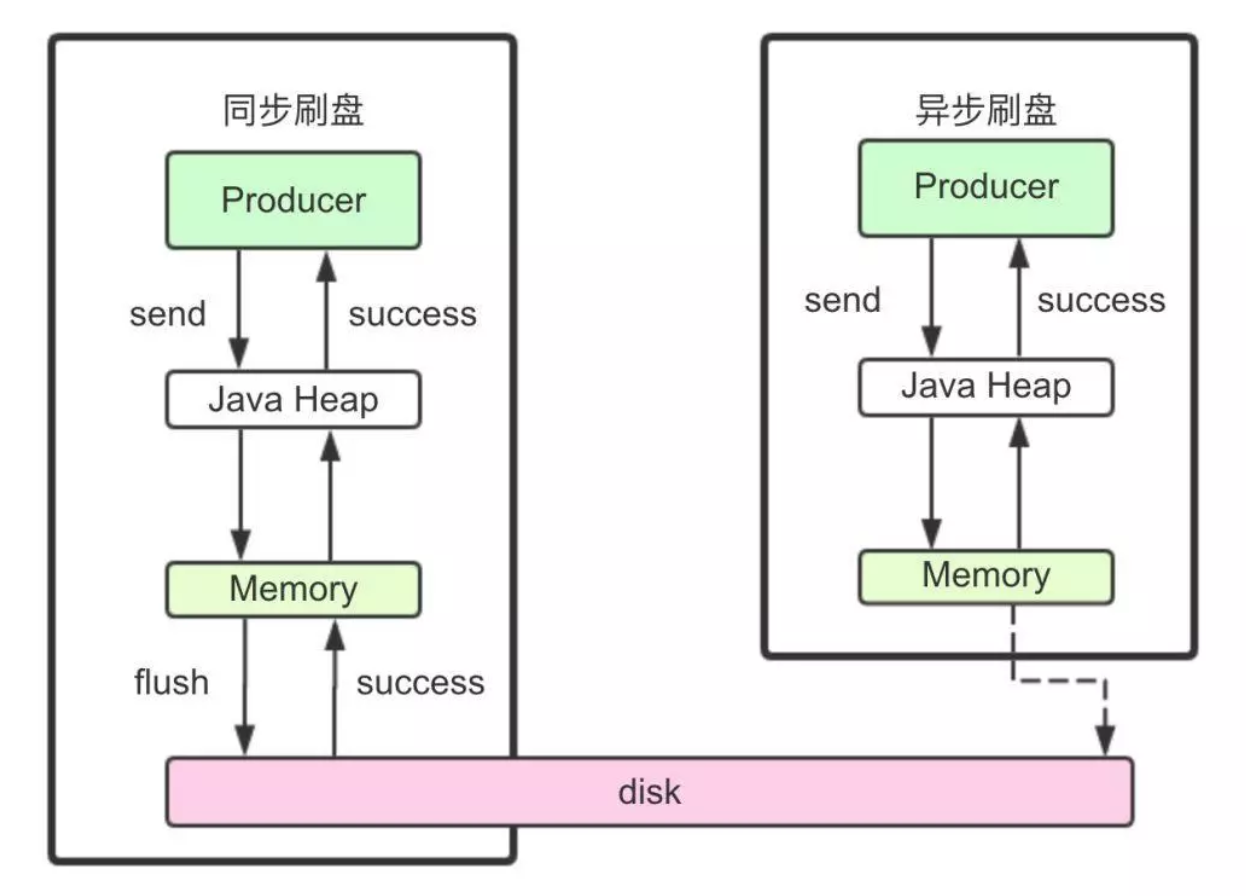
异步刷盘
异步刷盘相关的服务是FlushRealTimeService ,位于 CommitLog 这个类里面。 FlushRealTimeService 的 run 方法 。
public void run() {
CommitLog.log.info(this.getServiceName() + " service started");
while (!this.isStopped()) {
boolean flushCommitLogTimed = CommitLog.this.defaultMessageStore.getMessageStoreConfig().isFlushCommitLogTimed();
int interval = CommitLog.this.defaultMessageStore.getMessageStoreConfig().getFlushIntervalCommitLog();
int flushPhysicQueueLeastPages = CommitLog.this.defaultMessageStore.getMessageStoreConfig().getFlushCommitLogLeastPages();
int flushPhysicQueueThoroughInterval =
CommitLog.this.defaultMessageStore.getMessageStoreConfig().getFlushCommitLogThoroughInterval();
boolean printFlushProgress = false;
// Print flush progress
long currentTimeMillis = System.currentTimeMillis();
if (currentTimeMillis >= (this.lastFlushTimestamp + flushPhysicQueueThoroughInterval)) {
this.lastFlushTimestamp = currentTimeMillis;
flushPhysicQueueLeastPages = 0;
printFlushProgress = (printTimes++ % 10) == 0;
}
// 前面的都是获刷盘时间
try {
if (flushCommitLogTimed) {
Thread.sleep(interval);
} else {
this.waitForRunning(interval);
}
if (printFlushProgress) {
this.printFlushProgress();
}
long begin = System.currentTimeMillis();
// 核心逻辑
CommitLog.this.mappedFileQueue.flush(flushPhysicQueueLeastPages);
long storeTimestamp = CommitLog.this.mappedFileQueue.getStoreTimestamp();
if (storeTimestamp > 0) {
CommitLog.this.defaultMessageStore.getStoreCheckpoint().setPhysicMsgTimestamp(storeTimestamp);
}
long past = System.currentTimeMillis() - begin;
if (past > 500) {
log.info("Flush data to disk costs {} ms", past);
}
} catch (Throwable e) {
CommitLog.log.warn(this.getServiceName() + " service has exception. ", e);
this.printFlushProgress();
}
}
// Normal shutdown, to ensure that all the flush before exit
boolean result = false;
for (int i = 0; i < RETRY_TIMES_OVER && !result; i++) {
result = CommitLog.this.mappedFileQueue.flush(0);
CommitLog.log.info(this.getServiceName() + " service shutdown, retry " + (i + 1) + " times " + (result ? "OK" : "Not OK"));
}
this.printFlushProgress();
CommitLog.log.info(this.getServiceName() + " service end");
}
同步刷盘
同步刷盘使用的是 GroupCommitService
总结
参考文章
- https://zhuanlan.zhihu.com/p/59516998
- https://zhuanlan.zhihu.com/p/58728454
- https://juejin.im/post/5d3f00aaf265da03e1685097 (深入分析)