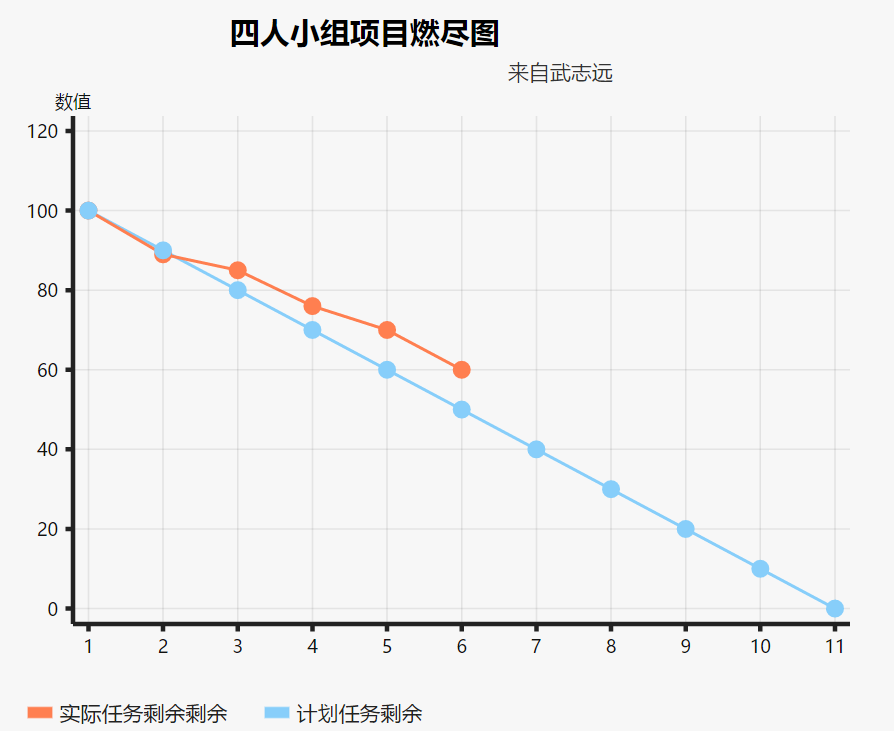http:https://git.coding.net/Boxer_/homework.git
ssh:git@git.coding.net:Boxer_/homework.git
小组名称:新蜂
组长:武志远
组成员:宫成荣 谢孝淼 杨柳 李峤
项目名称:Java俄罗斯方块
站会时间:11.2
总任务:
1,数据库显示模块。
2,本地记录模块,
3,俄罗斯方块主模块
4,按钮窗口模块
5,下一个窗口模块
6,等级窗口模块,
7,分数窗口模块。
8,版权信息模块。
每日任务:
1,利用xml解决硬编码问题。
遇到困难:xml离搞懂还有很大距离。,
1,xml里面是这样的。
<?xml version="1.0" encoding="UTF-8"?> <game> <frame title = "Java俄罗斯方块" windowUp="32" width = "1168" height="680" padding = "16" windowSize = "7"> <layer className = "ui.LayerBackground" x ="0" y="0" w="0" h="0"/> <layer className = "ui.LayerDataBase" x ="40" y="32" w="334" h="279"/> <layer className= "ui.LayerDisk" x ="40" y="343" w="334" h="279"/> <layer className = "ui.LayerGame" x ="414" y="32" w="334" h="590"/> <layer className = "ui.LayerButton" x ="788" y="32" w="334" h="124"/> <layer className = "ui.LayerNext" x ="788" y="188" w="176" h="148"/> <layer className= "ui.LayerLevel" x ="964" y="188" w="158" h="148"/> <layer className = "ui.LayerPoint" x ="788" y="368" w="334" h="200"/> </frame> <system> </system> <data> </data> </game>
2,写了一点xml的解析类
public class GameConfig { //窗口宽度 private int width; //窗口高度 private int height; //标题 private String title; //窗口拔高 private int windowUp; //边框尺寸 private int windowSize; //边框内边距 private int padding; private List<LayerConfig> layersConfig; /** * 构造函数 * 读取XML文件,获取全部游戏配置 * @throws Exception */ public GameConfig() throws Exception { //创建XML读取器 SAXReader read = new SAXReader(); //读取XML文件 Document doc = read.read("config/cfg.xml"); //获得XML文件的根节点 Element game = doc.getRootElement(); //配置系统参数 this.setSystemConfig(game.element("system")) ; //配置窗口参数 this.setUiConfig(game.element("frame")); //配置数据库参数 this.setDataConfig(game.element("data")); } /** * 配置窗口 * * @param frame 配置文件的窗口配置元素 */ private void setUiConfig(Element frame) { //获取窗口宽度 this.width=Integer.parseInt(frame.attributeValue("width")); //获取窗口高度 this.height=Integer.parseInt(frame.attributeValue("height")); //获取边框粗细 this.windowSize=Integer.parseInt(frame.attributeValue("windowSize")); //获取边框内边距 this.padding=Integer.parseInt(frame.attributeValue("padding")); //获取标题 this.title = frame.attributeValue("title"); //获取窗口拔高 this.windowUp =Integer.parseInt(frame.attributeValue("windowUp")); //获取窗体属性 List<Element> layers = frame.elements("layer"); layersConfig = new ArrayList<LayerConfig>(); for(Element layer : layers) { LayerConfig lc = new LayerConfig( layer.attributeValue("className"), Integer.parseInt(layer.attributeValue("x")), Integer.parseInt(layer.attributeValue("y")), Integer.parseInt(layer.attributeValue("w")), Integer.parseInt(layer.attributeValue("h")) ); layersConfig.add(lc); } }