例1:(默认样式(中等圆形))
Xml代码
|
1
2
3
4
5
|
<ProgressBar
android:id="@+id/progressBar1" android:layout_width="wrap_content" android:layout_height="wrap_content" /> |
例2:(超大圆形)
例1:(默认样式(中等圆形))
Xml代码
|
1
2
3
4
5
|
<ProgressBar
android:id="@+id/progressBar1" android:layout_width="wrap_content" android:layout_height="wrap_content" /> |
例2:(超大圆形)
Xml代码
|
1
2
3
4
5
6
|
<ProgressBar
android:id="@+id/progressBar2" android:layout_width="wrap_content" android:layout_height="wrap_content" style="?android:attr/progressBarStyleLarge" /> |
例3:(小号圆形)
Xml代码
|
1
2
3
4
5
6
|
<ProgressBar
android:id="@+id/progressBar3" android:layout_width="wrap_content" android:layout_height="wrap_content" style="?android:attr/progressBarStyleSmall" /> |
例4:(标题小号圆形)
Xml代码
|
1
2
3
4
5
6
|
<ProgressBar
android:id="@+id/progressBar4" android:layout_width="wrap_content" android:layout_height="wrap_content" style="?android:attr/progressBarStyleSmallTitle" /> |
例4-在标题中使用小号圆形的使用代码:

Java代码
|
1
2
3
4
5
6
7
8
9
10
11
12
|
@Overridepublic
void
onCreate(Bundle savedInstanceState) { super.onCreate(savedInstanceState);
//设置标题不确定性进度条风格
requestWindowFeature(Window.FEATURE_INDETERMINATE_PROGRESS);
setContentView(R.layout.progress_bars);
//显示标题不确定性进度条
setProgressBarIndeterminateVisibility(true);
//关闭标题不确定性进度条
//setProgressBarIndeterminateVisibility(false);
} |
例5:(长方形进度条)
Xml代码
|
1
2
3
4
5
6
7
8
9
10
11
12
|
<ProgressBar
android:id="@+id/progressBar5" android:layout_width="200dp" android:layout_height="wrap_content" style="?android:attr/progressBarStyleHorizontal" android:max="100" android:progress="50" android:secondaryProgress="70" />
android:max="100"
最大进度值100 android:progress="50"
当前初始化进度值50 android:secondaryProgress="70"
当前初始化第2进度值70 |
例5-在标题中使用长方形进度条的代码:

Java代码
|
1
2
3
4
5
6
7
8
9
10
11
12
13
|
@Overridepublic
void
onCreate(Bundle savedInstanceState) { super.onCreate(savedInstanceState);
//设置标题进度条风格
requestWindowFeature(Window.FEATURE_PROGRESS);
setContentView(R.layout.progress_bars);
//显示标题进度
setProgressBarVisibility(true);
//设置标题当前进度值为5000(标题进度最大值默认为10000)
setProgress(5000);
//关闭标题进度
//setProgressBarVisibility(false);
} |
例6:(进度对话框-圆形进度条)
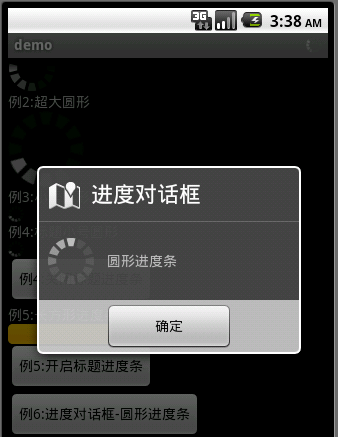
Java代码
|
1
2
3
4
5
6
7
8
9
10
11
12
13
14
15
16
17
18
19
20
21
|
ProgressDialog
dialog = new
ProgressDialog(this);
//设置进度条风格,风格为圆形,旋转的
dialog.setProgressStyle(ProgressDialog.STYLE_SPINNER);
//设置ProgressDialog
标题 dialog.setTitle("进度对话框");
//设置ProgressDialog
提示信息 dialog.setMessage("圆形进度条");
//设置ProgressDialog
标题图标 dialog.setIcon(android.R.drawable.ic_dialog_map);
//设置ProgressDialog
的一个Button dialog.setButton("确定",
new
ProgressDialog.OnClickListener(){ @Override public
void
onClick(DialogInterface dialog, int
which) { }
});
//设置ProgressDialog
的进度条是否不明确 dialog.setIndeterminate(false);
//设置ProgressDialog
是否可以按退回按键取消 dialog.setCancelable(true);
//显示
dialog.show(); |
例7:(进度对话框-长方形进度条)
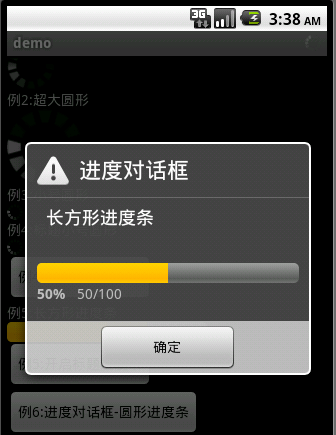
Java代码
|
1
2
3
4
5
6
7
8
9
10
11
12
13
14
15
16
17
18
19
20
21
22
23
|
ProgressDialog
dialog = new
ProgressDialog(this);
//设置进度条风格,风格为圆形,旋转的
dialog.setProgressStyle(ProgressDialog.STYLE_HORIZONTAL);
//设置ProgressDialog
标题 dialog.setTitle("进度对话框");
//设置ProgressDialog
提示信息 dialog.setMessage("长方形进度条");
//设置ProgressDialog
标题图标 dialog.setIcon(android.R.drawable.ic_dialog_alert);
//设置ProgressDialog的最大进度
dialog.setMax(100);
//设置ProgressDialog
的一个Button dialog.setButton("确定",
new
ProgressDialog.OnClickListener(){ @Override public
void
onClick(DialogInterface dialog, int
which) { }
});
//设置ProgressDialog
是否可以按退回按键取消 dialog.setCancelable(true);
//显示
dialog.show();
//设置ProgressDialog的当前进度
dialog.setProgress(50); |
通过本篇文章介绍了Android 七种进度条的样式,希望大家喜欢。