有时候会有框选的需求,类似EXCEL一样,画一个框选择里面的子控件。
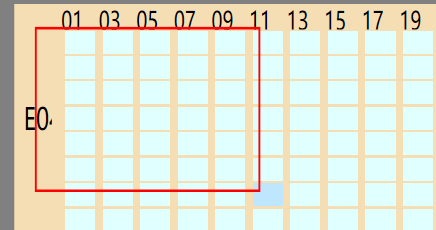
选择后比如可以将子控件的Border设置为红色边框
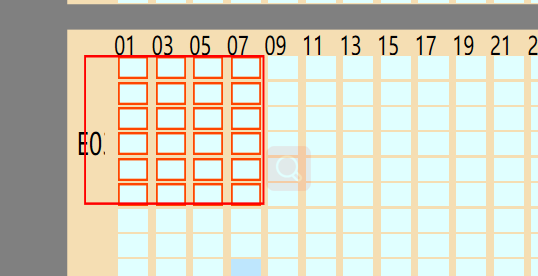
说下这个功能的大致原理。背景是一个Grid,比如里面放了很多的Button. 同时还有一个红色边框的RectAngele来显示框框。
RectAngele默认不显示。
鼠标左键按下时,记录当时鼠标位置作为RectAngele的左上角起点,
鼠标按住移动时,记录当时的鼠标位置作为RectAngele的右下角终点。
这样两点,就确定了RectAngele的位置,鼠标按住不停移动,这个RectAngele就会不停的变化大小。
用到了几个事件
PreviewMouseMove,PreviewMouseLeftButtonDown,PreviewMouseLeftButtonUp。
这样的功能,当然可以在业务层做 定义Grid Button RectRange 的界面XAML中做.。如果有多个界面要做框选功能,岂不是代码要复制来复制去复制几遍?
!这样太LOW,不能忍,必须抽象到控件层次,与业务逻辑无关。
新增控件 GridRect 继承 Grid,把框选功能集成到控件里。 这里有一个关键的地方,Grid有可能被分为很多Row 和Clomn。不同的Button放在不同的行列里。
但是这个RectRange 的位置其实是和行列无关的。它不能固定在某个行列里。所以RectRange要特殊处理。
废话不多说,直接上源码,拿去用吧!

public class GridRect : Grid { private Rectangle rect; private Grid rectgrid;//因为可能被分为很多列和行,而rect的父容器不能被分组 public GridRect() { Background = Brushes.Transparent; this.Loaded += GridRect_Loaded; } public delegate void delegateSelectChildChange(List<FrameworkElement> SelectedControls); public delegateSelectChildChange SelectChildChange { get; set; } private void GridRect_Loaded(object sender, RoutedEventArgs e) { rectgrid = new Grid(); rect = new Rectangle() { IsHitTestVisible = false, StrokeThickness = 1, Fill = Brushes.Transparent, Visibility = System.Windows.Visibility.Collapsed, Stroke = Brushes.Red, HorizontalAlignment = System.Windows.HorizontalAlignment.Left, VerticalAlignment = System.Windows.VerticalAlignment.Top }; //因为可能被分为很多列和行,而rect的父容器不能被分组 Grid.SetRowSpan(rectgrid, 100); Grid.SetColumnSpan(rectgrid, 100); rectgrid.Children.Add(rect); this.Children.Add(rectgrid); Panel.SetZIndex(rectgrid, 999); } #region 框选功能 protected override void OnPreviewMouseLeftButtonDown(MouseButtonEventArgs e) { base.OnMouseLeftButtonDown(e); var StartPoint = e.GetPosition(this); RectStartPoint.X = Math.Truncate(StartPoint.X); RectStartPoint.Y = Math.Truncate(StartPoint.Y); } protected override void OnPreviewKeyDown(KeyEventArgs e) { base.OnKeyDown(e); if (e.Key == Key.Escape && rect.Visibility == Visibility.Visible) { rect.Visibility = Visibility.Collapsed; } } private Point RectStartPoint = new Point(); private Point RectEndPoint = new Point(); protected override void OnPreviewMouseMove(MouseEventArgs e) { base.OnMouseMove(e); if (e.LeftButton == MouseButtonState.Pressed) { //该事件在界面加载完后会马上出发,因为鼠标相对于grid的位置会更新,且Pressed,此时红框不该显示 if (rect.Visibility != Visibility.Visible && RectStartPoint.X + RectStartPoint.Y !=0) { rect.Visibility = Visibility.Visible; } Point p = e.GetPosition(this); double width = Math.Truncate(Math.Abs(p.X - RectStartPoint.X)); double height = Math.Truncate(Math.Abs(p.Y - RectStartPoint.Y)); rect.Margin = new Thickness(RectStartPoint.X, RectStartPoint.Y, 0, 0); rect.Height = height; rect.Width = width; RectEndPoint.X = RectStartPoint.X + width; RectEndPoint.Y = RectStartPoint.Y + height; } } protected override void OnPreviewMouseLeftButtonUp(MouseButtonEventArgs e) { base.OnMouseLeftButtonUp(e); if (rect.Visibility == Visibility.Visible) { List<FrameworkElement> SelectedControlsTmp=new List<FrameworkElement>(); foreach (FrameworkElement item in this.Children) { if (item == rect || item ==rectgrid) { continue; } GeneralTransform generalTransform1 = item.TransformToVisual(this); Point lefttop = generalTransform1.Transform(new Point(0, 0)); Point rightbuttom = new Point(lefttop.X + item.ActualWidth, lefttop.Y + item.ActualHeight); Point btnrighttop = new Point(rightbuttom.X, lefttop.Y); Point btnleftbuttom = new Point(lefttop.X, rightbuttom.Y); Rect rectTmp = new Rect(lefttop, rightbuttom); Rect rectRed = new Rect(RectStartPoint, RectEndPoint); if (rectTmp.IntersectsWith(rectRed)) { SelectedControlsTmp.Add(item); } } SelectChildChange?.Invoke(SelectedControlsTmp); } } #endregion }
