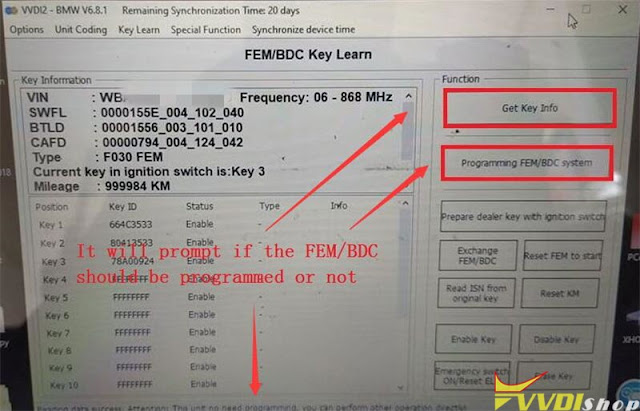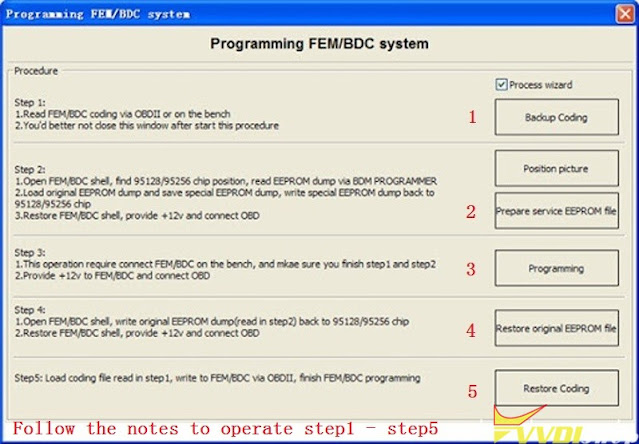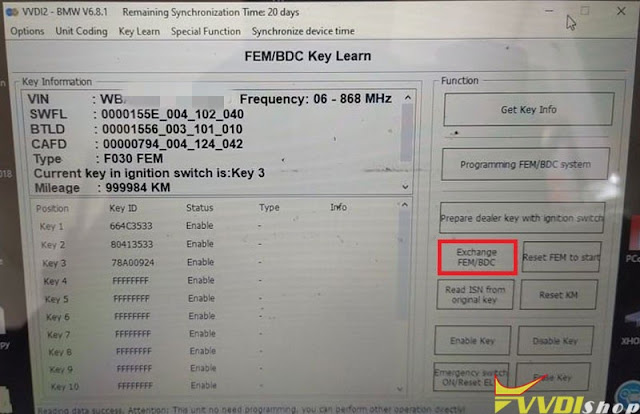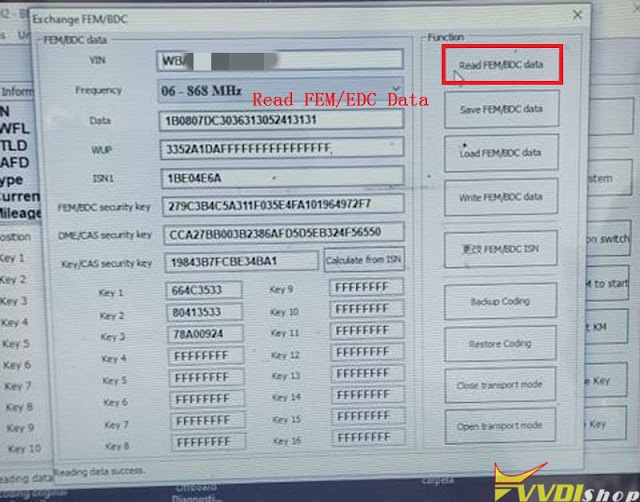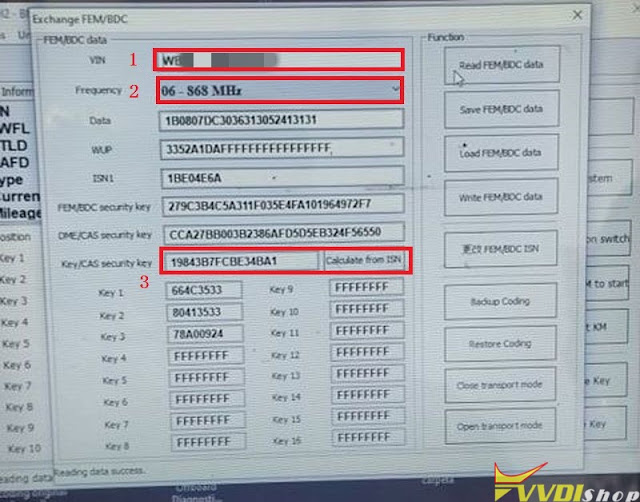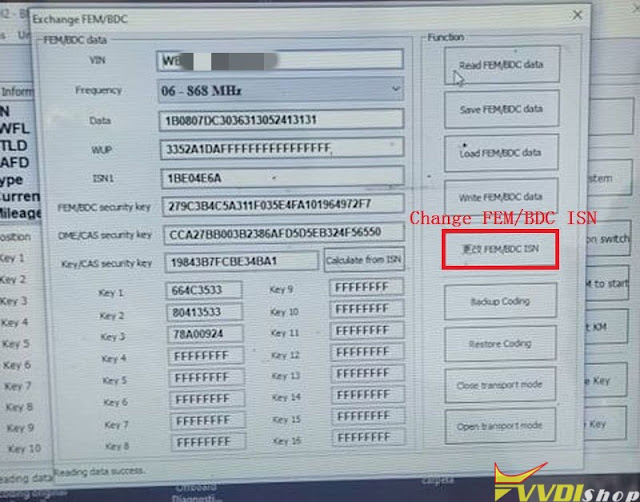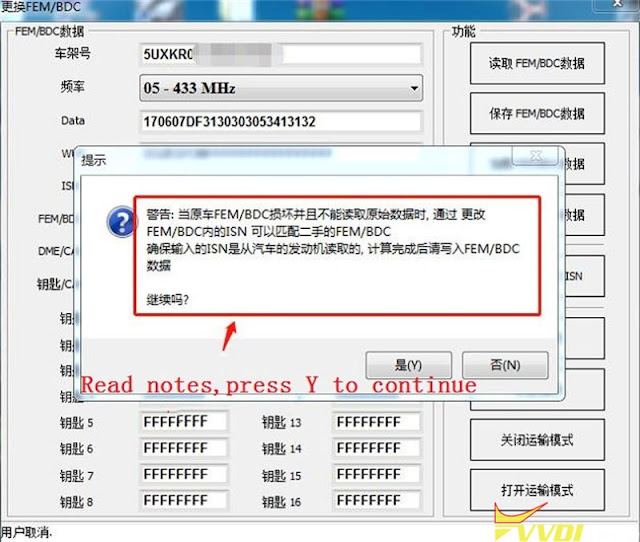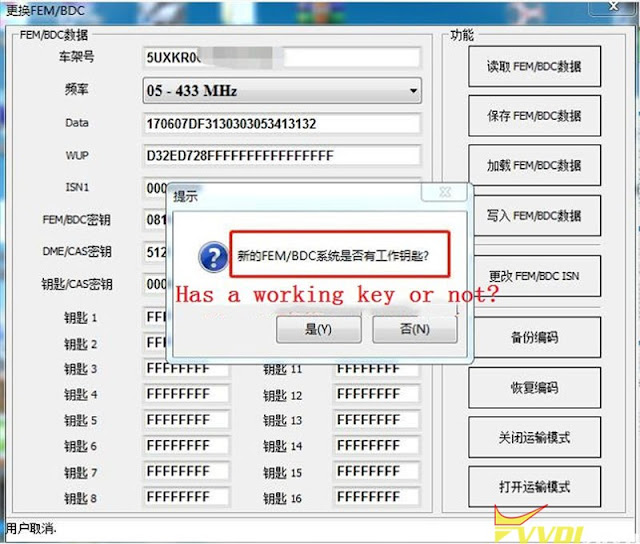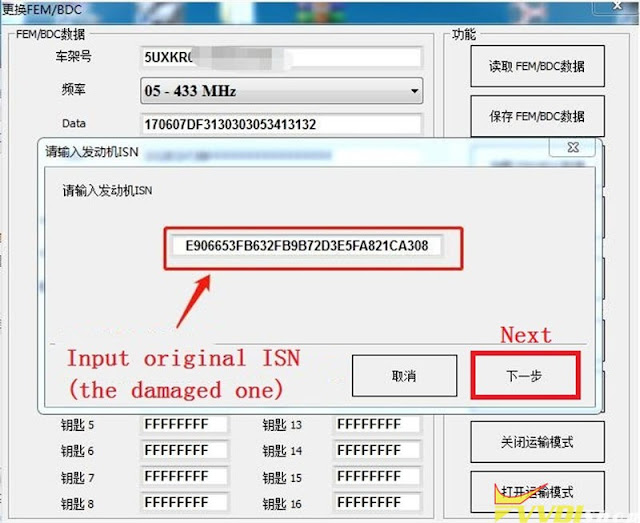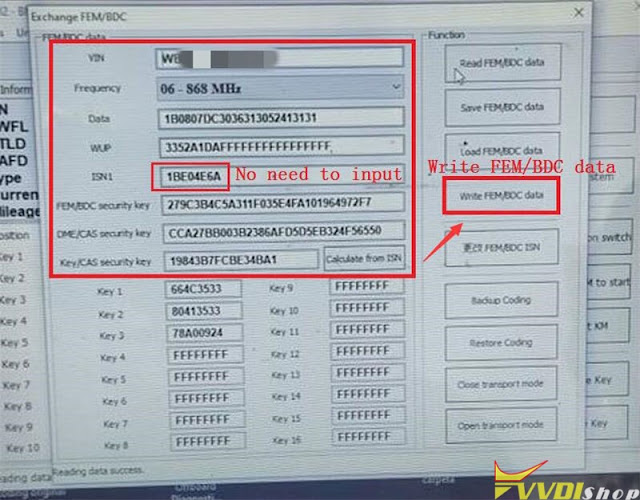The answer is Yes. BMW F chassis FEM/BDC module should be exchanged in case it was damaged due to misoperation when matching keys or repairing. Using Xhorse VVDI2 to replace FEM/BDC module directly will be much faster and economical.
How to exchange BMW FEM/BDC by VVDI2?
Step1. Preparation
Find a same year & model of FEM/BDC as the damaged one, new or secondhand is workable.
FEM/BDC module requires programming before exchange, the way to program new module is same as key matching.
Connect FEM/BDC with VVDI2 programmer on car/ bench for programming.
(It will prompt if the FEM/BDC should be programmed, if not, please go to step3 “Exchange FEM/BDC” directly)
Step2. Programming FEM/BDC System
FEM/BDC key learn >> Get key info >> Programming FEM/BDC system
Follow the notes to operate step1 – step5:
Backup coding >> Prepare service EEPROM file >> Programming >> Restore original EEPROM file >> Restore coding
Step3. Exchange FEM/BDC with VVDI2 BMW
Go to “Exchange FEM/BDC” after programming completed.
Read FEM/BDC data >> Revise 3 options including:
- VIN, the VIN of damaged FEM/BDC;
- Frequency(The remote will not work if selecting wrong frequency);
- Key/CAS security key, fill in the original vehicle ISN(it can be acquired by reading engine data)
Change FEM/BDC ISN >> Yes >> Has a working key or not? No(select according to situation) >> Input the original vehicle ISN(the damaged one, no secondhand FEM/BDC ISN) >> Next >> Write FEM/BDC data
After writing data completed, FEM/BDC exchange match has done!
In general, same model & year of FEM/BDC can work normally after replacement.
If there were error codes, please use professional tool to do programming and coding.
Note: Some BMW like MINI or X1 cannot turn on ignition & dashboard after FEM/BDC replacement, that is because the directional lock is not synchronized. Just disassemble the directional lock to revise data for synchronization, it can work as normal.
https://www.vvdishop.com/service/exchange-bmw-fem-bdc-module-with-xhorse-vvdi2.html