1.定位慢查询
1、show status 命令
命令使用方式:show [session|global] status like 'slow_queries'
如果你不写 [session|global] 默认是session 会话,指取出当前窗口的执行,如果你想看所有(从mysql 启动到现在,则应该 global)
执行show status 显示的数据库变量大概有291个。变量对应说明:
http://www.ttlsa.com/mysql/mysql_show_status_descriptsions/
http://blog.chinaunix.net/uid-20204919-id-1972099.html
http://lxneng.iteye.com/blog/451985
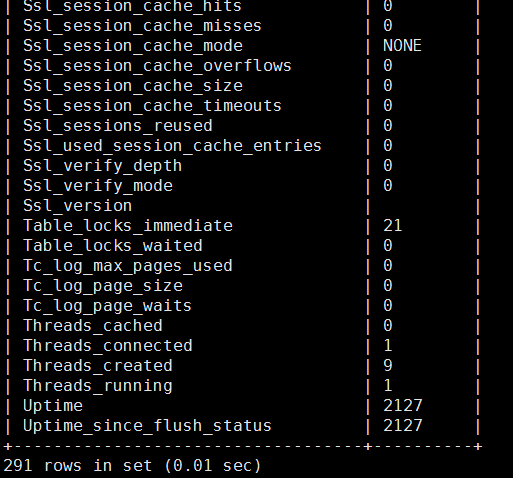
show status 常用的命令:
show status like ‘uptime’ ;
show stauts like ‘com_select’
show stauts like ‘com_insert’
...类推 update delete
show status like ‘connections’;
//显示慢查询次数
show status like ‘slow_queries’;
2、mysql默认的慢查询
默认情况下,mysql认为10秒才是一个慢查询.
show variables like ‘long_query_time’ ; //可以显示当前慢查询时间
set long_query_time=1 ;//可以修改慢查询时间
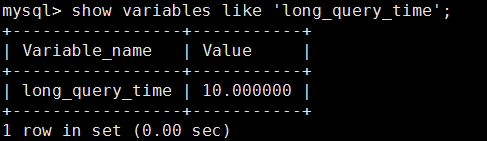
3、定位慢查询
show variables like '%slow%'; #查看MySQL慢查询是否开启
set global slow_query_log=ON; #开启MySQL慢查询功能
show variables like "long_query_time"; #查看MySQL慢查询时间设置,默认10秒
set global long_query_time=5; #修改为记录5秒内的查询
select sleep(6); #测试MySQL慢查询
show variables like "%slow%"; #查看MySQL慢查询日志路径
show global status like '%slow%'; #查看MySQL慢查询状态
或者
vi /etc/my.cnf #编辑,在[mysqld]段添加以下代码
slow-query-log = on #开启MySQL慢查询功能
slow_query_log_file = /var/run/mysqld/mysqld-slow.log #设置MySQL慢查询日志路径
long_query_time = 5 #修改为记录5秒内的查询,默认不设置此参数为记录10秒内的查询
log-queries-not-using-indexes = on #记录未使用索引的查询
:wq! #保存退出
service mysqld restart #重启MySQL服务
4、安装使用MySQL慢查询分析工具mysqlsla