1.创建含有故事版类型的项目
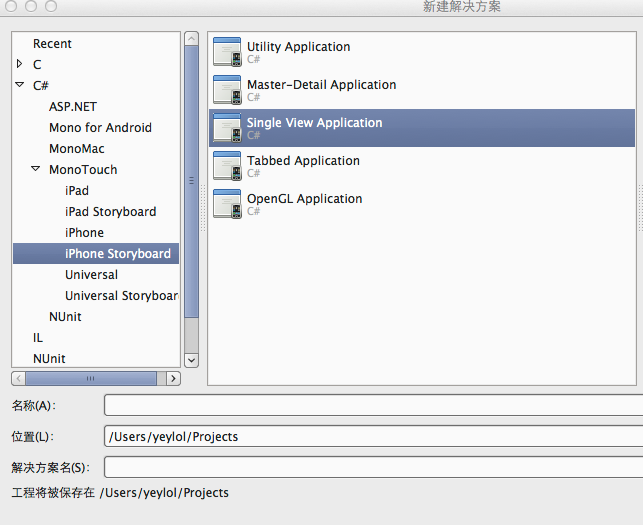
2.创建以后所看到的内容:
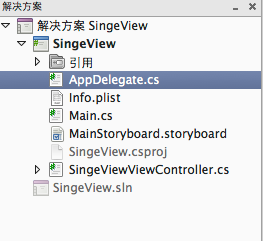
3.打开故事版:原有的视图删掉,改用Navigation Controller,用于导航界面,Relationship连接新建的页面。
4.对新建的界面生成Class,如图所示:
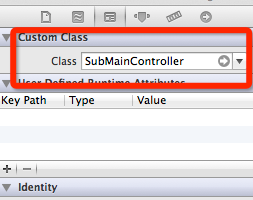
点击回车,保存以后在解决方案下就会看到自动生成的SubMaincontroller.cs,我们把这个页面作为界面导航入口。
5.创建新的界面,我认为使用xib是比较方便的,当然也可以在故事版中接着创建界面,先介绍单独的xib。
添加新建文件——MonoTouch——IPhone View Controller,命名Page1后新建保存。
此时我们会看到三个文件,如图:
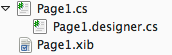
我们实现功能就需要在Page1.cs中写入代码,Xib就用来设计界面的,Xib设计界面的原理就入Winform一样。
6.界面创建完成以后,需要知道的最基本就是如何跳转界面,两个界面的跳转代码如下:
this.NavigationController.PushViewController(new Page1(),true);
返回上一页:
this.NavigationController.PopToRootViewController(true);
一般xib中会默认显示导航栏,如果有返回页,会自动显示出Back按钮,可供返回。
7.如果使用故事板进行界面排列,我们就需要打开故事板,把需要添加的界面一个个手动拖到故事版中,并命名Class回车保存,只是导航方法就不一样了,你可以在故事板中右键拖动创建push的suage,如果需要可以使用代码进行跳转,代码如下:
public static void NavategiteToSettings (UINavigationController controller)
{
if(controller==null)return;
UIStoryboard board=UIStoryboard.FromName("MainStoryboard",null);
UIViewController setting=(UIViewController)board.InstantiateViewController("Settings");
controller.PushViewController(setting,true);
}
创建IPad 项目,步骤也是如此。只是创建的是对用iPad的界面和项目。