在OAuth协议中,Resource Server是最终提供数据的部分。它要做的是对Client提供的access token进行身份验证,并基于access token里对用户权限的描述(scope,或其他自定义的权限claim,例如role)来赋予用户在Resource Server中对应的权限。下图中Web Api属于Resource Server.

基于asp.net core 实现的web api应用集成OAuth很简单。框架已经内置了JWT token验证的支持。如下代码即实现了OAuth验证的集成。
public void ConfigureServices(IServiceCollection services) { services.AddAuthentication(JwtBearerDefaults.AuthenticationScheme) .AddJwtBearer(options => { // base-address of your identityserver options.Authority = "https://localhost:44325/"; // name of the API resource options.Audience = "api"; });//注册身份验证和JWT token验证所需依赖。 } public void Configure(IApplicationBuilder app, IHostingEnvironment env) { app.UseAuthentication();//添加Authentication中间件。验证通过后,通过HttpContext.User可以获取到用户信息。包括access token中的所有信息。 }
Authentication中间件对token的验证过程大致是下面这个流程:
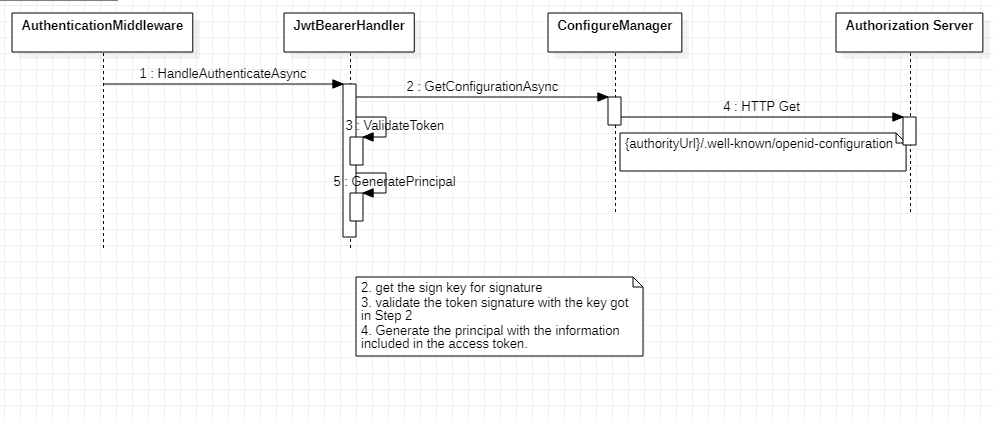
在这个过程中负责认证的中间件像Authorization Server请求了openid-configuration,这个接口主要是Authorization Server对外公开相关配置以及支持的功能的接口。其配置内容如下:
{ "issuer":"https://localhost:5001", "jwks_uri":"https://localhost:5001/.well-known/openid-configuration/jwks",//定义了和安全相关(例如:签名公钥)的配置所在接口 "authorization_endpoint":"https://localhost:5001/connect/authorize", "token_endpoint":"https://localhost:5001/connect/token", "userinfo_endpoint":"https://localhost:5001/connect/userinfo", "end_session_endpoint":"https://localhost:5001/connect/endsession", "check_session_iframe":"https://localhost:5001/connect/checksession", "revocation_endpoint":"https://localhost:5001/connect/revocation", "introspection_endpoint":"https://localhost:5001/connect/introspect", "device_authorization_endpoint":"https://localhost:5001/connect/deviceauthorization", "frontchannel_logout_supported":true, "frontchannel_logout_session_supported":true, "backchannel_logout_supported":true, "backchannel_logout_session_supported":true, "scopes_supported":[//支持的scope "openid", "email", "profile", "api", "offline_access" ], "claims_supported":[//支持的claims "sub", "email", "email_verified", "name" ], "grant_types_supported":[//支持的授权类型 "authorization_code", "client_credentials", "refresh_token", "implicit", "urn:ietf:params:oauth:grant-type:device_code" ], "response_types_supported":[//支持的授权响应类型 "code", "token", "id_token", "id_token token", "code id_token", "code token", "code id_token token" ], "response_modes_supported":[ "form_post", "query", "fragment" ], "token_endpoint_auth_methods_supported":[ "client_secret_basic", "client_secret_post" ], "subject_types_supported":[ "public" ], "id_token_signing_alg_values_supported":[//支持的签名算法 "RS256" ], "code_challenge_methods_supported":[ "plain", "S256" ], "request_parameter_supported":true }