用弹出键盘和收回键盘举例子
第一种
AppDelegate.h声明协议 UITextFieldDelegate
AppDelegate.m
UITextField *t1 = [[UITextField alloc]initWithFrame:CGRectMake(50, 50, 200, 40)];
t1.borderStyle = UITextBorderStyleRoundedRect;
t1.backgroundColor = [UIColor yellowColor];
[self.window addSubview:t1];
// 设置代理,才能执行代理
t1.delegate = self;
// 点击键盘上的return键
- (BOOL)textFieldShouldReturn:(UITextField *)textField{
// 解除第一响应者,键盘回收
[textField resignFirstResponder];
return YES;
}
第二种
//这里加了一个touchesBegan事件。点击屏幕任意处收回键盘
-(void)touchesBegan:(NSSet *)touches withEvent:(UIEvent *)event
{
[self.view endEditing:YES];
}
第三种
//修改xib中UIView的Custom class为UIControl,UIControl是一些常用控件如UIButton的父类,是UIView的派生类,实现了对触摸和下按的封装。
1、首先设置xib中得UIView的Custom class为UIControl
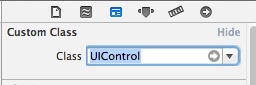
2、设置关系事件,将xib中得UIView拖到.h区中
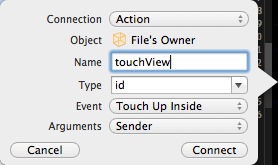
3、编写隐藏代码:
- (IBAction)touchView:(id)sender {
[self.view endEditing:YES];
}