我目前的博客CSS其实也是借用了别家的,来源:https://www.cnblogs.com/Penn000/p/6947472.html
注意使用的模板是:darkgreentrip
复制粘贴使用就好,啊,提醒一下,如果想要换图片的话是这里哦:
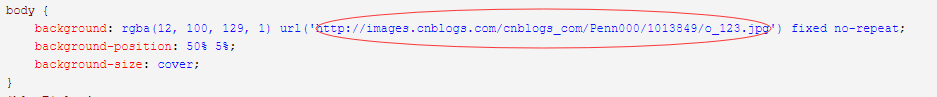
红圈处的url改一下就好
#home { margin: 0 auto; width: 80%;/*原始65*/ min-width: 980px;/*页面顶部的宽度*/ background-color: rgba(245, 245, 245, 0.7); padding: 30px; margin-top: 50px; margin-bottom: 50px; box-shadow: 0 2px 6px rgba(100, 100, 100, 0.3); } body { background: rgba(12, 100, 129, 1) url('http://images.cnblogs.com/cnblogs_com/Penn000/1013849/o_123.jpg') fixed no-repeat; background-position: 50% 5%; background-size: cover; } #blogTitle { height: 100px; /*高度*/ clear: both; background-color: rgba(245, 245, 245, 0); } #blogTitle h1 { font-size: 36px; font-weight: bold; line-height: 1.8em;/*原始 1.6em*/ margin-top: 10px;/*原始 15px */ color: #548B54; } #blogTitle h2 { font-weight: normal; font-size: 17px;/*原始 16px ;font-size: 1.0rem;*/ line-height: 1.8; color: #111; font-weight: bold; text-align: right; float: right; } #navigator{ background-color: rgba(33, 160, 139, 0.9); } #navList a:link, #navList a:visited, #navList a:active{ color: #eee; font-size: 18px; font-weight: bold; } .blogStats{ color: #eee; } .postTitle { border-left: 8px solid rgba(33, 160, 139, 0.68); margin-left: 10px; margin-bottom: 10px; font-size: 20px; float: right; width: 100%; clear: both; } .postTitle a:link, .postTitle a:visited, .postTitle a:active { color: #21759b; transition: all 0.4s linear 0s; } .postTitle a:hover { margin-left: 30px; color: #0f3647; text-decoration: none; } .postCon { float: right; line-height: 1.5em; width: 100%; clear: both; padding: 10px 0; } .day .postTitle a { padding-left: 10px; } .day { background: rgba(255, 255, 255, 0.5); } /*文章附加信息*/ .postDesc { background: url(images/posted_time.png) no-repeat 0 1px; color: #757575; float: left; width: 100%; clear: both; text-align: left; font-family: "微软雅黑" , "宋体" , "黑体" ,Arial; font-size: 13px; padding-right: 20px;/*5px padding-left: 90px;posted 发表时间左边距离*/ margin-top: 20px; line-height: 1.8; padding-bottom: 35px; } .newsItem, .catListEssay, .catListLink, .catListNoteBook, .catListTag, .catListPostCategory, .catListPostArchive, .catListImageCategory, .catListArticleArchive, .catListView, .catListFeedback, .mySearch, .catListComment, .catListBlogRank, .catList, .catListArticleCategory ,#blog-calendar { background: rgba(255, 255, 255, 0.5); margin-bottom: 35px; word-wrap: break-word; } .CalTitle{ background: rgba(255, 255, 255, 0); } .catListTitle{ background-color: rgba(33, 160, 139, 0.9); } #topics{ background: rgba(255, 255, 255, 0.5); } .c_ad_block{ display: none; } #tbCommentBody{ width: 100%; height: 200px; background: rgba(255, 255, 255, 0.5); } #q{background: rgba(255, 255, 255, 0);} .CalNextPrev{background: rgba(255, 255, 255, 0);} .cnblogs_code{ background: rgba(255, 255, 255, 0); } .cnblogs_code div{ background: rgba(255, 255, 255, 0); } .cnblogs_code_toolbar{ background: rgba(255, 255, 255, 0); } .entrylist{ background: rgba(255, 255, 255, 0.5); }