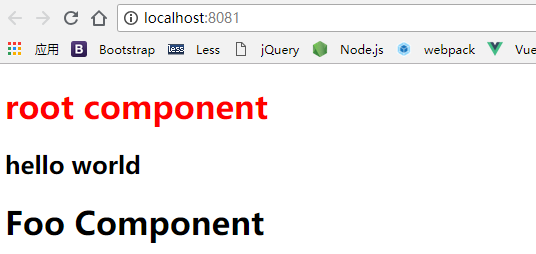一、自配的vue项目骨架
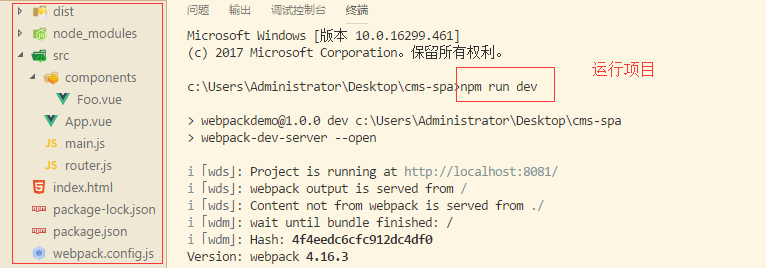

<!DOCTYPE html> <html lang="en"> <head> <meta charset="UTF-8"> <meta name="viewport" content="width=device-width, initial-scale=1.0"> <meta http-equiv="X-UA-Compatible" content="ie=edge"> <title>webpack</title> </head> <body> <div id="app"></div> <script src="node_modules/vue/dist/vue.min.js"></script> </body> </html>

import Vue from 'vue' import App from './App.vue' new Vue({ el:'#app', template:'<App />', components:{App} })

<template>
<div id="app">
<h1>root component</h1>
<h2>{{message}}</h2>
<Foo></Foo>
</div>
</template>
<script>
import Foo from './components/Foo.vue'
export default {
data(){
return{
message:'hello world'
}
},
components:{
Foo,
},
}
</script>
<style scoped>
h1{
color: red
}
</style>

<template>
<div>
<h1>Foo Component</h1>
</div>
</template>

{ "name": "webpackdemo", "version": "1.0.0", "description": "", "main": "webpack.config.js", "scripts": { "build": "webpack", "watch-build": "webpack --watch", "dev": "webpack-dev-server --open" }, "keywords": [], "author": "", "license": "ISC", "devDependencies": { "babel-core": "^6.26.3", "babel-loader": "^7.1.5", "babel-plugin-transform-runtime": "^6.23.0", "babel-polyfill": "^6.26.0", "babel-preset-env": "^1.7.0", "css-loader": "^1.0.0", "file-loader": "^1.1.11", "html-webpack-plugin": "^3.2.0", "style-loader": "^0.21.0", "vue-loader": "^15.2.6", "vue-template-compiler": "^2.5.17", "webpack": "^4.16.3", "webpack-cli": "^3.1.0", "webpack-dev-server": "^3.1.5" }, "dependencies": { "babel-runtime": "^6.26.0", "vue": "^2.5.17" } }

// 该文件其实最终是要在node环境下执行的 const path = require('path') const htmlWebpackPlugin = require('html-webpack-plugin') const VueLoadPlugin = require('vue-loader/lib/plugin') const webpack = require('webpack') // 导出一个具有特殊属性配置的对象 module.exports = { entry:['babel-polyfill','./src/main.js'],/* 入口文件模块路径 */ output:{ path:path.join(__dirname,'./dist/'),/* 出口文件模块所属目录,必须是一个绝对路径 */ filename:'bundle.js'/* 打包的结果文件名称 */ }, devServer:{ // 配置webpack-dev-server的www目录,配置虚拟内存 contentBase:'./', hot:true }, mode:'development', plugins:[ // 该插件可以把index.html打包到bundle.js文件所属目录,跟着bundle走 // 同时也会自动在index.html中注入script引用链接,并且引用的资源名称,也取决于打包的文件名称 new htmlWebpackPlugin({ template:'./index.html' }), new VueLoadPlugin(), new webpack.NamedModulesPlugin(), new webpack.HotModuleReplacementPlugin() ], externals:{ // 加载第三方资源 vue:'Vue' }, module:{ rules:[ { test:/.css$/, use:[ //注意:这里的顺序很重要,不要乱了顺序 'style-loader', 'css-loader' ] }, { test:/.(jpg|png|gif|svg)$/, use:[ 'file-loader' ] }, { test:/.js$/, exclude:/(node_modules|bower_components)/,//排除掉node_module目录 use:{ loader:'babel-loader', options:{ presets:['env'], //转码规则 plugins:['transform-runtime'] } } }, { test:/.vue$/, use:[ 'vue-loader' ] } ] } }
二、vue-cli
①一个脚手架工具,可以快速生成基本的项目骨架,自带了webpack配置,官方文档:https://cli.vuejs.org/zh/
②安装(全局)
npm i -g vue-cli
③查看是否安装成功
vue --version
④查看使用帮助
vue --help
Usage: vue <command> [options] Options: -V, --version output the version number -h, --help output usage information Commands: init generate a new project from a template list list available official templates build prototype a new project create (for v3 warning only) help [cmd] display help for [cmd]
⑤查看可用的官方模板
vue list
Available official templates:
★ browserify - A full-featured Browserify + vueify setup with hot-reload, linting & unit testing.
★ browserify-simple - A simple Browserify + vueify setup for quick prototyping.
★ pwa - PWA template for vue-cli based on the webpack template
★ simple - The simplest possible Vue setup in a single HTML file
★ webpack - A full-featured Webpack + vue-loader setup with hot reload, linting, testing & css extraction.
★ webpack-simple - A simple Webpack + vue-loader setup for quick prototyping.
⑥基于官方模板初始化项目骨架
// 执行该命令,vue cli 会在当前目录下创建一个webpack模板的项目 // 执行以下命令后,会出现向导式的基本信息配置 vue init webpack 项目名称
? Project name demo //项目名称 ? Project description A Vue.js project //项目简介 ? Author Eric //项目作者信息 ? Vue build standalone ? Install vue-router? Yes //是否使用vue-router ? Use ESLint to lint your code? Yes //是否使用代码校验工具 ? Pick an ESLint preset Standard //选择代码风格 ? Set up unit tests No //单元测试 ? Setup e2e tests with Nightwatch? No //端到端测试 ? Should we run `npm install` for you after the project has been created? (recommended) npm //使用npm
⑦运行项目
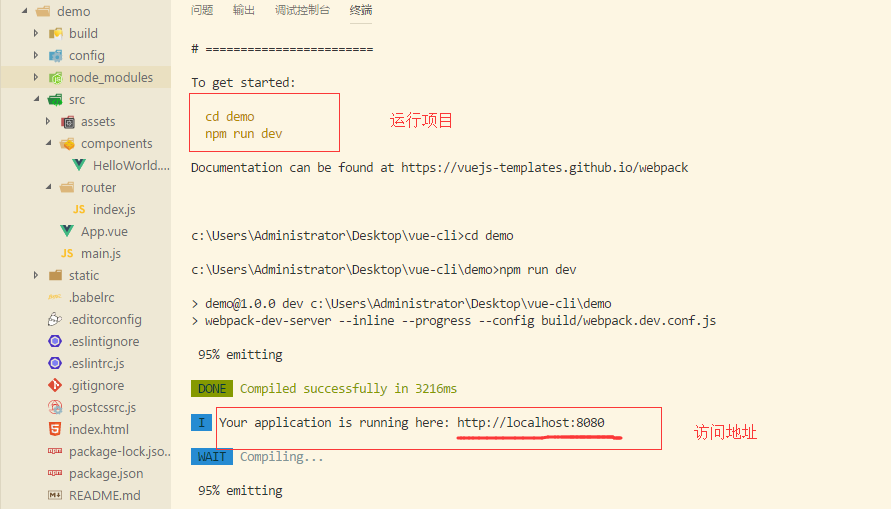
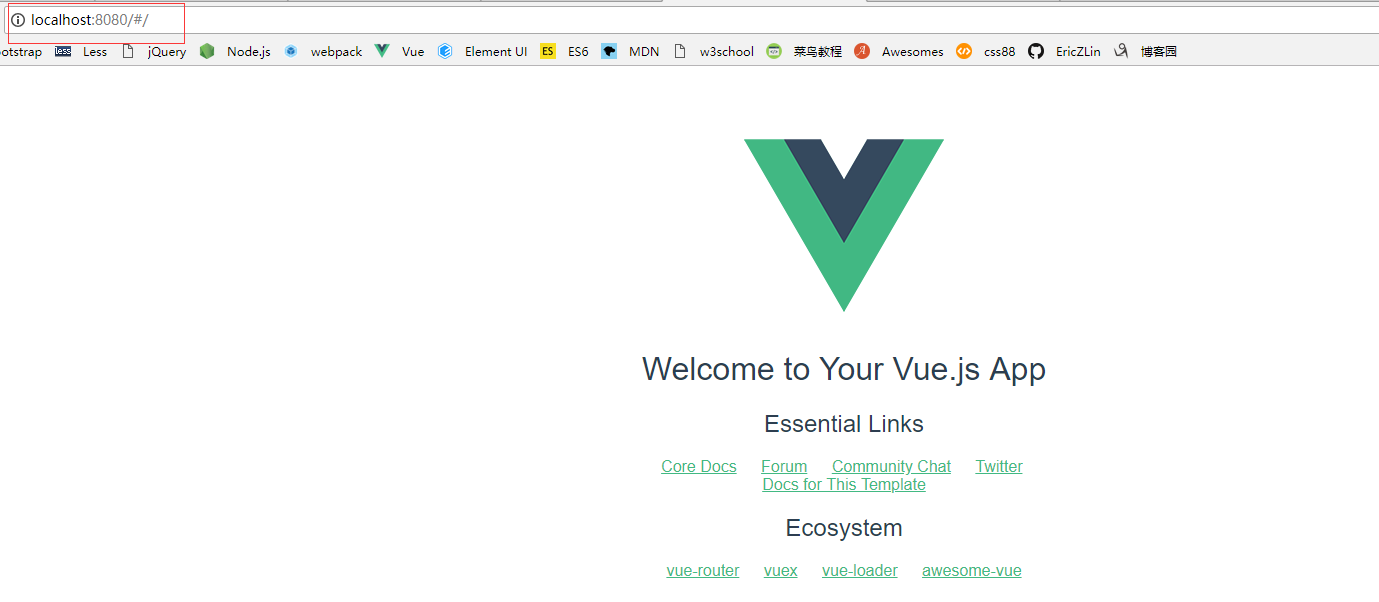
三、vue-cli4
①卸载vue-cli2
# 卸载 npm uninstall vue-cli -g # 检测:如果没有版本则卸载成功 vue -V
②安装vue-cli4
# 安装 npm install -g @vue/cli # 检测:显示4.0以上则安装成功 vue -V
③vue-cli4创建项目:使用图形界面
vue ui



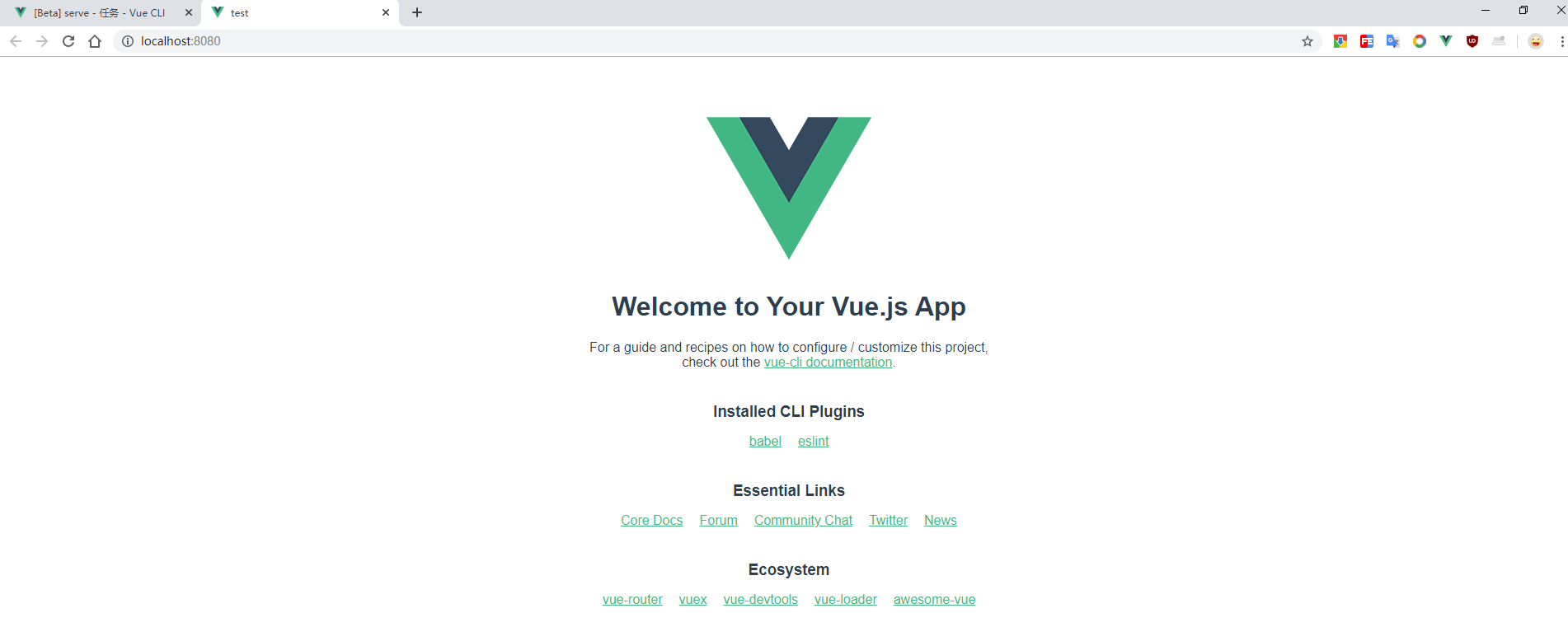
④vue-cli4创建项目:命令行
vue create 项目名称

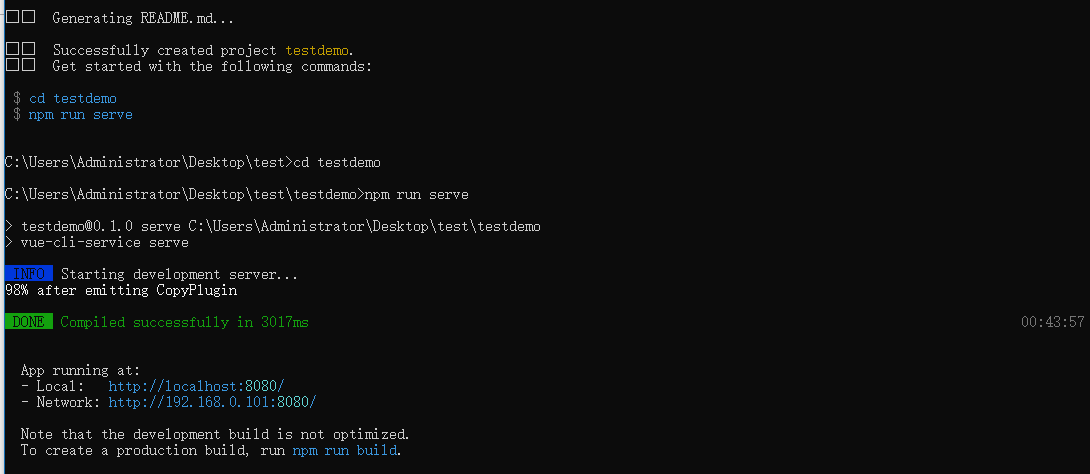
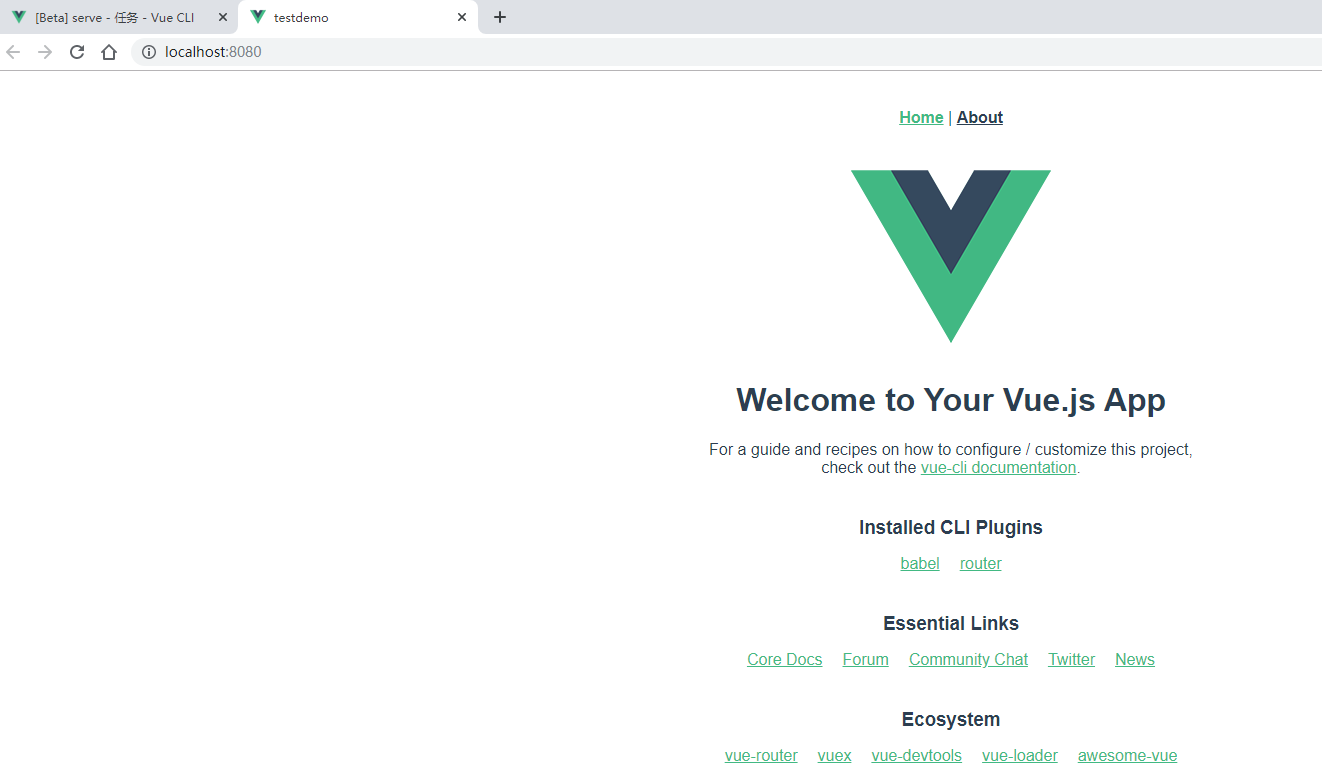
⑥。。。。