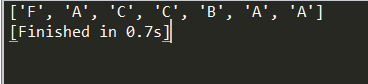先说明的是,使用这个模块的函数前先确保操作的列表是已排序的。

先看看 insort 函数:

其插入的结果是不会影响原有的排序。
再看看 bisect 函数:

其目的在于查找该数值将会插入的位置并返回,而不会插入。
接着看 bisect_left 和 bisect_right 函数,该函数用入处理将会插入重复数值的情况,返回将会插入的位置
Python 著名的数据处理库 numpy 也有一个用于二分查找的函数 numpy.searchsorted, 用法与 bisect 基本相同,只不过如果要右边插入时,需要设置参数 side='right',例如:
searchsorted 不适合用于搜索普通的数组,但是它用来搜索 numpy.ndarray 是相当快的:
In [30]: data_ndarray = np.arange(0, 1000000) In [31]: %timeit np.searchsorted(data_ndarray, 99999) The slowest run took 16.04 times longer than the fastest. This could mean that an intermediate result is being cached. 1000000 loops, best of 3: 996 ns per loop In [32]: %timeit np.searchsorted(data_ndarray, 8888) The slowest run took 18.22 times longer than the fastest. This could mean that an intermediate result is being cached. 1000000 loops, best of 3: 994 ns per loop In [33]: %timeit np.searchsorted(data_ndarray, 777777) The slowest run took 31.32 times longer than the fastest. This could mean that an intermediate result is being cached. 1000000 loops, best of 3: 990 ns per loop
numpy.searchsorted 可以同时搜索多个值:
>>> np.searchsorted([1,2,3,4,5], 3) 2 >>> np.searchsorted([1,2,3,4,5], 3, side='right') 3 >>> np.searchsorted([1,2,3,4,5], [-10, 10, 2, 3]) array([0, 5, 1, 2])

其对应的插入函数是 insort_left 和 insort_right :

可见,单纯看其结果的话,两个函数的操作结果是一样的,其实插入的位置不同而已。
分数成绩查询
import bisect def grade(score,breakpoints = [60,70,80,90],grades = 'FDCBA'): i = bisect.bisect(breakpoints,score) return grades[i] print([grade(score) for score in [33,99,77,70,89,90,100]])