常用的三种header中的三种content-type如下
1、Content-Type: application/json
2、Content-Type: multipart/form-data
3、Content-Type: application/x-www-form-urlencoded
项目中第二次遇到需要独立设置header中的content-type,故查阅而记之
1、Content-Type: application/json
import axios from 'axios'
let data = {"code":"1234","name":"yyyy"};
axios.post(`${this.$url}/test/testRequest`,data)
.then(res=>{
console.log('res=>',res);
})
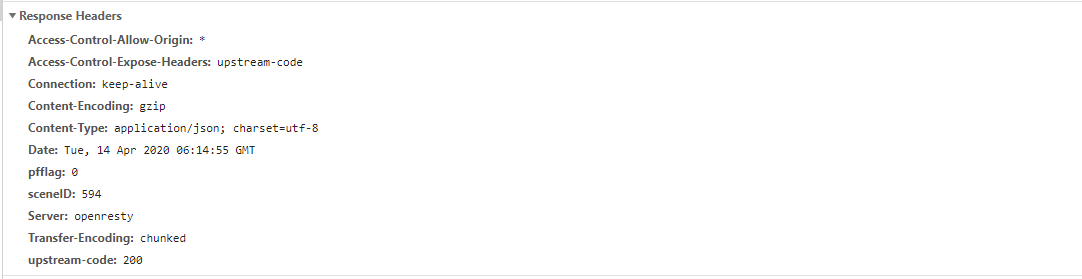
2、Content-Type: multipart/form-data
import axios from 'axios'
let data = new FormData();
data.append('code','1234');
data.append('name','yyyy');
axios.post(`${this.$url}/test/testRequest`,data)
.then(res=>{
console.log('res=>',res);
})
3、Content-Type: application/x-www-form-urlencoded
import axios from 'axios'
import qs from 'Qs'
let data = {"code":"1234","name":"yyyy"};
axios.post(`${this.$url}/test/testRequest`,qs.stringify({
data
}))
.then(res=>{
console.log('res=>',res);
})
axios修改content-type
axios.post(url, params, {
headers: {
'Content-type':'application/x-www-form-urlencoded'
}
})