这里使用的是mysql测试。
1、先在mysql中建一个表:solr_test
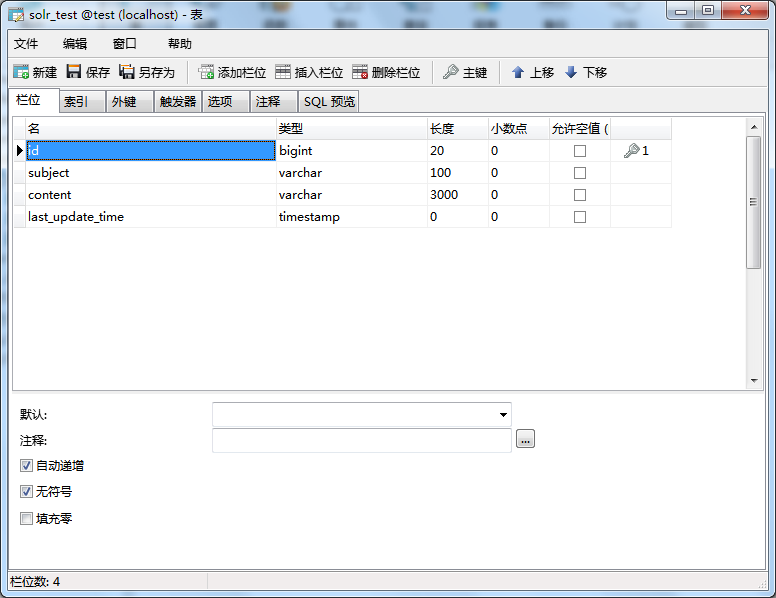
2、插入几条测试数据:
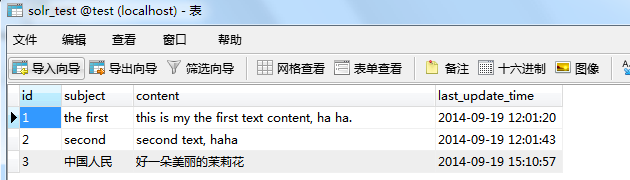
3、用记事本打solrconfig.xml文件,在solrhome文件夹中。E:solrhomemycoreconfsolrconfig.xml
(solrhome文件夹是什么,参见:http://www.cnblogs.com/HD/p/3977799.html)
加入这个节点:
<requestHandler name="/dataimport" class="org.apache.solr.handler.dataimport.DataImportHandler"> <lst name="defaults"> <str name="config">data-config.xml</str> </lst> </requestHandler>
4、新建一个data-config.xml文件,与solrconfig.xml同一个目录下。内容为
<dataConfig> <dataSource type="JdbcDataSource" driver="com.mysql.jdbc.Driver" url="jdbc:mysql://localhost/test" user="root" password="root" /> <document> <entity name="solr_test" transformer="DateFormatTransformer" query="SELECT id, subject, content, last_update_time FROM solr_test WHERE id >= ${dataimporter.request.id}"> <field column='last_update_time' dateTimeFormat='yyyy-MM-dd HH:mm:ss' /> </entity> </document> </dataConfig>
说明:这里使用了一个${dataimporter.request.id},这个是参数,后面在做数据导入时,会使用到,以此条件为基准读数据。
5、复制解压出的solr jar包solr-dataimporthandler-4.10.0.jar和solr-dataimporthandler-extras-4.10.0.jar到tomcat solr webapp的WEB-INFlib目录下。
当然,也包括mysql的jdbc jar包:mysql-connector-java-5.1.7-bin.jar
(还有一种方法是在solrconfig.xml中加入lib节点,然后把jar包放到solrhome下,这样可以不在WEB-INFlib中加入jar包)
6、用记事本打开schema.xml,在在solrhome文件夹中(同第3点)。内容为:
<?xml version="1.0" ?> <schema name="my core" version="1.1"> <fieldtype name="string" class="solr.StrField" sortMissingLast="true" omitNorms="true"/> <fieldType name="long" class="solr.TrieLongField" precisionStep="0" positionIncrementGap="0"/> <fieldType name="date" class="solr.TrieDateField" precisionStep="0" positionIncrementGap="0"/> <fieldType name="text_cn" class="solr.TextField"> <analyzer type="index" class="org.wltea.analyzer.lucene.IKAnalyzer" /> <analyzer type="query" class="org.wltea.analyzer.lucene.IKAnalyzer" /> </fieldType> <!-- general --> <field name="id" type="string" indexed="true" stored="true" multiValued="false" required="true"/> <field name="subject" type="text_cn" indexed="true" stored="true" /> <field name="content" type="text_cn" indexed="true" stored="true" /> <field name="last_update_time" type="date" indexed="true" stored="true" /> <field name="_version_" type="long" indexed="true" stored="true"/> <!-- field to use to determine and enforce document uniqueness. --> <uniqueKey>id</uniqueKey> <!-- field for the QueryParser to use when an explicit fieldname is absent --> <defaultSearchField>subject</defaultSearchField> <!-- SolrQueryParser configuration: defaultOperator="AND|OR" --> <solrQueryParser defaultOperator="OR"/> </schema>
7、打开solr web:
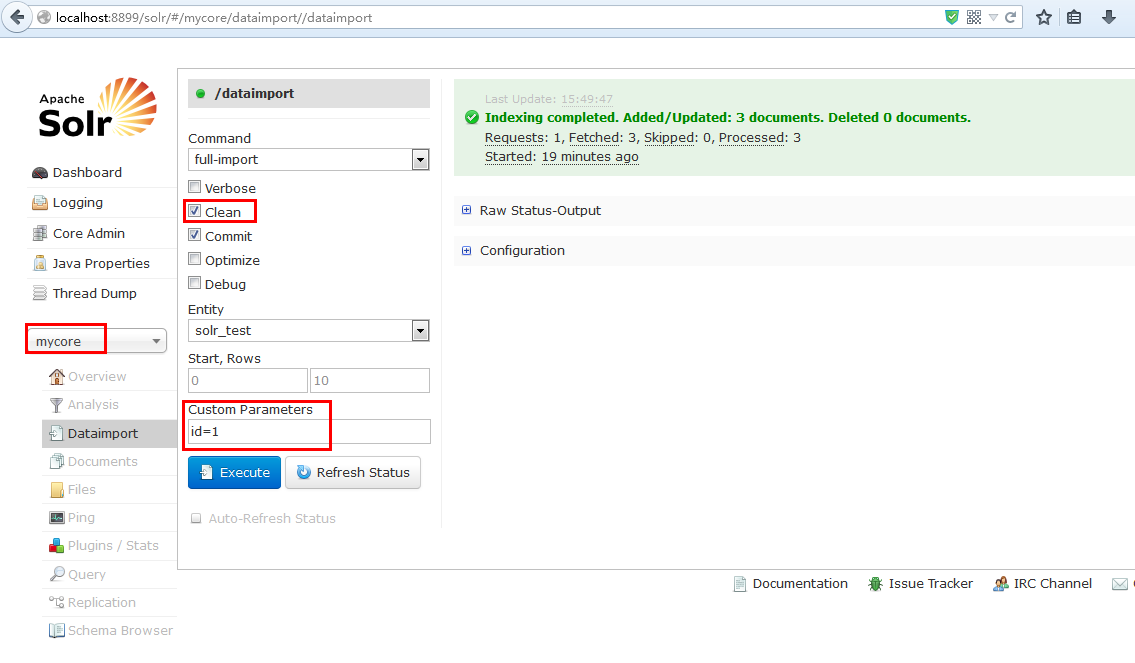
说明:
Custom Parameters填入id=1,这是在第4点中设置的参数。
Clean选项,是指是否删除未匹配到的数据。也就是在数据库select结果中没有,而solr索引库中存在,则删除。
也可以使用这个地址直接访问:
http://localhost:8899/solr/mycore/dataimport?command=full-import&clean=true&commit=true&wt=json&indent=true&entity=solr_test&verbose=false&optimize=false&debug=false&id=1
将返回结果:
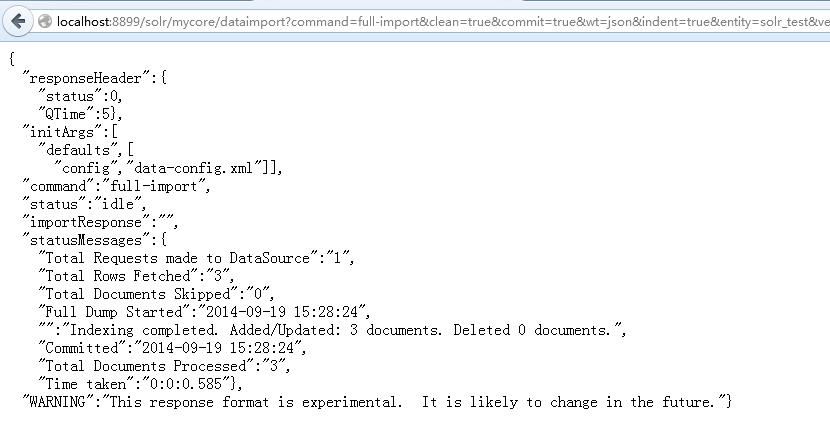
配置好后,之后我们只需要使用这个url地址,就可以不段的去导入数据做索引了。(就这么简单)
8、测试查询:
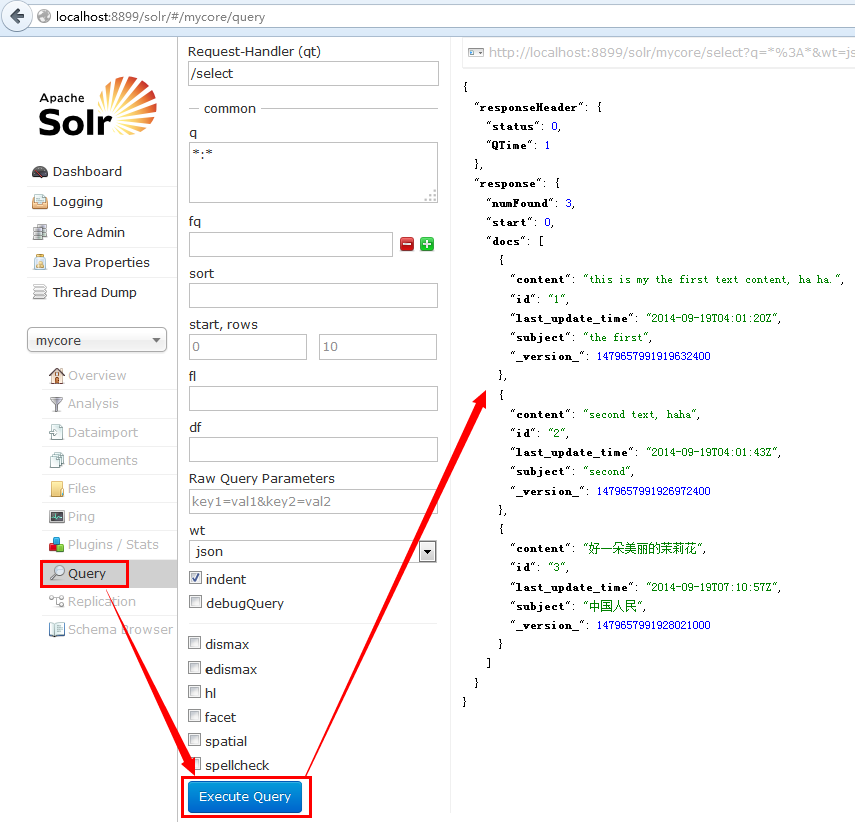
当然,dataimport可以加入参数命令,让其重新加载data-config.xml
http://localhost:8899/solr/#/mycore/dataimport/command=reload-config