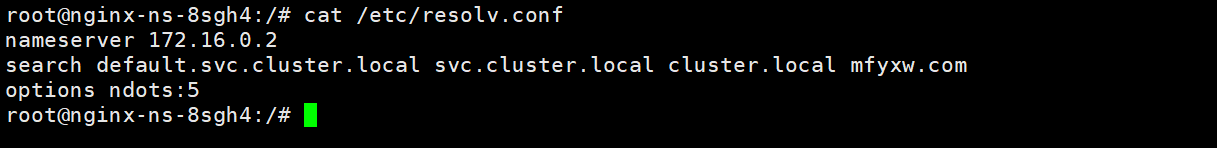在运维主机上(mfyxw50.mfyxw.com)准备Coredns镜像文件,以docker镜像文件的方式部署到Kubernetes集群中去。
1.下载coredns镜像
[root@mfyxw50 ~]# docker pull coredns/coredns:1.6.9
[root@mfyxw50 ~]# docker tag faac9e62c0d6 harbor.od.com/public/coredns:v1.6.9
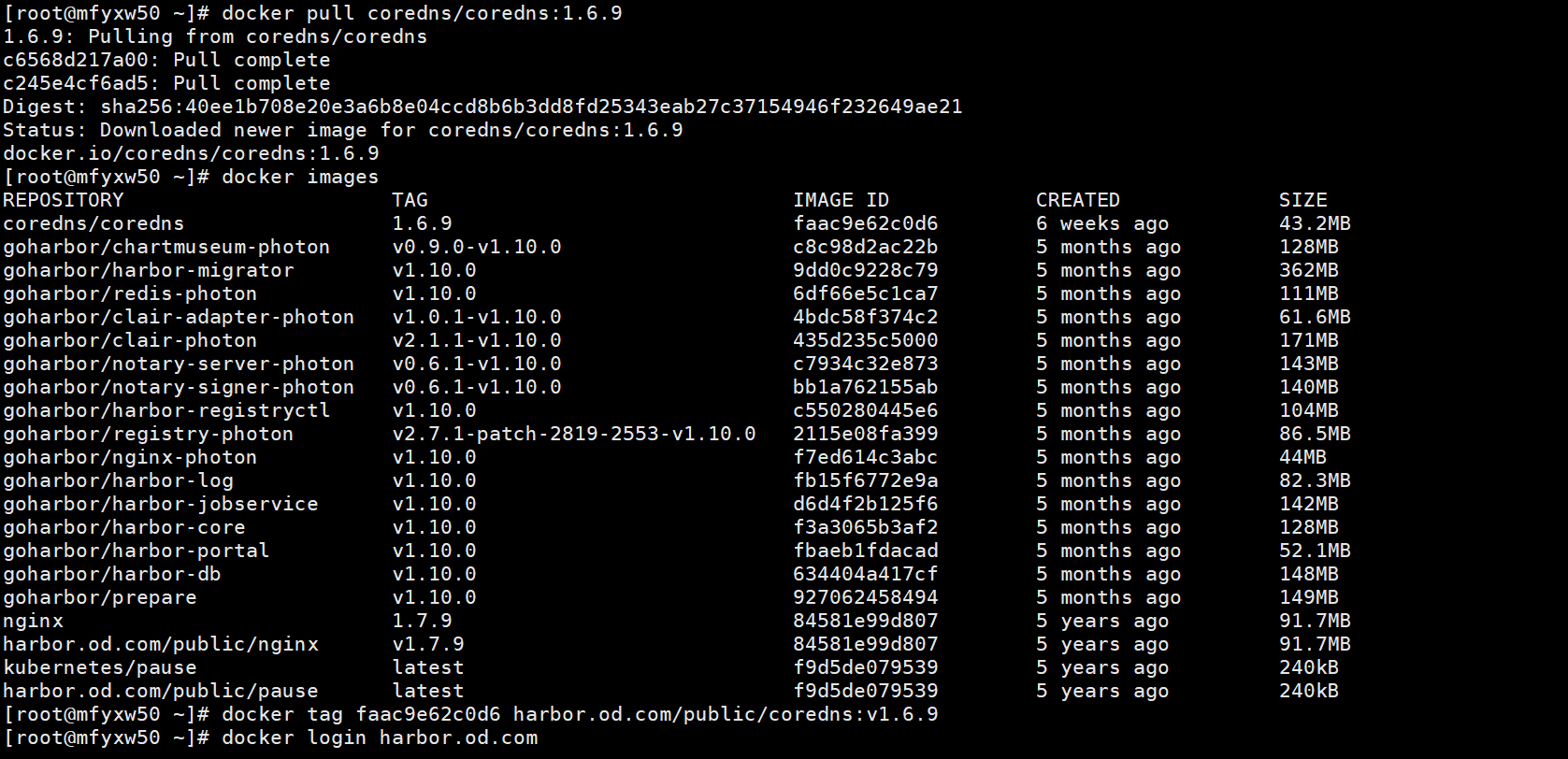
2.将打好标签的coredns上传到私有仓库
[root@mfyxw50 ~]# docker login harbor.od.com
[root@mfyxw50 ~]# docker push harbor.od.com/public/coredns:v1.6.9
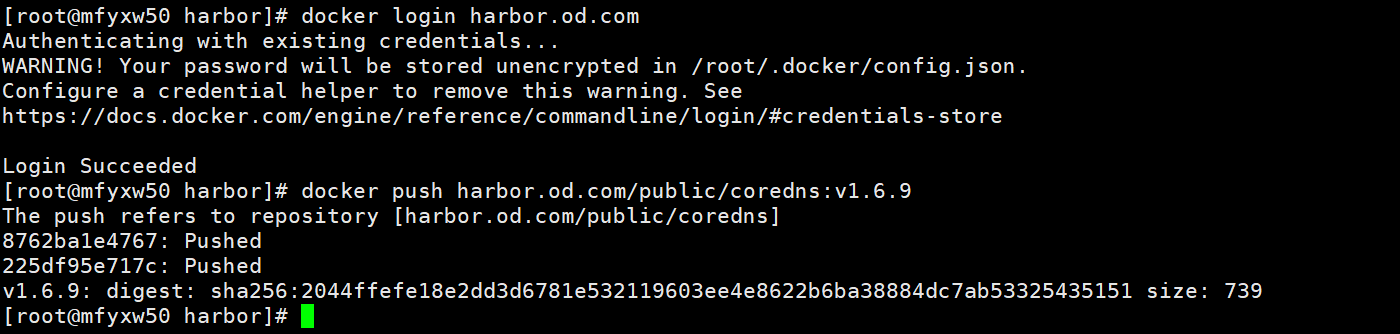
3.登录harbor.od.com查看是否上传成功
登录到https://harbor.od.com,使用用户名:admin 密码:Harbor12345来查看coredns是否上传成功
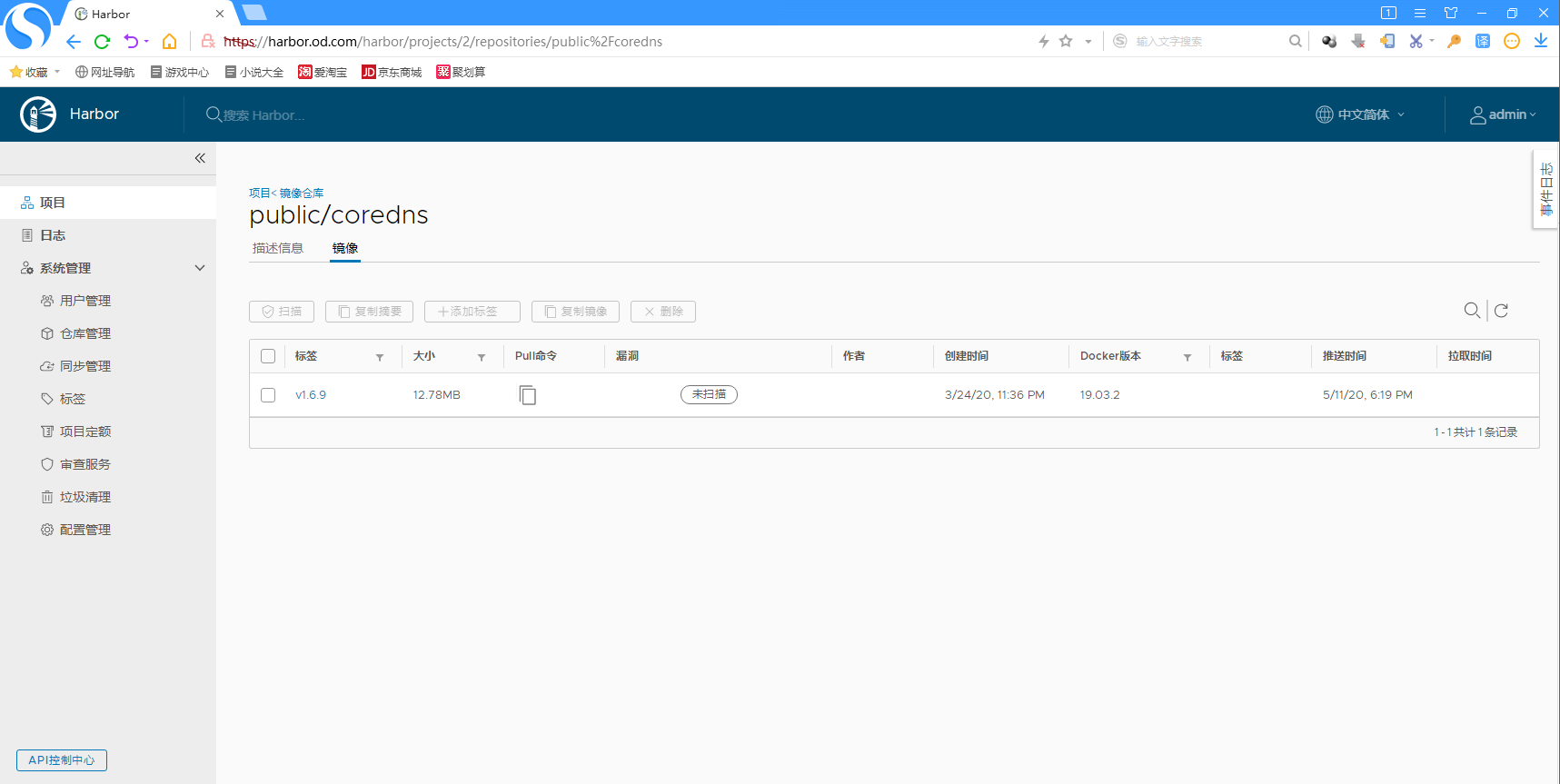
4.提供coredns的yaml文件(通过http方式访问,给nginx提供配置文件)
在运维主机(mfyxw50.mfyxw.com)执行
[root@mfyxw50 ~]# cat > /etc/nginx/conf.d/k8s-yaml.od.com.conf << EOF
server {
listen 80;
server_name k8s-yaml.od.com;
location / {
autoindex on;
default_type text/plain;
root /data/k8s-yaml;
}
}
EOF
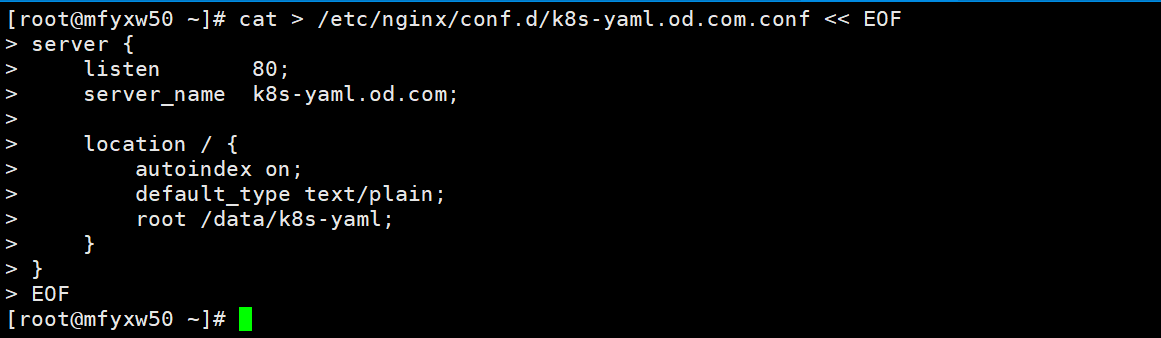
5.创建k8s-yaml目录并重启nginx服务
在运维主机(mfyxw50.mfyxw.com)上执行如下命令
以后所有的资源配置清单统一放置在运维主机的/data/k8s-yaml目录下即可
[root@mfyxw50 ~]# mkdir -p /data/k8s-yaml/coredns
[root@mfyxw50 ~]# /usr/sbin/nginx -s reload
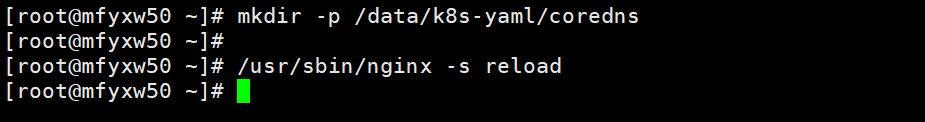
6.在DNS的od配置文件添加记录
在DNS服务器(mfyxw10.mfyxw.com)主机上执行如下命令
[root@mfyxw10 ~]# cat > /var/named/od.com.zone << EOF
$ORIGIN od.com.
$TTL 600 ; 10 minutes
@ IN SOA dns.od.com. dnsadmin.od.com. (
;序号请加1,表示比之前版本要新
2020031304 ; serial
10800 ; refresh (3 hours)
900 ; retry (15 minutes)
604800 ; expire (1 week)
86400 ; minimum (1 day)
)
NS dns.od.com.
$TTL 60 ; 1 minute
dns A 192.168.80.10
harbor A 192.168.80.50 ;添加harbor记录
k8s-yaml A 192.168.80.50
EOF
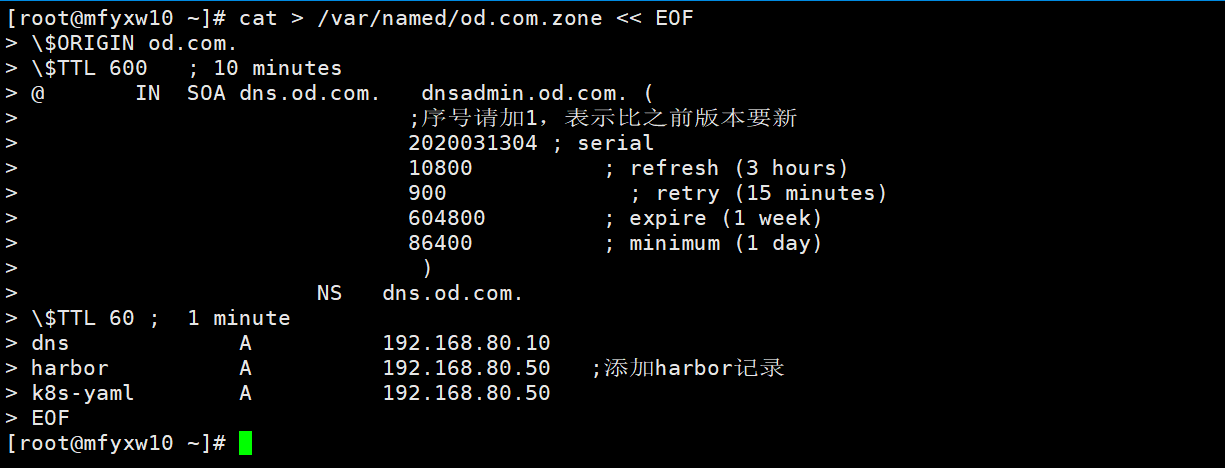
7.重启DNS服务
在DNS服务器(mfyxw10.mfyxw.com)主机执行如下命令
[root@mfyxw10 ~]# systemctl restart named
[root@mfyxw10 ~]# ping k8s-yaml.od.com
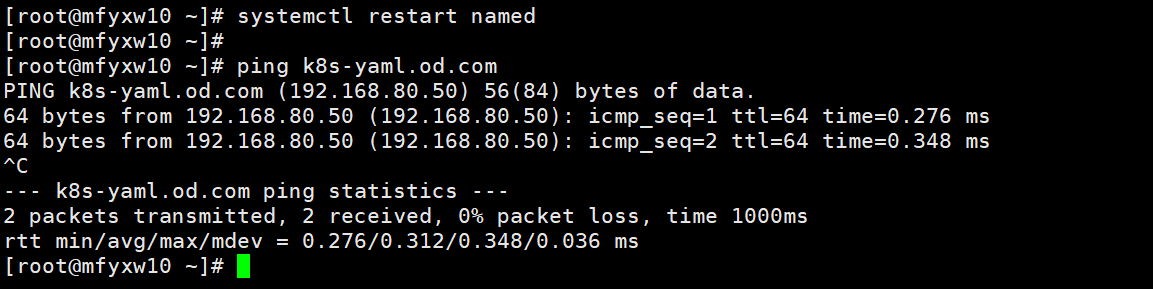
8.访问k8s-yaml.od.com/coredns
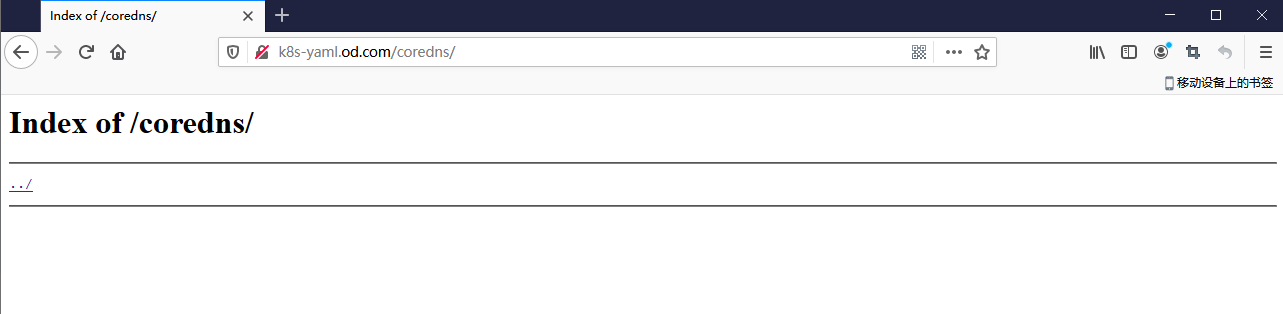
9.为coredns提供yaml文件
在运维主机(mfyxw50.mfyxw.com)上执行
rbac.yaml文件内容如下:
[root@mfyxw50 ~]# cat > /data/k8s-yaml/coredns/rbac.yaml << EOF
apiVersion: v1
kind: ServiceAccount
metadata:
name: coredns
namespace: kube-system
labels:
kubernetes.io/cluster-service: "true"
addonmanager.kubernetes.io/mode: Reconcile
---
apiVersion: rbac.authorization.k8s.io/v1
kind: ClusterRole
metadata:
labels:
kubernetes.io/bootstrapping: rbac-defaults
addonmanager.kubernetes.io/mode: Reconcile
name: system:coredns
rules:
- apiGroups:
- ""
resources:
- endpoints
- services
- pods
- namespaces
verbs:
- list
- watch
---
apiVersion: rbac.authorization.k8s.io/v1
kind: ClusterRoleBinding
metadata:
annotations:
rbac.authorization.kubernetes.io/autoupdate: "true"
labels:
kubernetes.io/bootstrapping: rbac-defaults
addonmanager.kubernetes.io/mode: EnsureExists
name: system:coredns
roleRef:
apiGroup: rbac.authorization.k8s.io
kind: ClusterRole
name: system:coredns
subjects:
- kind: ServiceAccount
name: coredns
namespace: kube-system
EOF
configMap.yaml文件内容如下:
[root@mfyxw50 ~]# cat > /data/k8s-yaml/coredns/configMap.yaml << EOF
apiVersion: v1
kind: ConfigMap
metadata:
name: coredns
namespace: kube-system
data:
Corefile: |
.:53 {
errors
log
health
ready
kubernetes cluster.local 172.16.0.0/16
forward . 192.168.80.10
cache 30
loop
reload
loadbalance
}
EOF
deployment.yaml文件内容如下:
[root@mfyxw50 ~]# cat > /data/k8s-yaml/coredns/deployment.yaml << EOF
apiVersion: apps/v1
kind: Deployment
metadata:
name: coredns
namespace: kube-system
labels:
k8s-app: coredns
kubernetes.io/name: "CoreDNS"
spec:
replicas: 1
selector:
matchLabels:
k8s-app: coredns
template:
metadata:
labels:
k8s-app: coredns
spec:
priorityClassName: system-cluster-critical
serviceAccountName: coredns
containers:
- name: coredns
image: harbor.od.com/public/coredns:v1.6.9
args:
- -conf
- /etc/coredns/Corefile
volumeMounts:
- name: config-volume
mountPath: /etc/coredns
ports:
- containerPort: 53
name: dns
protocol: UDP
- containerPort: 53
name: dns-tcp
protocol: TCP
- containerPort: 9153
name: metrics
protocol: TCP
livenessProbe:
httpGet:
path: /health
port: 8080
scheme: HTTP
initialDelaySeconds: 60
timeoutSeconds: 5
successThreshold: 1
failureThreshold: 5
dnsPolicy: Default
volumes:
- name: config-volume
configMap:
name: coredns
items:
- key: Corefile
path: Corefile
EOF
svc.yaml文件内容如下:
[root@mfyxw50 ~]# cat > /data/k8s-yaml/coredns/svc.yaml << EOF
apiVersion: v1
kind: Service
metadata:
name: coredns
namespace: kube-system
labels:
k8s-app: coredns
kubernetes.io/cluster-service: "true"
kubernetes.io/name: "CoreDNS"
spec:
selector:
k8s-app: coredns
clusterIP: 172.16.0.2
ports:
- name: dns
port: 53
protocol: UDP
- name: dns-tcp
port: 53
- name: metrics
port: 9153
protocol: TCP
EOF
10.执行coredns的yaml文件
在master主机(mfyxw30.mfyxw.com或mfyxw40.mfyxw.com)任意一台执行
[root@mfyxw30 ~]# kubectl apply -f http://k8s-yaml.od.com/coredns/rbac.yaml
[root@mfyxw30 ~]# kubectl apply -f http://k8s-yaml.od.com/coredns/configMap.yaml
[root@mfyxw30 ~]# kubectl apply -f http://k8s-yaml.od.com/coredns/deployment.yaml
[root@mfyxw30 ~]# kubectl apply -f http://k8s-yaml.od.com/coredns/svc.yaml
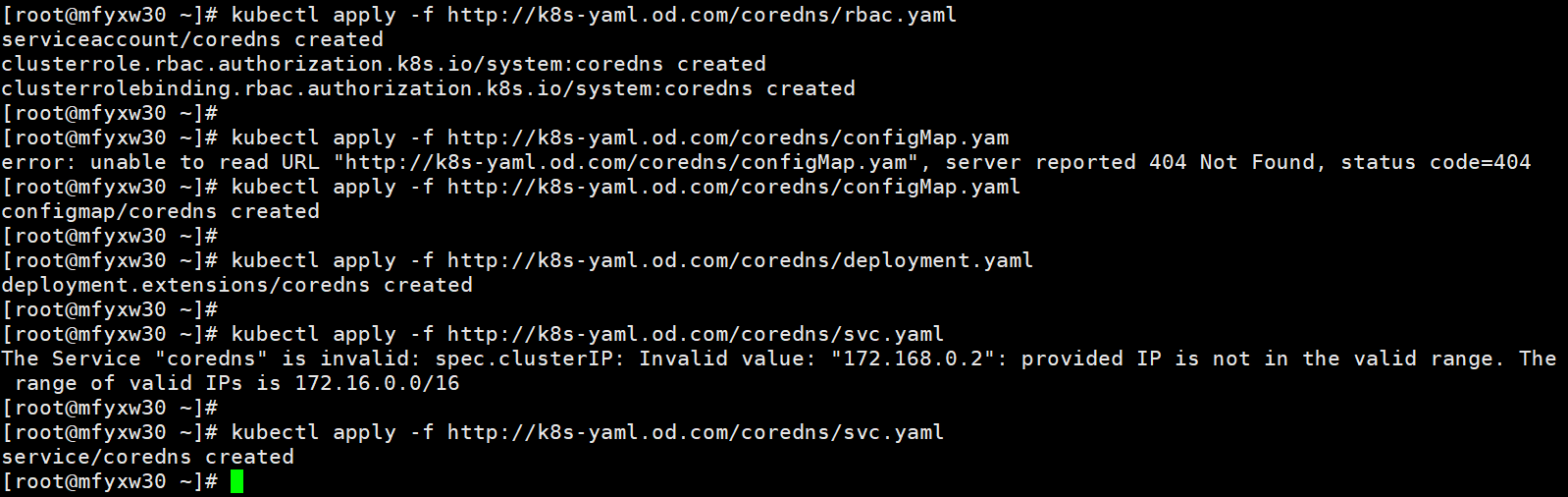
11.在宿主机执行dig命令查询(宿主机查询)
在master主机(mfyxw30.mfyxw.com或mfyxw40.mfyxw.com)任意一台执行
[root@mfyxw30 ~]# kubectl get svc
[root@mfyxw30 ~]# dig -t A nginx-ds.default.svc.cluster.local. @172.16.0.2 +short
[root@mfyxw30 ~]# dig -t A kubernetes.default.svc.cluster.local. @172.16.0.2 +short
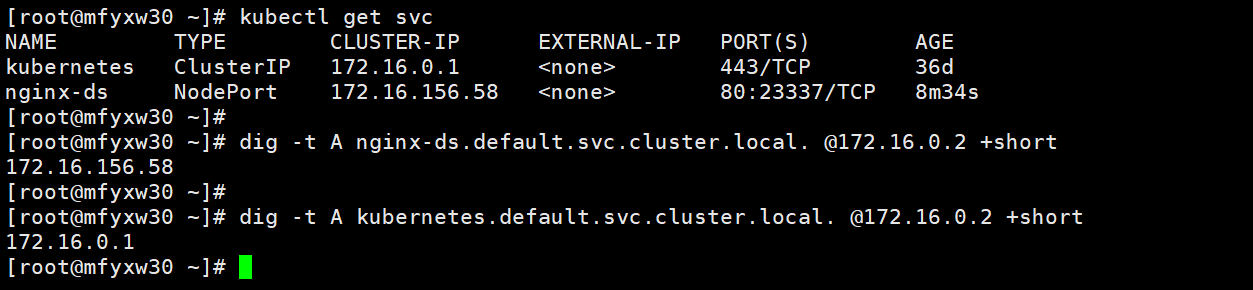
12.使用curl来访问
在master主机(mfyxw30.mfyxw.com或mfyxw40.mfyxw.com)任意一台执行
[root@mfyxw30 ~]# curl nginx-ds.default
[root@mfyxw30 ~]# curl nginx-ds.default.svc.cluster.local
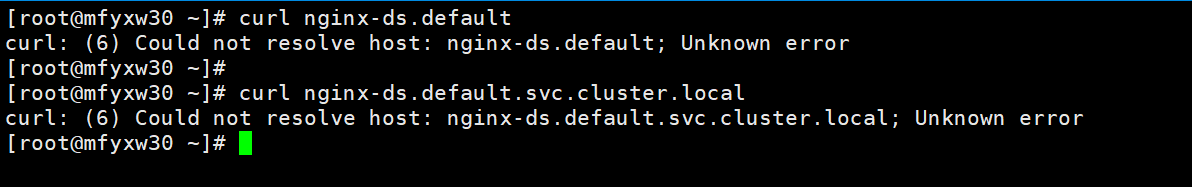
在集群外面(宿主机上)curl是无法访问到
进入容器里面curl是否能正常访问到呢?
[root@mfyxw30 ~]# kubectl get svc
[root@mfyxw30 ~]# kubectl get pod
[root@mfyxw30 ~]# kubectl exec -it nginx-ns-8sgh4 -- /bin/bash
root@nginx-ns-8sgh4:/# curl nginx-ds.default.svc.cluster.local
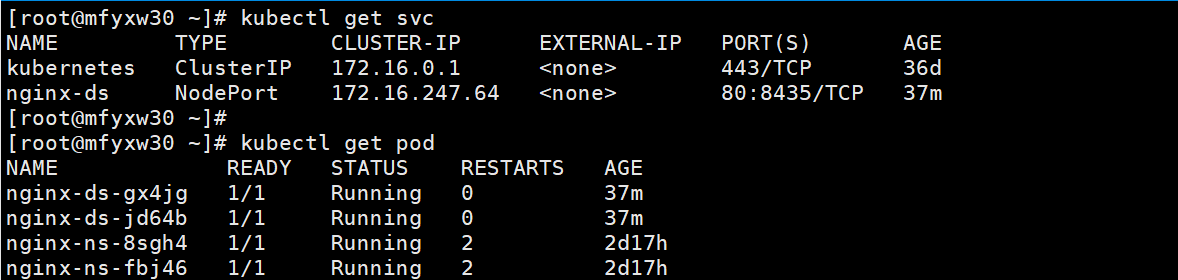
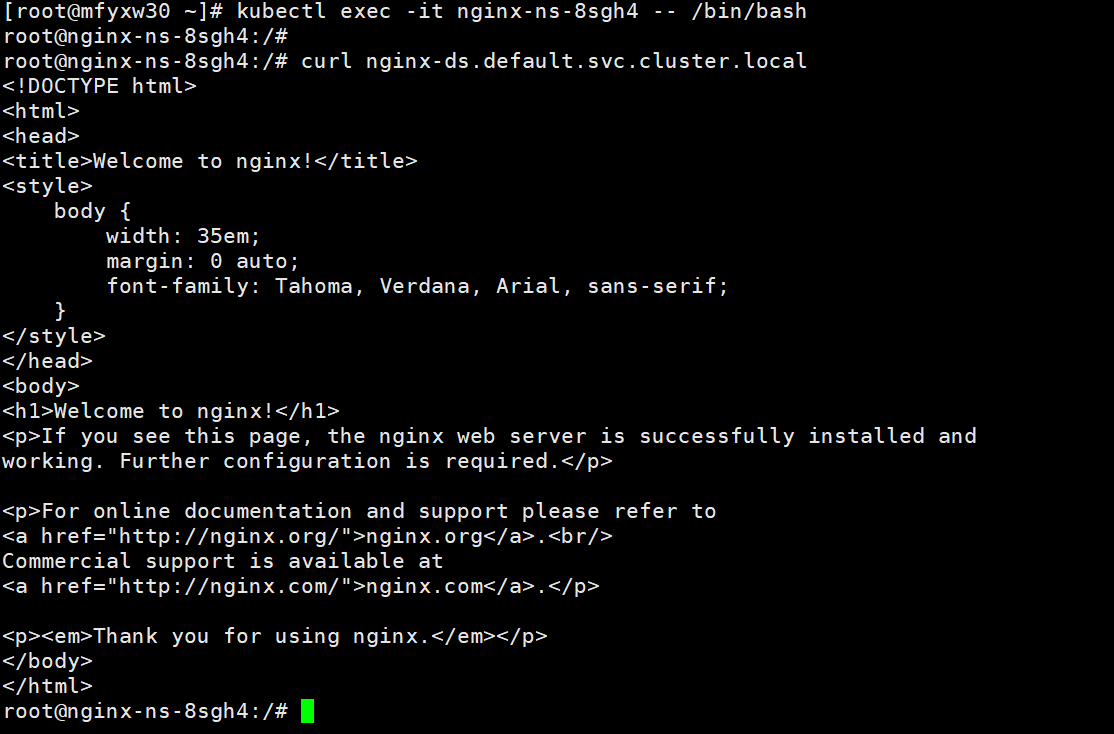
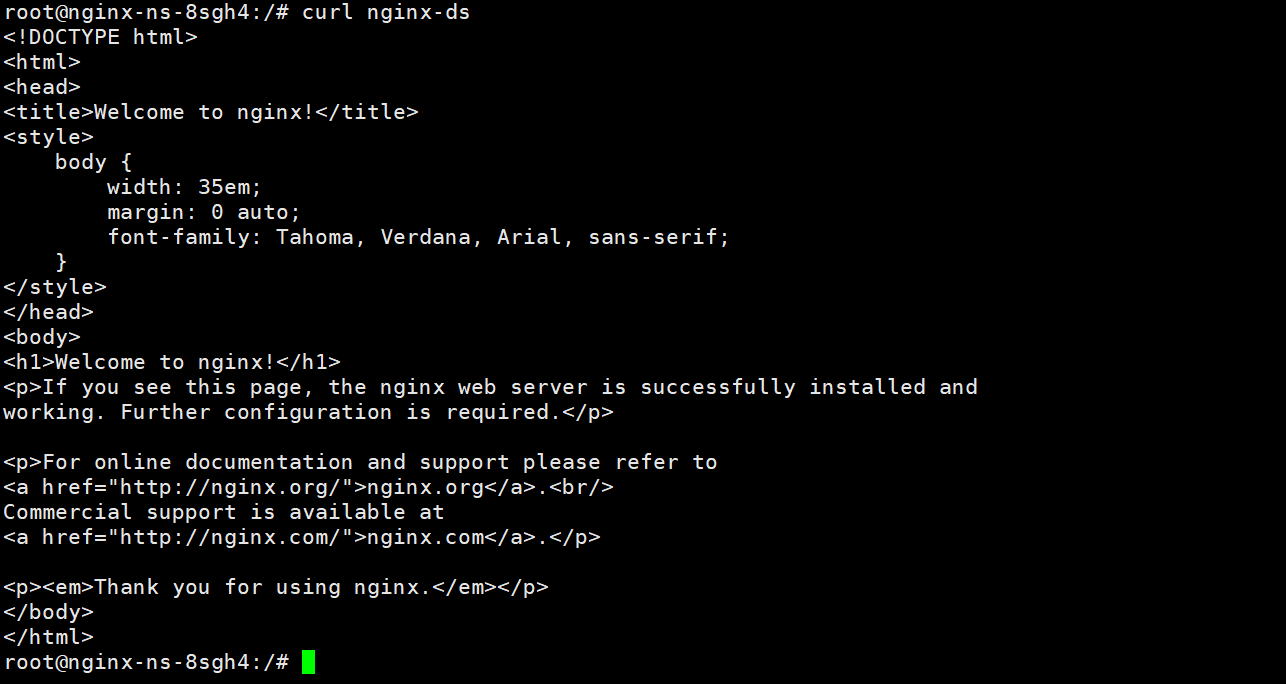
总结:在集群外面是无法curl到集群里面的svc的,而在容器就能正常使用curl来访问svc名
可以在每个容器里面,通过查看 cat /etc/resolv.conf可知,search 是代表缺省域