Github 地址:(已更新,适用于旧版)
PHPMailer : https://github.com/PHPMailer/PHPMailer
一、基本要求
- Web访问正常(apache可以正常访问)
- php 设置正确(Sockets Support、OpenSSL support 两项设置为enable)
- gmail设置, 允许不够安全的应用:设置为已启用
可以写一个简单的语句测试一下:info.php
<?php phpinfo(); ?>
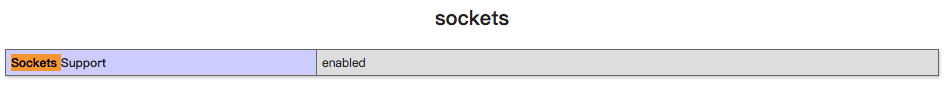

将下载好的phpmailer解压到web目录,我的目录结构如下:(主要的文件是红框中圈出的,目录中比你解压后多出的文件,请不要在意)
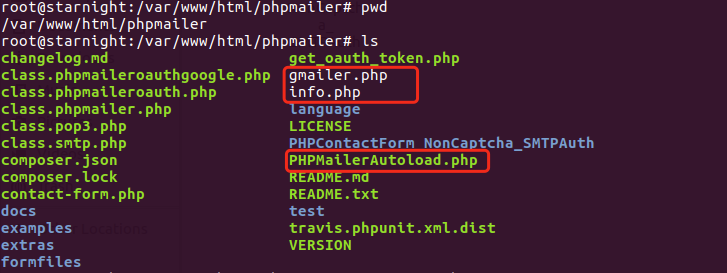
二、发送邮件测试(一)
标记为***xxx***的需要改成自己的信息。
<?php require 'PHPMailerAutoload.php'; // 跟gmailer同在phpmailer文件夹下 $mail = new PHPMailer; $mail->SMTPDebug = 1; // Enable verbose debug output $mail->isSMTP(); // Set mailer to use SMTP $mail->Host = 'smtp.gmail.com'; // Specify main and backup SMTP servers $mail->SMTPAuth = true; // Enable SMTP authentication $mail->Username = '***your_gmail_user_name@gmail.com***'; // SMTP username $mail->Password = '***your_gmail_password***'; // SMTP password $mail->SMTPSecure = 'ssl'; // Enable TLS encryption, `ssl` also accepted $mail->Port = 465; // TCP port to connect to $mail->setFrom('***your_gmail_user_name@gmail.com***', 'Mailer'); // Add set from id $mail->addAddress('***starnight_cyber at foxmail.com***', 'Receiver'); // Add a recipient $mail->addAddress('***neverthinkaboutit at 163.com***', 'Receiver'); // Add a recipient $mail->Subject = 'Helo, it is a test!'; $mail->Body = 'This is the HTML message body <b>in bold!</b>'; $mail->AltBody = 'This is the body in plain text for non-HTML mail clients'; if(!$mail->send()) { echo 'Message could not be sent.'; echo 'Mailer Error: ' . $mail->ErrorInfo; } else { echo 'Message has been sent'; } ?>
访问页面:http://localhost/phpmailer/gmailer.php, 您将得到如下输出,显示的是发送正确。(发送邮件的速度,即等待时间,跟连接到邮件服务器的速度有关)

下面是收件人的情况:(邮件发送后,需要稍等一分钟左右可以看到邮件,用gmail会更快些)
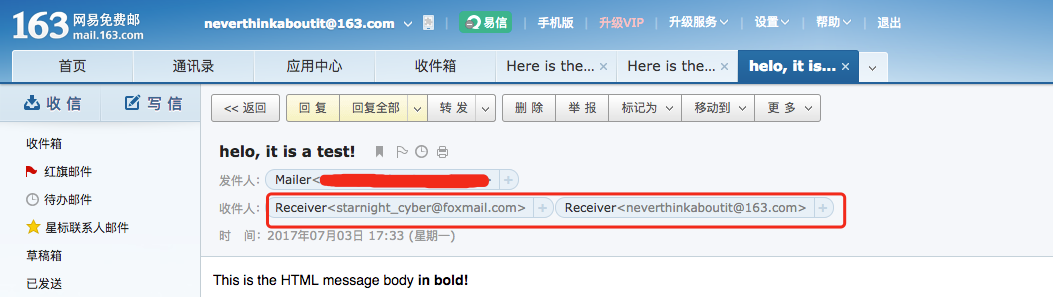
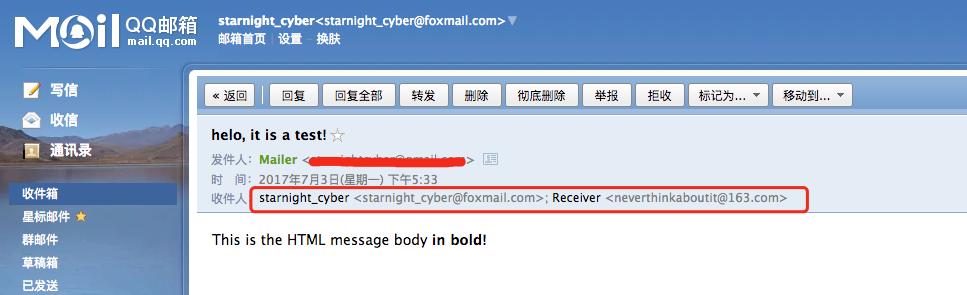
三、发送邮件测试(二)
上面那个记不清是啥版本的,讲道理可能是phpmailer-5.2.18的例子,跟下面的phpmailer-5.2.16比较相像,但有少许不同,现补充如下:
phpmailer-5.2.16下载地址:https://github.com/PHPMailer/PHPMailer/releases/tag/v5.2.16
<?php /** * This example shows settings to use when sending via Google's Gmail servers. */ //SMTP needs accurate times, and the PHP time zone MUST be set //This should be done in your php.ini, but this is how to do it if you don't have access to that date_default_timezone_set('Etc/UTC'); require 'PHPMailerAutoload.php'; //Create a new PHPMailer instance $mail = new PHPMailer; //Tell PHPMailer to use SMTP $mail->isSMTP(); //Enable SMTP debugging // 0 = off (for production use) // 1 = client messages // 2 = client and server messages $mail->SMTPDebug = 2; //Ask for HTML-friendly debug output $mail->Debugoutput = 'html'; //Set the hostname of the mail server $mail->Host = 'smtp.gmail.com'; // use // $mail->Host = gethostbyname('smtp.gmail.com'); // if your network does not support SMTP over IPv6 //Set the SMTP port number - 587 for authenticated TLS, a.k.a. RFC4409 SMTP submission $mail->Port = 587; //Set the encryption system to use - ssl (deprecated) or tls $mail->SMTPSecure = 'tls'; //Whether to use SMTP authentication $mail->SMTPAuth = true; //Username to use for SMTP authentication - use full email address for gmail $mail->Username = "starnightcyber@gmail.com"; //Password to use for SMTP authentication $mail->Password = "your-password"; # look here, you need to change to your own mailer address and password //Set who the message is to be sent from $mail->setFrom('starnightcyber@gmail.com', 'starnightcyber'); //Set an alternative reply-to address //$mail->addReplyTo('replyto@example.com', 'First Last'); //Set who the message is to be sent to $mail->addAddress('zl15@foxmail.com', 'liuzhen'); //Set the subject line $mail->Subject = 'PHPMailer GMail SMTP test'; //Read an HTML message body from an external file, convert referenced images to embedded, //convert HTML into a basic plain-text alternative body $mail->msgHTML(file_get_contents('contents.html'), dirname(__FILE__)); //Replace the plain text body with one created manually $mail->Body = 'Hello, this is a test mail using phpmailer'; $mail->AltBody = 'Hello, this is a test mail using phpmailer'; //Attach an image file //$mail->addAttachment('images/phpmailer_mini.png'); //send the message, check for errors if (!$mail->send()) { echo "Mailer Error: " . $mail->ErrorInfo; } else { echo "Message sent!"; }
发送邮件输出日志如下:

SERVER -> CLIENT: 220 smtp.gmail.com ESMTP v22sm8729998pgb.65 - gsmtp CLIENT -> SERVER: EHLO 192.168.0.8 SERVER -> CLIENT: 250-smtp.gmail.com at your service, [210.45.123.80]250-SIZE 35882577250-8BITMIME250-STARTTLS250-ENHANCEDSTATUSCODES250-PIPELINING250-CHUNKING250 SMTPUTF8 CLIENT -> SERVER: STARTTLS SERVER -> CLIENT: 220 2.0.0 Ready to start TLS CLIENT -> SERVER: EHLO 192.168.0.8 SERVER -> CLIENT: 250-smtp.gmail.com at your service, [210.45.123.80]250-SIZE 35882577250-8BITMIME250-AUTH LOGIN PLAIN XOAUTH2 PLAIN-CLIENTTOKEN OAUTHBEARER XOAUTH250-ENHANCEDSTATUSCODES250-PIPELINING250-CHUNKING250 SMTPUTF8 CLIENT -> SERVER: AUTH LOGIN SERVER -> CLIENT: 334 VXNlcm5hbWU6 CLIENT -> SERVER: c3Rhcm5pZ2h0Y3liZXJAZ21haWwuY29t SERVER -> CLIENT: 334 UGFzc3dvcmQ6 CLIENT -> SERVER: MTIzQHdheW5lJmx6OTMj SERVER -> CLIENT: 235 2.7.0 Accepted CLIENT -> SERVER: MAIL FROM:<starnightcyber@gmail.com> SERVER -> CLIENT: 250 2.1.0 OK v22sm8729998pgb.65 - gsmtp CLIENT -> SERVER: RCPT TO:<zl15@foxmail.com> SERVER -> CLIENT: 250 2.1.5 OK v22sm8729998pgb.65 - gsmtp CLIENT -> SERVER: DATA SERVER -> CLIENT: 354 Go ahead v22sm8729998pgb.65 - gsmtp CLIENT -> SERVER: Date: Thu, 9 Nov 2017 01:49:55 +0000 CLIENT -> SERVER: To: liuzhen <zl15@foxmail.com> CLIENT -> SERVER: From: starnightcyber <starnightcyber@gmail.com> CLIENT -> SERVER: Subject: PHPMailer GMail SMTP test CLIENT -> SERVER: Message-ID: <81fd574eec8f52c3080c06e671ff7e77@192.168.0.8> CLIENT -> SERVER: X-Mailer: PHPMailer 5.2.16 (https://github.com/PHPMailer/PHPMailer) CLIENT -> SERVER: MIME-Version: 1.0 CLIENT -> SERVER: Content-Type: multipart/alternative; CLIENT -> SERVER: boundary="b1_81fd574eec8f52c3080c06e671ff7e77" CLIENT -> SERVER: Content-Transfer-Encoding: 8bit CLIENT -> SERVER: CLIENT -> SERVER: This is a multi-part message in MIME format. CLIENT -> SERVER: CLIENT -> SERVER: --b1_81fd574eec8f52c3080c06e671ff7e77 CLIENT -> SERVER: Content-Type: text/plain; charset=us-ascii CLIENT -> SERVER: CLIENT -> SERVER: Hello, this is a test mail using phpmailer CLIENT -> SERVER: CLIENT -> SERVER: CLIENT -> SERVER: --b1_81fd574eec8f52c3080c06e671ff7e77 CLIENT -> SERVER: Content-Type: text/html; charset=us-ascii CLIENT -> SERVER: CLIENT -> SERVER: Hello, this is a test mail using phpmailer CLIENT -> SERVER: CLIENT -> SERVER: CLIENT -> SERVER: CLIENT -> SERVER: --b1_81fd574eec8f52c3080c06e671ff7e77-- CLIENT -> SERVER: CLIENT -> SERVER: . SERVER -> CLIENT: 250 2.0.0 OK 1510192199 v22sm8729998pgb.65 - gsmtp CLIENT -> SERVER: QUIT SERVER -> CLIENT: 221 2.0.0 closing connection v22sm8729998pgb.65 - gsmtp Message sent!

最后,附上:Gmail,QMail,163邮箱的 IMAP/SMTP/POP3 地址

欢迎给我留言联系...
