errorCode = c0209303, description='The requested OLE DB provider Microsoft.Jet.OLEDB.4.0 is not registered. If the 64-bit driver is not installed, run the package in 32-bit mode. Error code: 0x00000000.
An OLE DB record is available. Source: "Microsoft OLE DB Service Components" Hresult: 0x80040154 Description: "Class not registered"'
22:31:50 W SsisError(errorCode = c020801c, description='SSIS Error Code DTS_E_CANNOTACQUIRECONNECTIONFROMCONNECTIONMANAGER. The AcquireConnection method call to the connection manager "QCBackend_v2" failed with error code 0xC0209303. There may be error messages posted before this with more information on why the AcquireConnection method call failed'
22:31:50 W SsisError(errorCode = c0047017, description='OLEDB_Source_PreStage_QCAudit failed validation and returned error code 0xC020801C'
.mdb File Insert into DataBase,Use Run64BitRuntime to False
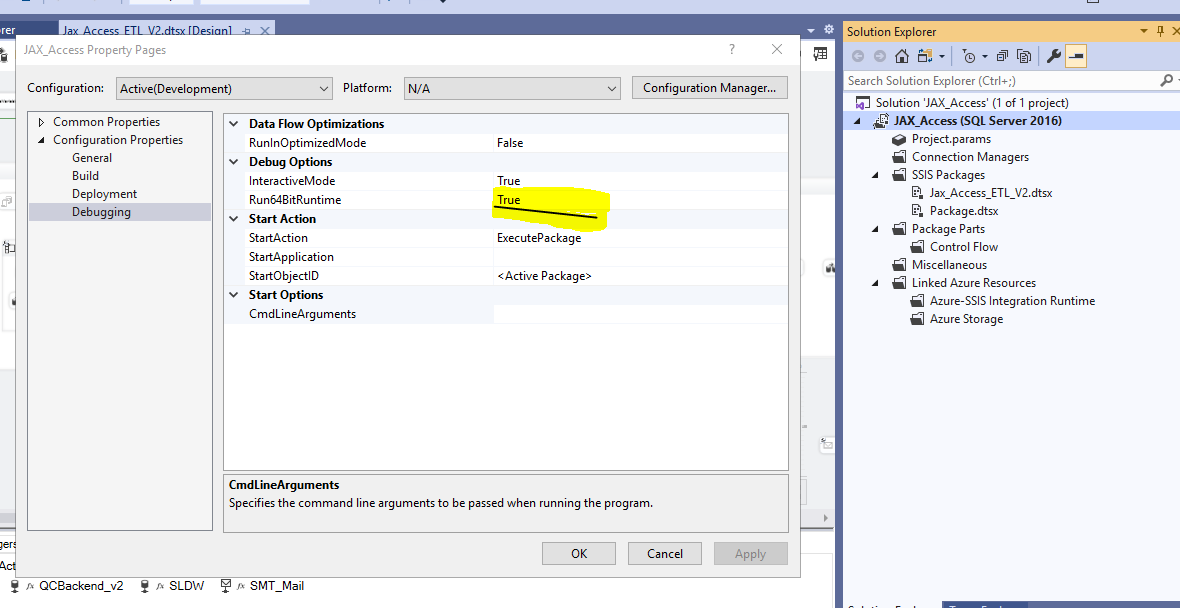
If also Not Sucess,You must Chaged other Provider Microsoft Office 12.0 Access Database Engine OLE DB Provider
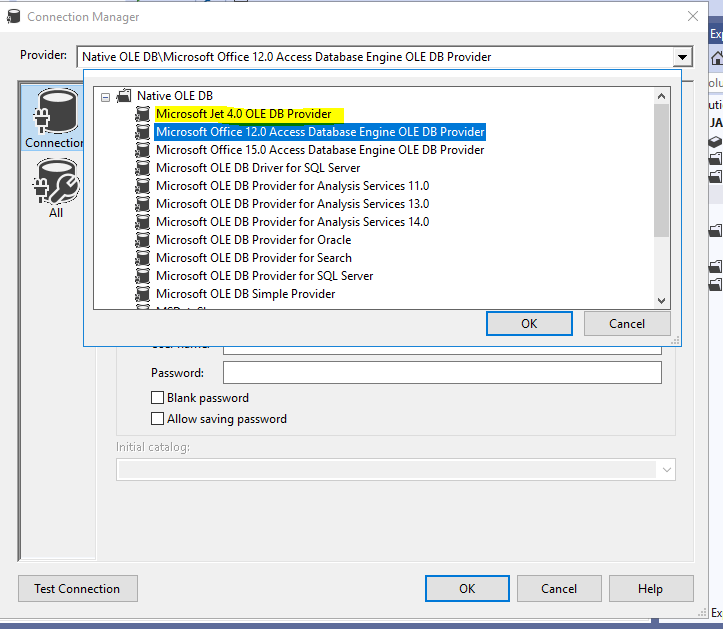
Show Variables to Check Read Config true or false
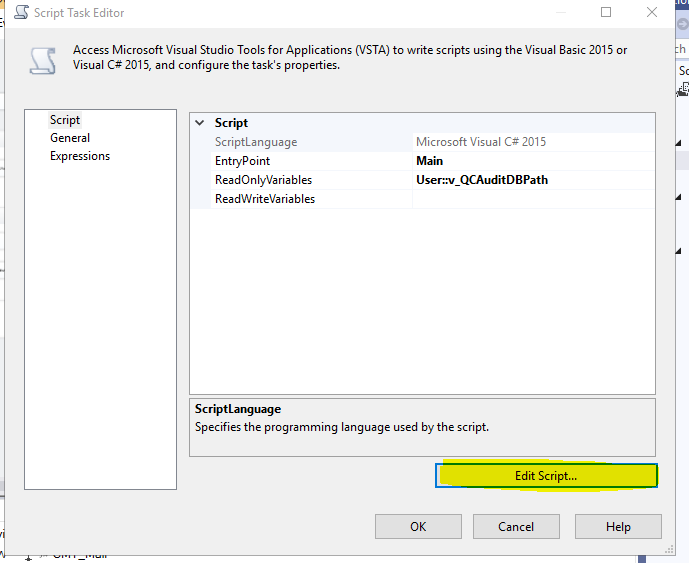
Modify .cs Code
public void Main()
{
StringBuilder myString = new StringBuilder();
foreach (Variable item in Dts.Variables)
{
myString.Append(item.Name + ": " + item.Value + "
");
}
DialogResult result;
result = MessageBox.Show(myString.ToString(), "Are these parameters correct?", MessageBoxButtons.YesNo);
if (result == DialogResult.Yes)
{
Dts.TaskResult = (int)ScriptResults.Success;
}
else
{
Dts.TaskResult = (int)ScriptResults.Failure;
}
}