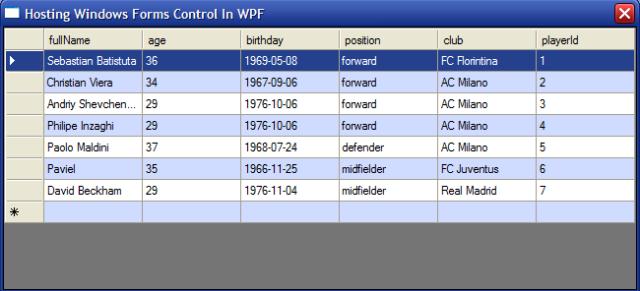原文地址:http://hi.baidu.com/stuoopluwqbbeod/item/32ec38403da42ee2bcf45167
功能实现主要分三步:
1、添加两个引用:WindowsFormsIntegration.dll (负责整合WPF和Windows)、System.Windows.Forms.
2、在 XAML文件中添加两个引用(粗体部分): <Window x:Class="CrossBowDemo.MainWindow"
<Window x:Class="CrossBowDemo.MainWindow" xmlns:wfi ="clr-namespace:System.Windows.Forms.Integration;assembly=WindowsFormsIntegration"
xmlns:wfi ="clr-namespace:System.Windows.Forms.Integration;assembly=WindowsFormsIntegration" xmlns:wf ="clr-namespace:System.Windows.Forms;assembly=System.Windows.Forms"
xmlns:wf ="clr-namespace:System.Windows.Forms;assembly=System.Windows.Forms" xmlns="http://schemas.microsoft.com/winfx/2006/xaml/presentation"
xmlns="http://schemas.microsoft.com/winfx/2006/xaml/presentation" xmlns:x="http://schemas.microsoft.com/winfx/2006/xaml"
xmlns:x="http://schemas.microsoft.com/winfx/2006/xaml" Title="Hosting Windows Forms Control In WPF"
Title="Hosting Windows Forms Control In WPF"  Height="300"
Height="300"  Width="650"
Width="650"  ResizeMode="NoResize"
ResizeMode="NoResize" Loaded="WindowLoadedHandler"
Loaded="WindowLoadedHandler"  >
>
 </Window>
</Window>
3、在XAML编码区实现你想添加的控件:
原文添加的是 DataGridView控件:
 <wfi:WindowsFormsHost>
<wfi:WindowsFormsHost> <!-- Set some properties on Windows Forms control in Xaml -->
<!-- Set some properties on Windows Forms control in Xaml --> <wf:DataGridView x:Name="dataGridView" Dock="Fill" SelectionMode="FullRowSelect"/>
<wf:DataGridView x:Name="dataGridView" Dock="Fill" SelectionMode="FullRowSelect"/> </wfi:WindowsFormsHost>
</wfi:WindowsFormsHost>
效果图:
本人添加的是 NumericUpDown控件: <Grid Height="0" Margin="146,0,0,116" MinHeight="20" MinWidth="20" Name="grid1" VerticalAlignment="Bottom" HorizontalAlignment="Left" Width="50">
<Grid Height="0" Margin="146,0,0,116" MinHeight="20" MinWidth="20" Name="grid1" VerticalAlignment="Bottom" HorizontalAlignment="Left" Width="50"> <wfi:WindowsFormsHost>
<wfi:WindowsFormsHost> <wf:NumericUpDown x:Name="nupCounter" Maximum="100"></wf:NumericUpDown>
<wf:NumericUpDown x:Name="nupCounter" Maximum="100"></wf:NumericUpDown> </wfi:WindowsFormsHost>
</wfi:WindowsFormsHost> </Grid>
</Grid>
效果图:
在本人的代码中Grid的作用相当于Web页面中用来布局的Table。 此处加上Grid是为了方便移动控件的位置。
原文地址:http://hi.baidu.com/stuoopluwqbbeod/item/32ec38403da42ee2bcf45167