本文代码主要是参考别人的,仅为个人记录,方面后续使用~
效果图:
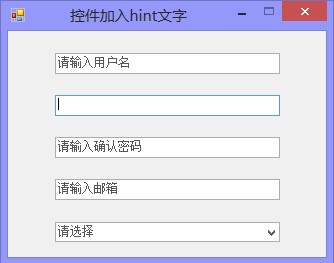
主要代码在一个Win32Utility类中,代码如下:
public static class Win32Utility { [DllImport("user32.dll", CharSet = CharSet.Auto)] private static extern Int32 SendMessage(IntPtr hWnd, int msg, int wParam, [MarshalAs(UnmanagedType.LPWStr)] string lParam); [DllImport("user32.dll")] private static extern bool SendMessage(IntPtr hwnd, int msg, int wParam, StringBuilder lParam); [DllImport("user32.dll")] private static extern bool GetComboBoxInfo(IntPtr hwnd, ref COMBOBOXINFO pcbi); [StructLayout(LayoutKind.Sequential)] private struct COMBOBOXINFO { public int cbSize; public RECT rcItem; public RECT rcButton; public IntPtr stateButton; public IntPtr hwndCombo; public IntPtr hwndItem; public IntPtr hwndList; } [StructLayout(LayoutKind.Sequential)] private struct RECT { public int left; public int top; public int right; public int bottom; } private const int EM_SETCUEBANNER = 0x1501; private const int EM_GETCUEBANNER = 0x1502; //本文地址:http://www.cnblogs.com/Interkey/p/HintText.html public static void SetCueText(Control control, string text) { if (control is ComboBox) { COMBOBOXINFO info = GetComboBoxInfo(control); SendMessage(info.hwndItem, EM_SETCUEBANNER, 0, text); } else { SendMessage(control.Handle, EM_SETCUEBANNER, 0, text); } } private static COMBOBOXINFO GetComboBoxInfo(Control control) { COMBOBOXINFO info = new COMBOBOXINFO(); //a combobox is made up of three controls, a button, a list and textbox; //we want the textbox info.cbSize = Marshal.SizeOf(info); GetComboBoxInfo(control.Handle, ref info); return info; } public static string GetCueText(Control control) { StringBuilder builder = new StringBuilder(); if (control is ComboBox) { COMBOBOXINFO info = new COMBOBOXINFO(); //a combobox is made up of two controls, a list and textbox; //we want the textbox info.cbSize = Marshal.SizeOf(info); GetComboBoxInfo(control.Handle, ref info); SendMessage(info.hwndItem, EM_GETCUEBANNER, 0, builder); } else { SendMessage(control.Handle, EM_GETCUEBANNER, 0, builder); } return builder.ToString(); } }
本文地址:http://www.cnblogs.com/Interkey/p/HintText.html
使用时,如以下代码即可,只不过仅限在少数控件上(主要用在TextBox上,当然也可以用在ComboBox上,不过有限制)
Win32Utility.SetCueText(this.tb_UserName, "请输入用户名"); Win32Utility.SetCueText(this.tb_Password, "请输入密码"); Win32Utility.SetCueText(this.tb_ConfigPassword, "请输入确认密码"); Win32Utility.SetCueText(this.tb_Email, "请输入邮箱"); //Win32Utility.SetCueText(this.richTextBox1, "123456");//设置其他控件无效 //this.comboBox1.DropDownStyle = ComboBoxStyle.DropDownList;//在这种样式下无效 Win32Utility.SetCueText(this.comboBox1, "请选择");
以上即可实现效果,不过在此提供了相应代码下载;
本文参考了以下文章:
C#/WinForm给控件加入hint文字
C# TextBox with Outlook 2007-style prompt