使用ping命令演示
>sudo arp -da
Password: 192.168.31.1 (192.168.31.1) deleted 192.168.31.11 (192.168.31.11) deleted 192.168.31.48 (192.168.31.48) deleted 192.168.31.72 (192.168.31.72) deleted 192.168.31.95 (192.168.31.95) deleted 192.168.31.99 (192.168.31.99) deleted 192.168.31.110 (192.168.31.110) deleted 192.168.31.114 (192.168.31.114) deleted 192.168.31.144 (192.168.31.144) deleted 192.168.31.192 (192.168.31.192) deleted 192.168.31.211 (192.168.31.211) deleted 192.168.31.224 (192.168.31.224) deleted 192.168.31.241 (192.168.31.241) deleted 192.168.31.252 (192.168.31.252) deleted 224.0.0.251 (224.0.0.251) deleted 239.255.255.250 (239.255.255.250) deleted
> ping 192.168.31.144
PING 192.168.31.144 (192.168.31.144): 56 data bytes Request timeout for icmp_seq 0 Request timeout for icmp_seq 1 Request timeout for icmp_seq 2 Request timeout for icmp_seq 3 ping: sendto: Host is down Request timeout for icmp_seq 4 ping: sendto: Host is down Request timeout for icmp_seq 5 ping: sendto: Host is down Request timeout for icmp_seq 6 ping: sendto: Host is down
Wireshark 抓包
广播消息样例
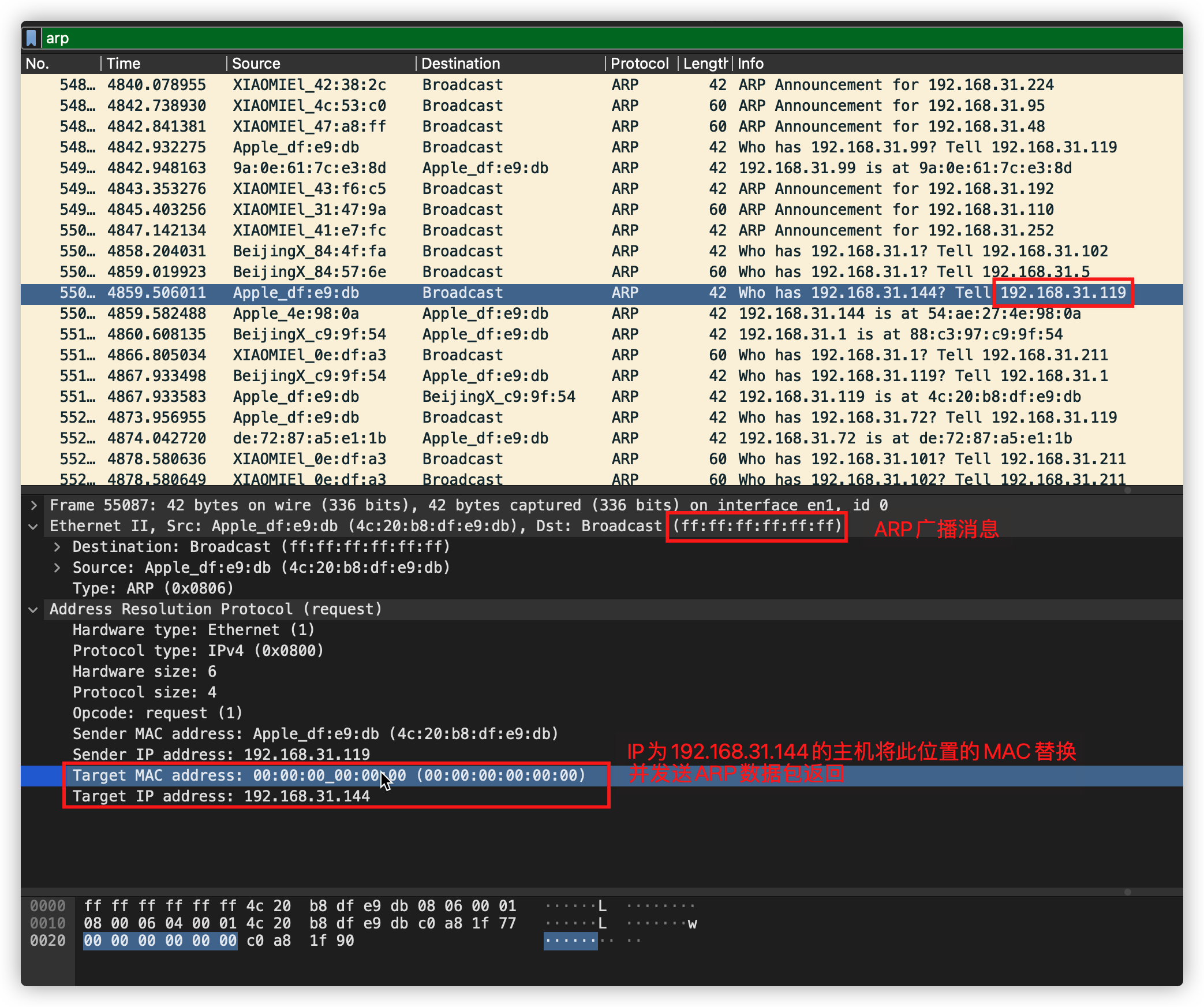
响应包示例

查看ARP表
> arp -a
xiaoqiang (192.168.31.1) at 88:c3:97:c9:9f:54 on en1 ifscope [ethernet] mrbond-airer-m1super_mibta8ff (192.168.31.48) at 40:31:3c:47:a8:ff on en1 ifscope [ethernet] luyudeiphone (192.168.31.72) at de:72:87:a5:e1:1b on en1 ifscope [ethernet] zhimi-aircondition-ma4_mibt53c0 (192.168.31.95) at 40:31:3c:4c:53:c0 on en1 ifscope [ethernet] limingzeipadpro (192.168.31.99) at 9a:e:61:7c:e3:8d on en1 ifscope [ethernet] yeelink-light-ceiling7_mibt479a (192.168.31.110) at 4:cf:8c:31:47:9a on en1 ifscope [ethernet] limingzede-ipad (192.168.31.144) at 54:ae:27:4e:98:a on en1 ifscope [ethernet] yeelink-light-ceiling7_mibtf6c5 (192.168.31.192) at 40:31:3c:43:f6:c5 on en1 ifscope [ethernet] bogon (192.168.31.211) at ec:41:18:e:df:a3 on en1 ifscope [ethernet] yeelink-light-ceiling12_mibt382c (192.168.31.224) at 40:31:3c:42:38:2c on en1 ifscope [ethernet] iphone (192.168.31.241) at 32:68:b3:6d:88:c1 on en1 ifscope [ethernet] yeelink-light-ceiling7_mibte7fc (192.168.31.252) at 40:31:3c:41:e7:fc on en1 ifscope [ethernet] ? (224.0.0.251) at 1:0:5e:0:0:fb on en1 ifscope permanent [ethernet] ? (239.255.255.250) at 1:0:5e:7f:ff:fa on en1 ifscope permanent [ethernet]