Spring Boot提供了spring-boot-starter-web为Web开发予以支持,spring-boot-starter-web为我们提供了嵌入的Tomcat以及Spring MVC的依赖。
模板引擎
Spring Boot支持多种模版引擎包括:
- FreeMarker
- Groovy
- Thymeleaf(官方推荐)
- Mustache
JSP技术Spring Boot官方是不推荐的,原因有三:
- tomcat只支持war的打包方式,不支持可执行的jar。
- Jetty 嵌套的容器不支持jsp
- Undertow
- 创建自定义error.jsp页面不会覆盖错误处理的默认视图,而应该使用自定义错误页面
Thymeleaf引擎模板
Thymeleaf是一款用于渲染XML/XHTML/HTML5内容的模板引擎。类似JSP,Velocity,FreeMaker等,它也可以轻易的与Spring MVC等Web框架进行集成作为Web应用的模板引擎。与其它模板引擎相比,Thymeleaf最大的特点是能够直接在浏览器中打开并正确显示模板页面,而不需要启动整个Web应用。它的功能特性如下:
- Spring MVC中@Controller中的方法可以直接返回模板名称,接下来Thymeleaf模板引擎会自动进行渲染
- 模板中的表达式支持Spring表达式语言(Spring EL)
- 表单支持,并兼容Spring MVC的数据绑定与验证机制
- 国际化支持
Spring官方也推荐使用Thymeleaf,所以本篇代码整合就使用Thymeleaf来整合。
使用Thymeleaf
1.加入依赖
1 <dependency> 2 <groupId>org.springframework.boot</groupId> 3 <artifactId>spring-boot-starter-thymeleaf</artifactId>2.1.6</dependency> 4 5 <properties> 6 <thymeleaf.version>3.0.9.RELEASE</thymeleaf.version> 7 <!-- 布局功能的支持程序 thymeleaf3主程序 layout2以上版本 --> 8 <!-- thymeleaf2 layout1--> 9 <thymeleaf-layout-dialect.version>2.2.2</thymeleaf-layout-dialect.version> 10 </properties>
只要我们把HTML页面放在classpath:/templates/,thymeleaf就能自动渲染;
2.导入thymeleaf的名称空间
<html lang="en" xmlns:th="http://www.thymeleaf.org">
3.使用thymeleaf语法
<!DOCTYPE html> <html lang="en" xmlns:th="http://www.thymeleaf.org"> <head> <meta charset="UTF-8"> <title>Title</title> </head> <body> <h1>成功!</h1> <!--th:text 将div里面的文本内容设置为 --> <div th:text="${hello}">这是显示欢迎信息</div> </body> </html>
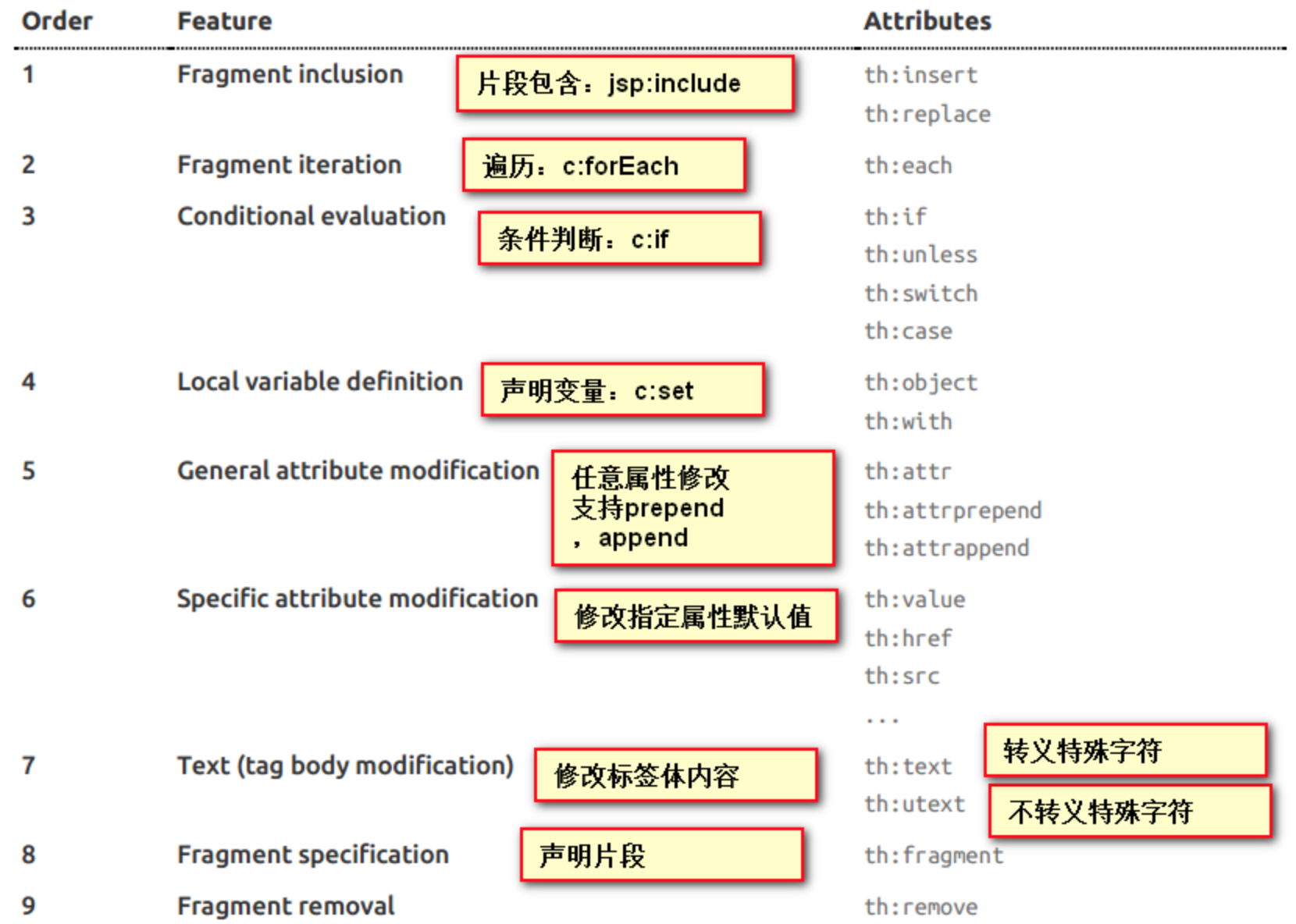
注:通过xmlns:th=”http://www.thymeleaf.org“ 命令空间,将静态页面转换为动态的视图,需要进行动态处理的元素将使用“th:”前缀。
Thymeleaf的默认参数配置和表达式
# THYMELEAF (ThymeleafAutoConfiguration)
#开启模板缓存(默认值:true)
spring.thymeleaf.cache=true
#Check that the template exists before rendering it.
spring.thymeleaf.check-template=true
#检查模板位置是否正确(默认值:true)
spring.thymeleaf.check-template-location=true
#Content-Type的值(默认值:text/html)
spring.thymeleaf.content-type=text/html
#开启MVC Thymeleaf视图解析(默认值:true)
spring.thymeleaf.enabled=true
#模板编码
spring.thymeleaf.encoding=UTF-8
#要被排除在解析之外的视图名称列表,用逗号分隔
spring.thymeleaf.excluded-view-names=
#要运用于模板之上的模板模式。另见StandardTemplate-ModeHandlers(默认值:HTML5)
spring.thymeleaf.mode=HTML5
#在构建URL时添加到视图名称前的前缀(默认值:classpath:/templates/)
spring.thymeleaf.prefix=classpath:/templates/
#在构建URL时添加到视图名称后的后缀(默认值:.html)
spring.thymeleaf.suffix=.html
#Thymeleaf模板解析器在解析器链中的顺序。默认情况下,它排第一位。顺序从1开始,只有在定义了额外的TemplateResolver Bean时才需要设置这个属性。
spring.thymeleaf.template-resolver-order=
#可解析的视图名称列表,用逗号分隔
spring.thymeleaf.view-names=
Simple expressions:(表达式语法) a. Variable Expressions: ${...}:获取变量值;OGNL; b. Selection Variable Expressions: *{...}:选择表达式:和${}在功能上是一样; 补充:配合 th:object="${session.user}: <div th:object="${session.user}"> <p>Name: <span th:text="*{firstName}">Sebastian</span>.</p> <p>Surname: <span th:text="*{lastName}">Pepper</span>.</p> <p>Nationality: <span th:text="*{nationality}">Saturn</span>.</p> </div> c. Message Expressions: #{...}:获取国际化内容 d. Link URL Expressions: @{...}:定义URL; @{/order/process(execId=${execId},execType='FAST')} f. Fragment Expressions: ~{...}:片段引用表达式 <div th:insert="~{commons :: main}">...</div>
SpringBoot -- JSP引擎模板
在项目下新建一个webapp目录,webapp这个用来存放jsp的目录,静态资源还是放在resources的static下面。
1.加入依赖
<!--WEB支持--> <dependency> <groupId>org.springframework.boot</groupId> <artifactId>spring-boot-starter-web</artifactId> </dependency> <!--jsp页面使用jstl标签--> <dependency> <groupId>javax.servlet</groupId> <artifactId>jstl</artifactId> </dependency> <!--用于编译jsp--> <dependency> <groupId>org.apache.tomcat.embed</groupId> <artifactId>tomcat-embed-jasper</artifactId> <scope>provided</scope> </dependency>
2.application.properties配置
spring.mvc.view.prefix: /WEB-INF/jsp/
spring.mvc.view.suffix: .jsp
#配置程序端口,默认为8080
server.port= 8080
#用户绘画session过期时间,以秒为单位
server.session.timeout=
# 配置默认访问路径,默认为/
server.context-path=
# 配置Tomcat编码,默认为UTF-8
server.tomcat.uri-encoding=UTF-8
# 配置最大线程数
server.tomcat.max-threads=1000
3.添加pom.xml配置
<dependency> <groupId>org.springframework.boot</groupId> <artifactId>spring-boot-starter-tomcat</artifactId> <scope>provided</scope> </dependency>