c#3种基本的条件判断语句有
1.if
2.if...else...
3.switch
1.4.1 if结构
c#中if结构的语法与java完全相同,即
1.
if(表达式)
{
代码块
}
2.
if...else...结构如下
if()
{
代码块1
}
else
{
代码块2
}
3.
多重if结构如下
if(表达式1)
{
代码块1
}
else if(表达式2)
{
代码块2
}
else if(表达式3)
{
代码块3
}
......
else
{
代码块
}
4.嵌套if结构就是在if中再嵌入if结构,即
if(表达式1)
{
if(表达式2)
{
代码块1
}
else
{
代码块2
}
}
else
{
代码块3
}
例

1 using System; 2 using System.Collections.Generic; 3 using System.Linq; 4 using System.Text; 5 using System.Threading.Tasks; 6 7 namespace HellowWorld 8 { 9 /// <summary> 10 /// 该程序实现向控制台输出一条消息 11 /// </summary> 12 /// <param name="args"></param> 13 class Program 14 { 15 //程序的入口 16 static void Main(string[] args) 17 { 18 int price = 4000;//机票原价 19 int month; 20 int type; 21 string info1 = "please input the month when you go out:1~12"; 22 string info2 = "please choose first-class or economy-class?first-class 1,economy-class 2"; 23 string info3 = "your plane ticket price is {0} $"; 24 Console.WriteLine(info1); 25 month = int.Parse(Console.ReadLine()); 26 Console.WriteLine(info2); 27 type = int.Parse(Console.ReadLine()); 28 if (month >= 5 && month <= 10)//旺季 29 { 30 if (type == 1)//头等舱 31 { 32 Console.WriteLine(info3, price * 0.9); 33 } 34 else if (type == 2)//经济舱 35 { 36 Console.WriteLine(info3, price * 0.75); 37 } 38 } 39 else //淡季 40 { 41 if (type == 1)//头等舱 42 { 43 Console.WriteLine(info3, price * 0.6); 44 } 45 else if (type == 2)//经济舱 46 { 47 Console.WriteLine(info3, price * 0.3); 48 } 49 } 50 Console.ReadLine(); 51 } 52 } 53 }
运行结果
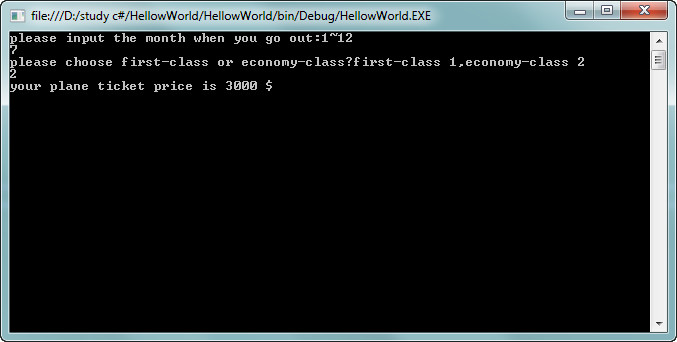
注意:
1.只有当满足外层if条件时才会判断内层if的条件
2.else与离它最近的那个缺少else的if相匹配
规范:
1.为使if结构清晰,应把每个if或else包含的语句都用大括号括起来
2.相匹配的一对if和else应该左对齐
3.内层的if结构相对于外层的if结构要有一定的缩进
1.4.2switch结构
| java | c# | |
|
switch(int/char 表达式) { case 常量表达式1: 语句1; break;//可以没有 case 常量表达式2: 语句2; break;//可以没有 ...... default: 语句n; } |
switch(int/char/string 表达式) { case 常量表达式1: 语句1; break;//必须有 case 常量表达式2: 语句2; break;//必须有 ...... default: 语句n; break;//必须有 } |
switch(int/char/string 表达式) { case 常量表达式1: case 常量表达式2: 语句2; break;//必须有 ...... default: 语句n; break;//必须有 } |
例

1 using System; 2 using System.Collections.Generic; 3 using System.Linq; 4 using System.Text; 5 using System.Threading.Tasks; 6 7 namespace HellowWorld 8 { 9 /// <summary> 10 /// 该程序实现向控制台输出一条消息 11 /// </summary> 12 /// <param name="args"></param> 13 class Program 14 { 15 //程序的入口 16 static void Main(string[] args) 17 { 18 string name1 = "Jack"; 19 string name2 = "Tom"; 20 string subject1 = "c#"; 21 string subject2 = "java"; 22 int score1 = 91; 23 int score2 = 89; 24 Console.WriteLine("please choose to output which person's information,Jack or Tom?"); 25 string choice = Console.ReadLine(); 26 Console.WriteLine("{0} {1} {2}","name","subject","score"); 27 switch (choice) 28 { 29 case "Jack": 30 Console.WriteLine("{0} {1} {2}",name1,subject1,score1); 31 break; 32 case "Tom": 33 Console.WriteLine("{0} {1} {2}", name2, subject2, score2); 34 break; 35 default: 36 Console.WriteLine("sorry,there is no the person you search for!"); 37 break; 38 } 39 Console.ReadLine(); 40 } 41 } 42 }
运行结果如图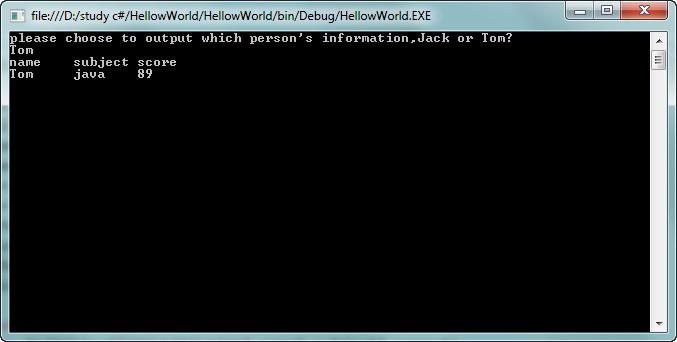
经常会有忘记写break造成出错,
1.改正错误时往往从最上面的一条错误信息开始。
2.为了方便定位,需要VS显示行号,在vs中可通过单击菜单 工具>选项>文本编辑器>c#,选中右边的显示下的行号即可。
