前言:淘宝的orzdba查看MySQL服务器当前QPS,TPS很方便,但是不少人反应,在5.6原本好用的工具不好用了,频繁出现这样警告:
Warning: Using a password on the command line interface can be insecure.根本无法看
下面就来讲在5.6怎么安装orzdba
(1)安装依赖包
wget http://code.taobao.org/p/orzdba/src/trunk/orzdba_rt_depend_perl_module.tar.gz
##提示这个要安装相应的包
Can't locate ExtUtils/Embed.pm in @INC (@INC contains: /usr/local/lib64/perl5, yum install cpan perl-ExtUtils-CBuilder perl-ExtUtils-MakeMaker perl-ExtUtils-Embed -y
###
tar xvf orzdba_rt_depend_perl_module.tar.gz cd Perl_Module/
安装version模块:
tar -zxvf version-0.99.tar.gz
cd version-0.99
perl Makefile.PL
make make install 安装Class-Data-Inheritable模块:
tar -zxvf Class-Data-Inheritable-0.08.tar.gz
cd Class-Data-Inheritable-0.08
perl Makefile.PL
make make install
安装Module-Build模块:
tar -zxvf Module-Build-0.31.tar.gz
cd Module-Build-0.31
perl Build.PL
./Build
./Build test
./Build install 安装File::Lockfile模块:
tar -zxvf File-Lockfile-v1.0.5.tar.gz
cd File-Lockfile-v1.0.5
perl Build.PL
perl ./Build perl ./Build install
(2)密码安全问题解决
[root@ ~]# mysql -uroot -p'xxxxx' -s
Warning: Using a password on the command line interface can be insecure.
(db)root@localhost [(none)]>
MySQL加强了密码安全,如果在命令行输入密码,会出现这个警告,这个警告会影响orzdba展示页面,解决这个烦人的警告可以通过下面两个方法
1.把数据库密码写到my.cnf配置文件里面
2.同样利用mysql5.6的新特性, mysql_config_edit,可以用来加密用户的密码,消除警告
mysql_config_editor set --help mysql_config_editor Ver 1.0 Distrib 5.6.24, for linux-glibc2.5 on x86_64 Copyright (c) 2012, 2015, Oracle and/or its affiliates. All rights reserved. Oracle is a registered trademark of Oracle Corporation and/or its affiliates. Other names may be trademarks of their respective owners. MySQL Configuration Utility. Description: Write a login path to the login file. Usage: mysql_config_editor [program options] [set [command options]] -?, --help Display this help and exit. -h, --host=name Host name to be entered into the login file. -G, --login-path=name Name of the login path to use in the login file. (Default : client) -p, --password Prompt for password to be entered into the login file. -u, --user=name User name to be entered into the login file. -S, --socket=name Socket path to be entered into login file. -P, --port=name Port number to be entered into login file. -w, --warn Warn and ask for confirmation if set command attempts to overwrite an existing login path (enabled by default). (Defaults to on; use --skip-warn to disable.) Variables (--variable-name=value) and boolean options {FALSE|TRUE} Value (after reading options) --------------------------------- ---------------------------------------- host (No default value) login-path client user (No default value) socket (No default value) port (No default value) warn TRUE
[root@~]# mysql_config_editor set --login-path=login --user=root --password 然后输入密码
[root@~]# mysql_config_editor print --all
[login] user = root password = ***** host = localhost
[root@ ~]# 加密过后的文件是二进制文件不能够直接读出
[root@ ~]# cat .mylogin.cnf
§Z[root@ ~]# ???=s??μ¤??¢ A^Z??o????~
[root@ ~]#
[root@ ~]# mysql --login-path=login -s
(db)root@localhost [(none)]>
烦人的警告没了
然后就是要修改一下orzdba,
[root@~]#vim orzdba
gg 160 ##找到160
my $MYSQL = qq{mysql -s --skip-column-names -uroot -P$port };
修改为
my $MYSQL = qq{mysql --login-path=login -s --skip-column-names };
保存, 大功告成,下面来看看结果
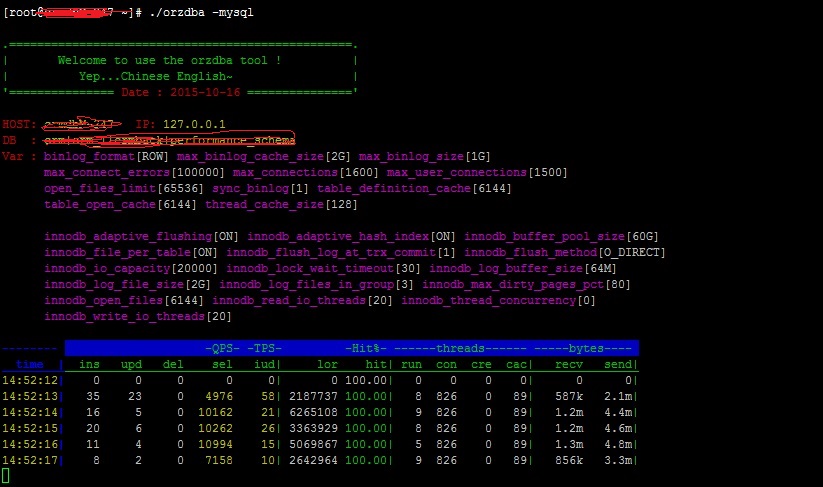
参考资料:
http://code.taobao.org/p/orzdba/src/trunk/
http://docs.oracle.com/cd/E17952_01/refman-5.6-en/mysql-config-editor.html