第一步 打开VS,新建一个项目
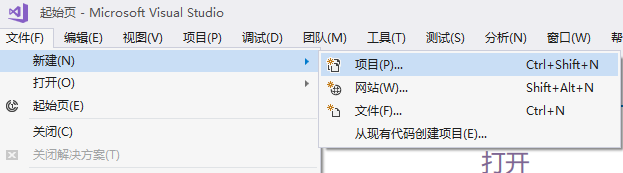
第二步 创建一个ASP.NET 空 Web应用程序
我这里用的是VS2017
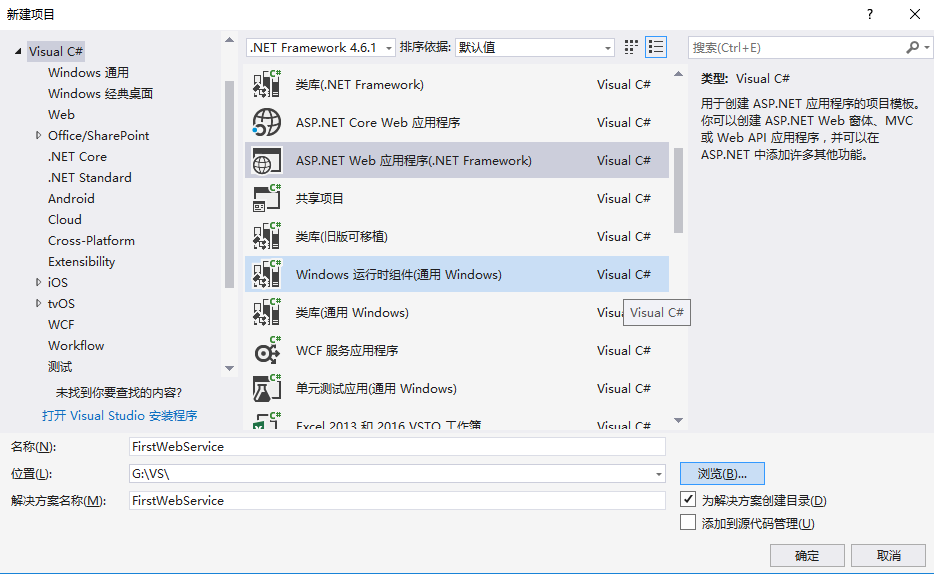
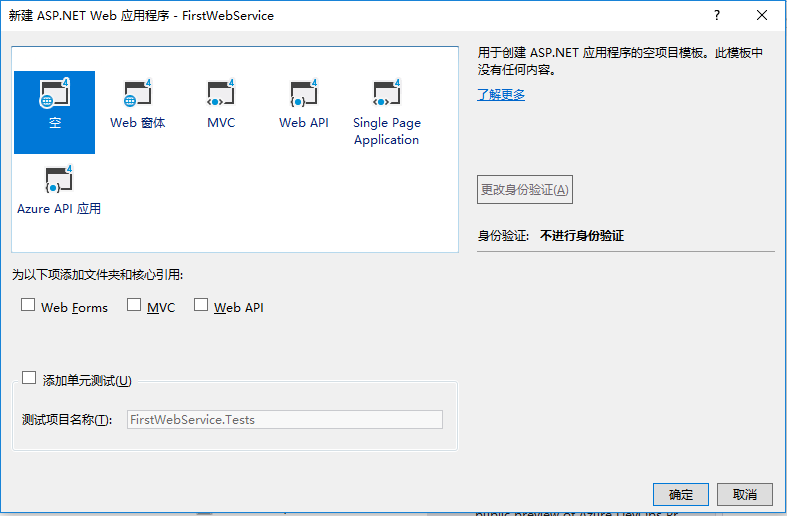
第三步 添加一个Web 服务(ASMX)
右键解决方案-->添加-->新建项
找到Web 服务(ASMX)
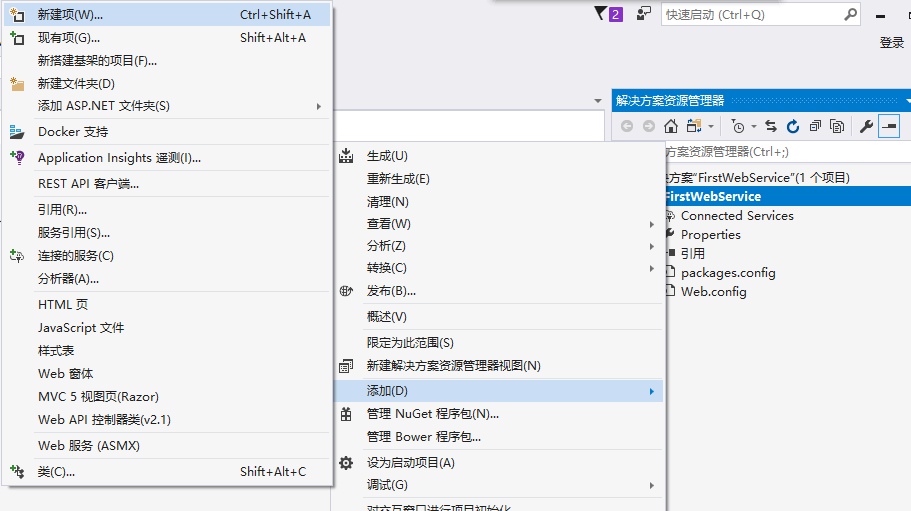
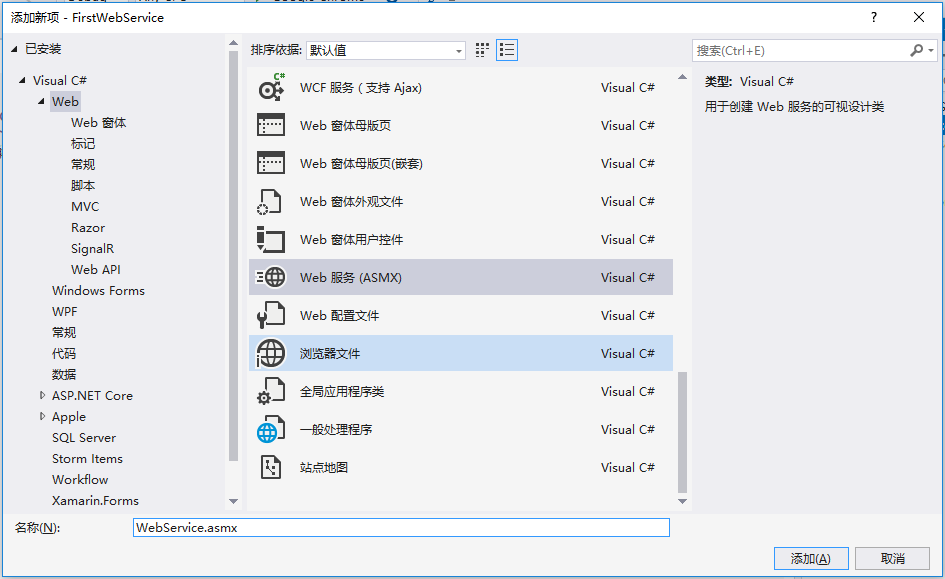
第四步 编写WebService的代码部分
创建完成后可以看到下面的画面
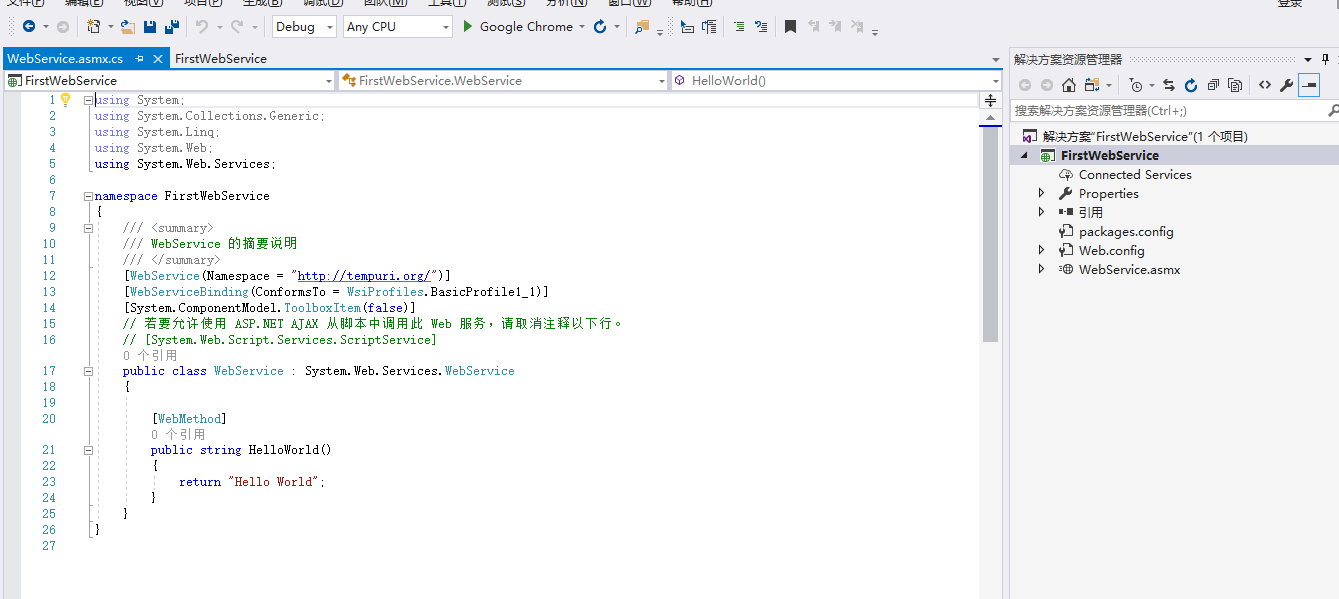
默认有个Hello Word的方法,我们将这个方法删除,写上两个两数求和差的方法(注:方法上需要加上WebMethod的特性)
1 using System; 2 using System.Collections.Generic; 3 using System.Linq; 4 using System.Web; 5 using System.Web.Services; 6 7 namespace FirstWebService 8 { 9 /// <summary> 10 /// WebService 的摘要说明 11 /// </summary> 12 [WebService(Namespace = "http://tempuri.org/")] 13 [WebServiceBinding(ConformsTo = WsiProfiles.BasicProfile1_1)] 14 [System.ComponentModel.ToolboxItem(false)] 15 // 若要允许使用 ASP.NET AJAX 从脚本中调用此 Web 服务,请取消注释以下行。 16 // [System.Web.Script.Services.ScriptService] 17 public class WebService : System.Web.Services.WebService 18 { 19 20 [WebMethod] 21 public double Sum(double num1,double num2) 22 { 23 return num1 + num2; 24 } 25 26 [WebMethod] 27 public double Sub(double num1, double num2) 28 { 29 return num1 - num2; 30 } 31 } 32 }