图文说明,注意流量.
开发环境
- Visual Studio 2019
- .net core 2.x
打开VS,建立项目
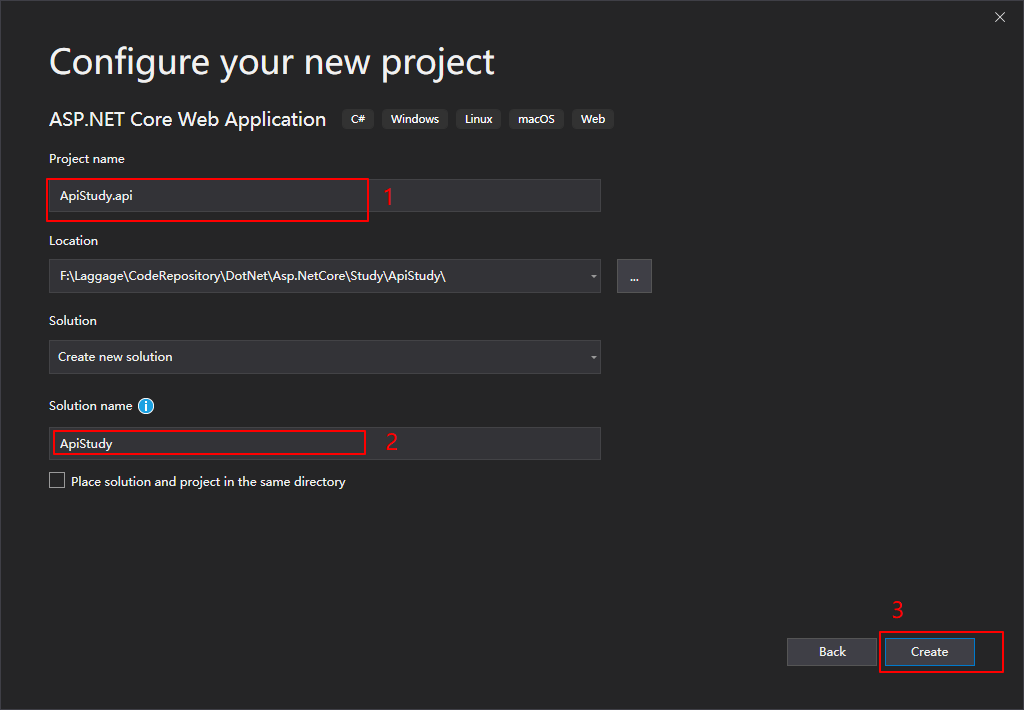
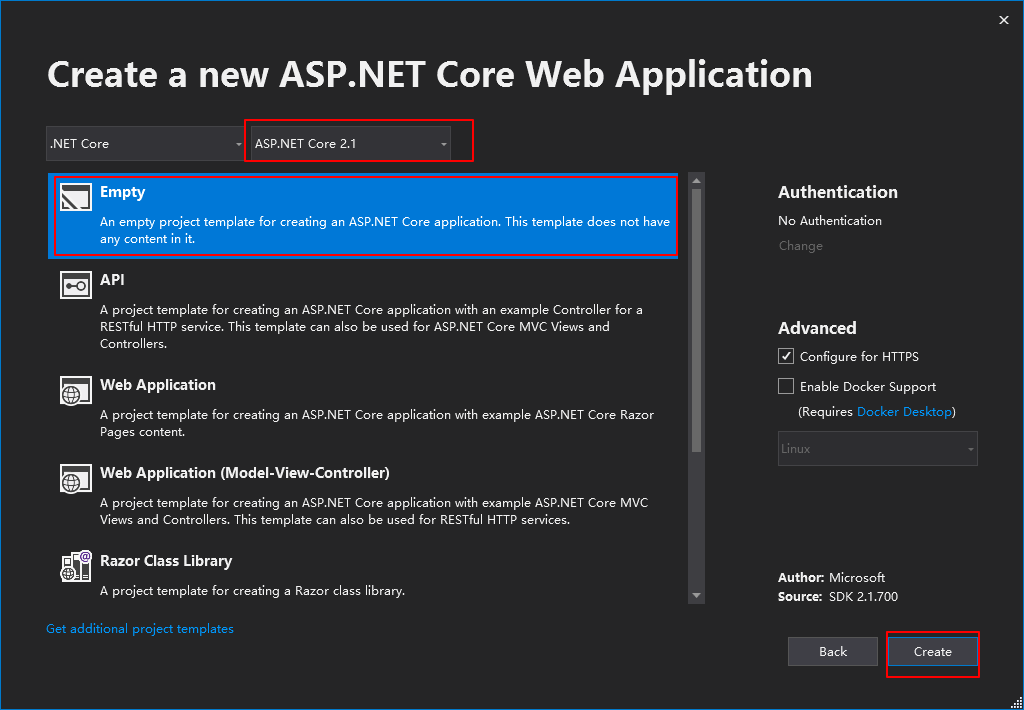
建好之后就像下面这样

继续再建立两个.net core类库项目分别是 ApiStudy.Core 和 ApiStudy.Infrastructure
- 右击解决方案,新建项目.

- 选择 .NetCore类库项目.
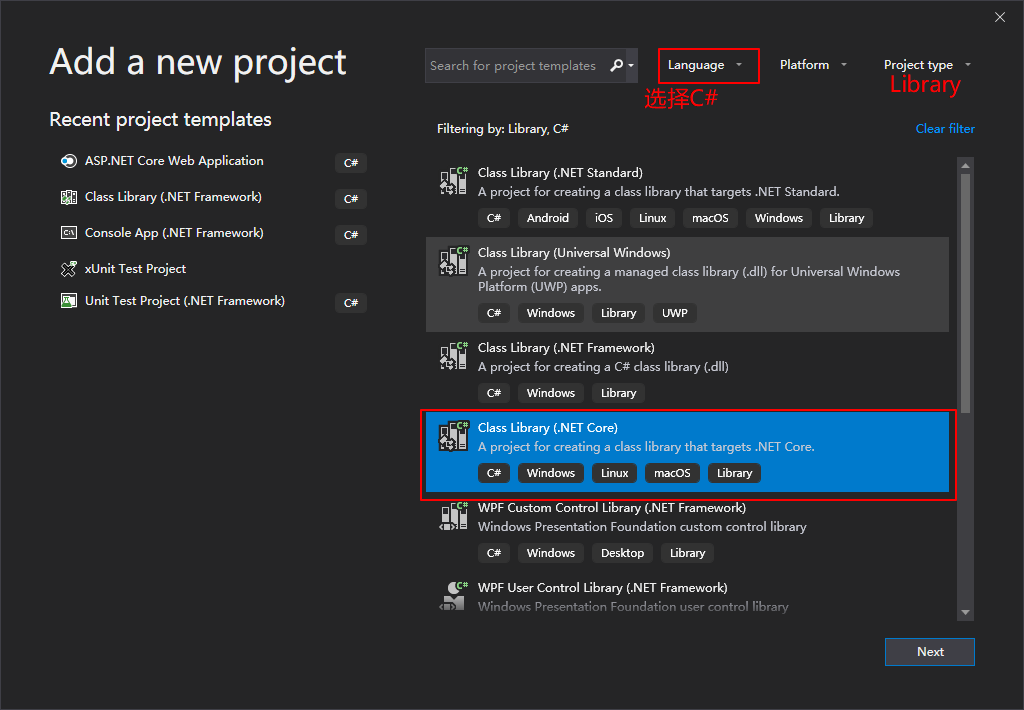
- 输入项目名.
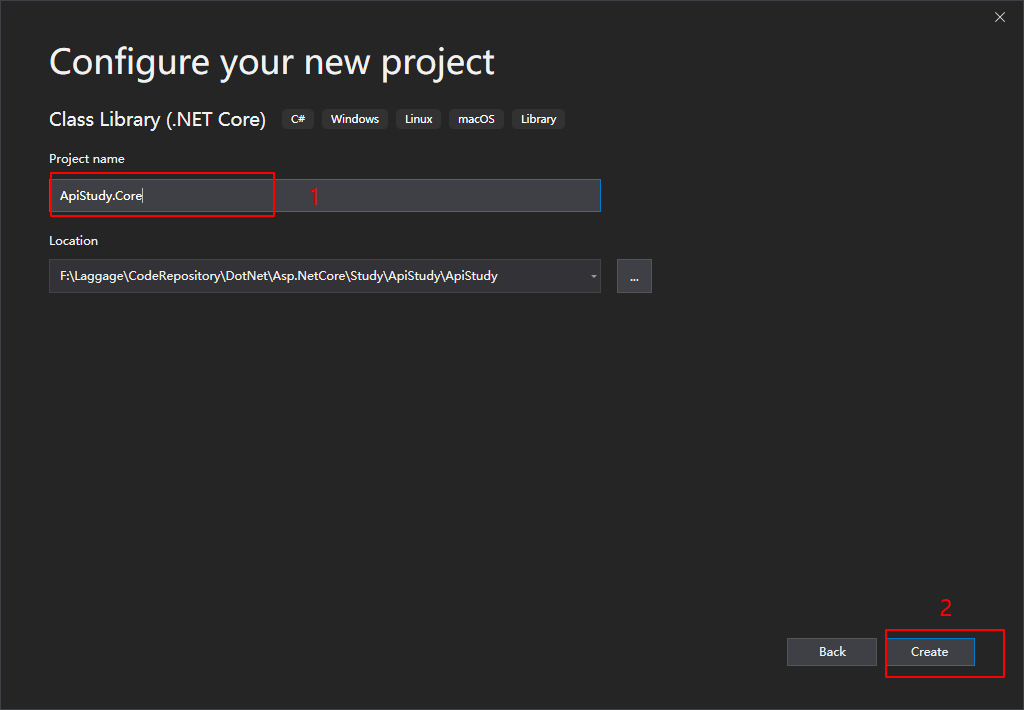
- ApiStudy.Core项目建立完成
- 同样的方法再建立ApiStudy.Infrastructrue 项目.
- 完成之后如图

- 然后设置依赖关系

项目结构
一个解决方案下三个项目:
- Xxxx.Core
放一些核心的东西,比如 Entity(实体) 类和一些接口 - Xxxx.Infrastructure
放一些数据库连接之类(DbContext)的和一些服务 - Xxxx.Api
客户端项目
修改 StartUp 类代码
namespace ApiStudy.api
{
using Microsoft.AspNetCore.Builder;
using Microsoft.AspNetCore.Hosting;
using Microsoft.Extensions.DependencyInjection;
public class Startup
{
public IConfiguration Configuration { get; }
public StartupDevelopment(IConfiguration configuration)
{
Configuration = configuration;
}
public void ConfigureServices(IServiceCollection services)
{
services.AddControllers();
}
public void Configure(IApplicationBuilder app, IWebHostEnvironment env)
{
app.UseDeveloperExceptionPage();
app.UseRouting();
app.UseEndpoints(endpoints =>
{
endpoints.MapControllers();
});
}
}
}
注意, services.AddControllers(); 和 endpoints.MapControllers(); 方法成对出现, 这是.net core3.0中的最新写法
ConfigureServices方法
用来向容器中注册服务,注册好的服务可以在其他地方进行调用.
Configure方法
用来配置中间件管道,即如何响应http请求.
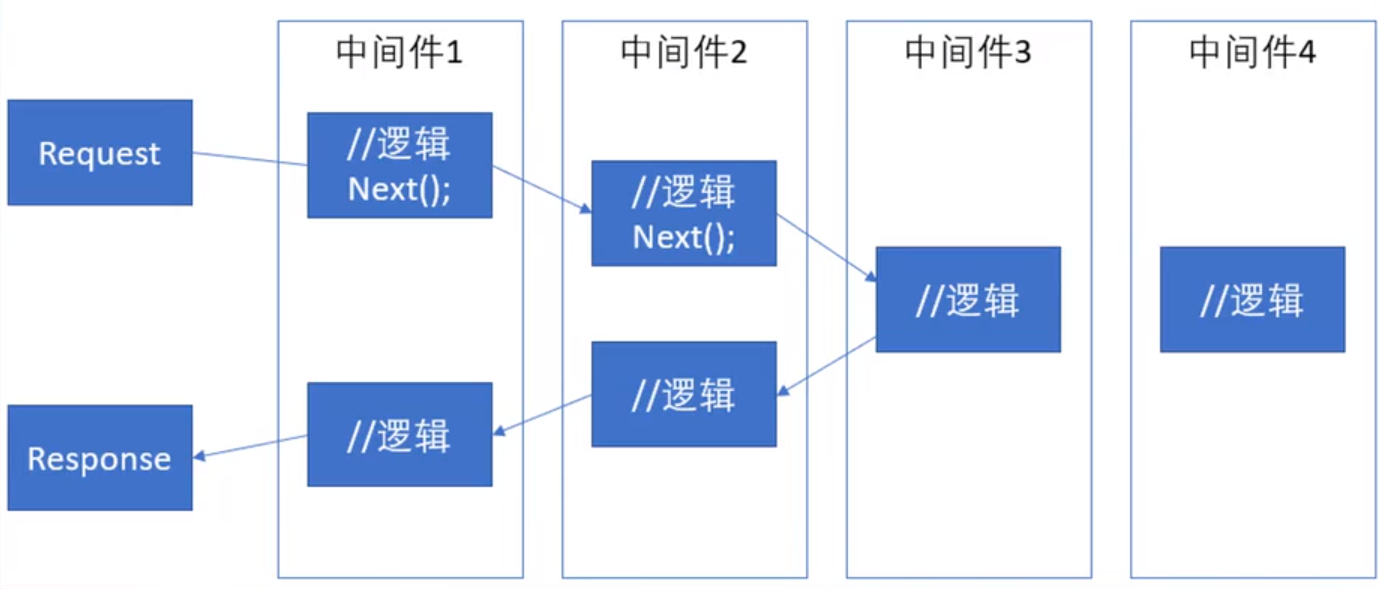
为开发环境和生产环境配置不同的 Startup
将 Startup 类修改为 StartupDevelopment
新建 StartupProduction 类
StartupProduction
namespace MyBlog
{
using System;
using System.Collections.Generic;
using System.Linq;
using System.Threading.Tasks;
using Microsoft.AspNetCore.Builder;
using Microsoft.AspNetCore.Hosting;
using Microsoft.AspNetCore.Http;
using Microsoft.Extensions.DependencyInjection;
using Microsoft.Extensions.Hosting;
public class StartupProduction
{
public void ConfigureServices(IServiceCollection services)
{
services.AddControllers();
}
public void Configure(IApplicationBuilder app, IWebHostEnvironment env)
{
app.UseRouting();
app.UseHttpsRedirection();
app.UseEndpoints(endpoints =>
{
endpoints.MapControllers();
});
}
}
}
修改 Program类的代码

配置使用的 Startup 类
webBuilder.UseStartup(Assembly.GetExecutingAssembly().GetName().FullName);
netcore会根据这里配置的环境是来选择使用哪个Startup类

Development -> StartupDevelopment
Production -> StartupProduction
新建一个Controller

代码如下:
namespace ApiStudy.Api.Controllers
{
using Microsoft.AspNetCore.Mvc;
[Route("api/[controller]")]
[ApiController]
public class UserController:Controller
{
public IActionResult Get()
{
return Ok("Hello");
}
}
}
修改lauchSetting.json, 删除iis有关的部分, 如下:
{
"profiles": {
"ApiStudy.api": {
"commandName": "Project",
"launchBrowser": true,
"applicationUrl": "https://localhost:5001;http://localhost:5000",
"environmentVariables": {
"ASPNETCORE_ENVIRONMENT": "Development"
}
}
}
}
F5运行
浏览器访问 https://localhost:5001/api/user
