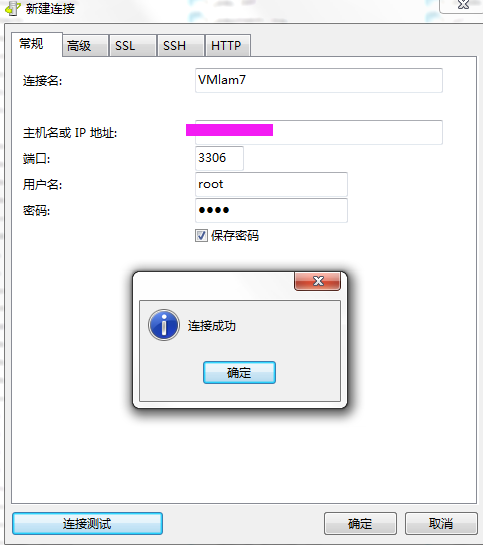用mysql数据库工具连接linuxmysql环境,但是会遇到连接失败的问题,如下所示:

这就需要涉及到另外的问题了,需要我们打开mysql的连接授权,具体的操作步骤如下:
1)在xshell里进入mysql,命令是: mysql -u root -p,然后回车,就进入到mysql.
下面是出现报错情况
[root@lam7 opt]# mysql -u root -p
Enter password:
ERROR 2002 (HY000): Can't connect to local MySQL server through socket '/var/lib/mysql/mysql.sock' (2)
莫慌,MariaDB进入数据库的命令如下;(PS:至于'/var/lib/mysql/mysql.sock' (2)报错的问题见后续分享内容)
[root@lam7 opt]# mysql -h 127.0.0.1
Welcome to the MariaDB monitor. Commands end with ; or g.
Your MariaDB connection id is 244
Server version: 10.1.19-MariaDB Source distribution
Copyright (c) 2000, 2013, Oracle, Monty Program Ab and others.
Type 'help;' or 'h' for help. Type 'c' to clear the current input statement.
2)然后输入命令: use mysql,切换到mysql的数据库,如下所示:
MariaDB [(none)]> use mysql
Reading table information for completion of table and column names
You can turn off this feature to get a quicker startup with -A
Database changed
然后下面就可以查看 自己所使用的mysql(PS:到了这一步之后就可以参考
mysql数据库链接与创建)

然后就可以创建用户名密码了


这样的话 数据库的账户就创建好了
账号密码也有了
然后用Navicat就可以链接上了。